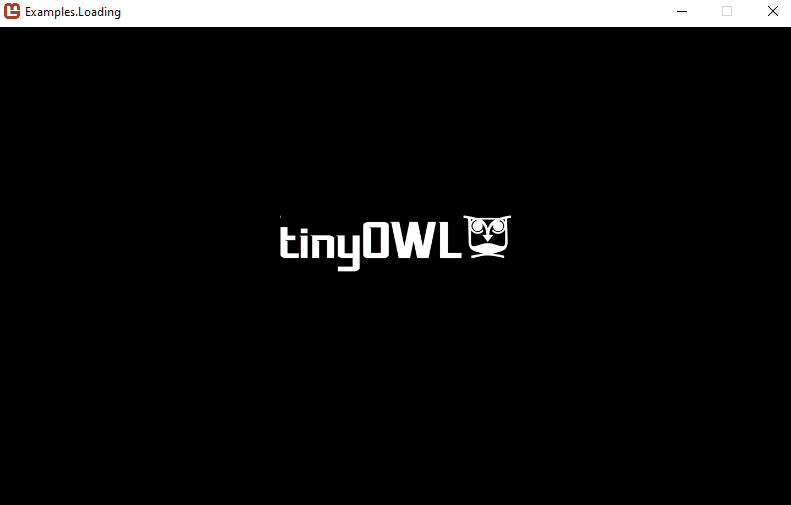I’m not sure I ever shared this here before, but I made a simple scene graph implementation a while back. It’s a little more advanced than some others I have seen, in the sense it supports uniform scaling with rotations, with skew and some other bits. I haven’t looked at the code in the while tbh, have been busy with other non MonoGame projects, but I figured it might be useful to someone. It was meant really for educational use, and shows some common patterns I have used in the past.
Best demonstration is in the examples.
https://github.com/Owlzy/OWL.Examples
e.g. loading screens which is something I have seen people ask about before
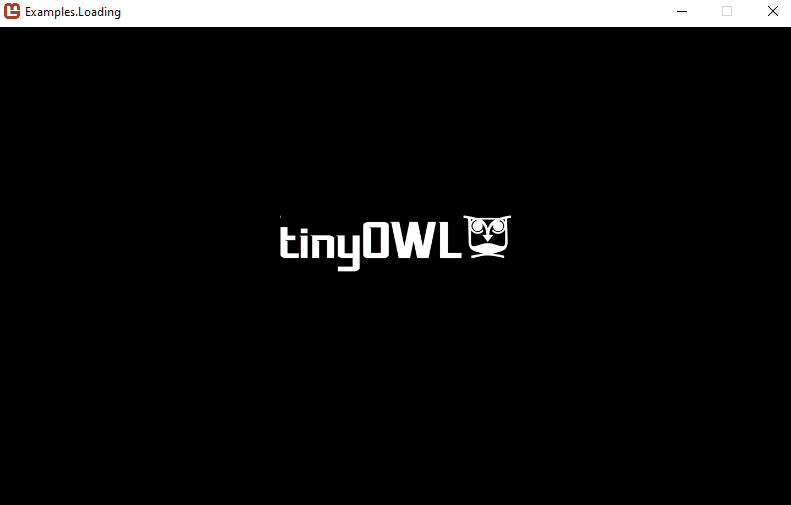
3 Likes
Looks nice, however, most consumers would be weary of taking on a library with a compiled DLL of the underlying functionality, mainly because it would be hard to extend it.
But overall, looks like a good framework to build on.
*edit
Although I do see the actual framework is also available here:
Owlzy/OWL: MonoGame scene graph implementation (github.com)
1 Like
Ah yeah my bad, thanks for linking the source code. It’s not production ready at all, but is a good starting place. It’s missing some features which shouldn’t be too hard to implement. It really needs sprite sheet support, as well as interaction. If there is interest I could look at adding these in, I have some examples I could use as guidance.