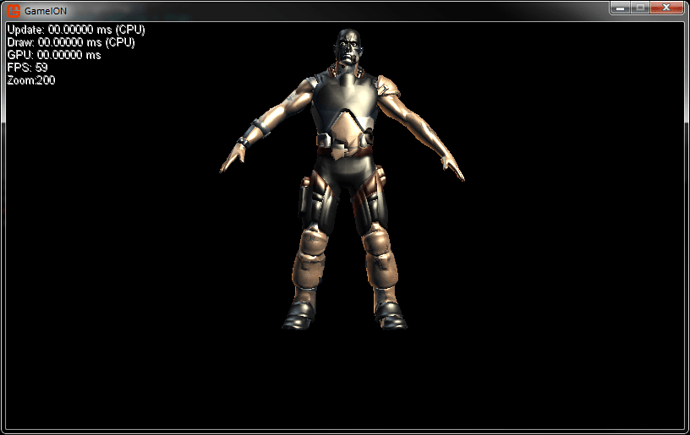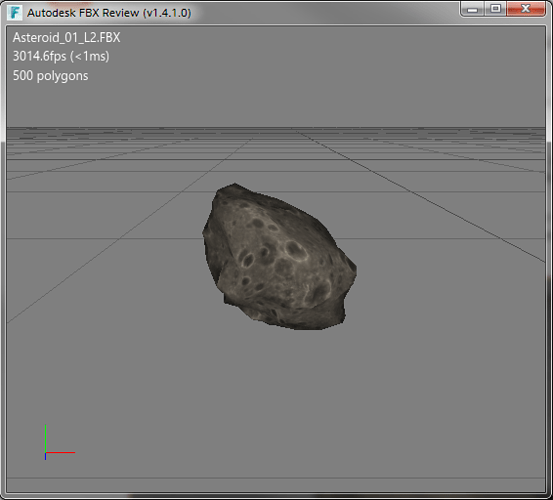Hi !
About textures…
I’m wondering one thing: why with XNA, the dude model loads without any problem, but with MG…
When I load it after processing it with my modelprocessor (which is ok for everything but this model and few others, mainly with bones/animations included),
it seems the Upbody texture replaces the albedo textures on all of the meshs/submeshes, and this happens even without talking of animation or bones, just a simple load, then drawing it.
I also tried to use the default model processor and basic effect, and it shows wrong textures positions everywhere excepted the arms, which gives this result:
I thought it was my code, but when loading it into @kosmonautgames ’ modelviewer, it does the same.
Well, it does not allow to apply a texture for each submesh but it clearly does not uses the right textures on the right meshes. Arms tatoo is ok, but the head is completely wrong. So do the legs,and torso.
I’m planning to use something like this to set UV manually, but per model is n’t it going to be painfull ?
VertexChannel<Vector2> texCoords = geometry.Vertices.Channels.Get<Vector2>(VertexChannelNames.TextureCoordinate(0));
Is this a Monogame’s modelprocessor or Assimp problem ?
Or even worse, Autodesk’s FBX converted messed some textures information…
About vertices…
In my modelprocessor, I’m looking for vertices to compute many things at build times, but sometimes on specific models, the pipeline gives me an error saying:
System.ArgumentException: You should have at least one point in points.
à Microsoft.Xna.Framework.BoundingSphere.CreateFromPoints(IEnumerable`1 points)
The conversion of the NodeContent to MeshContent returns null, so no way to have a count of the vertices.
The model has vertices data, but no ModelMesh in the Model is found, so nothing is drawn, nothing is found.
When loaded in a basic 3D model viewer (FBX review):
So where are these vertices from, so it can be drawn here ?