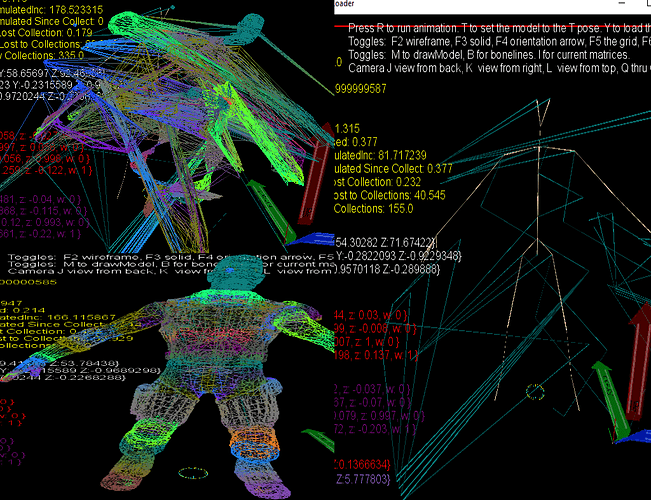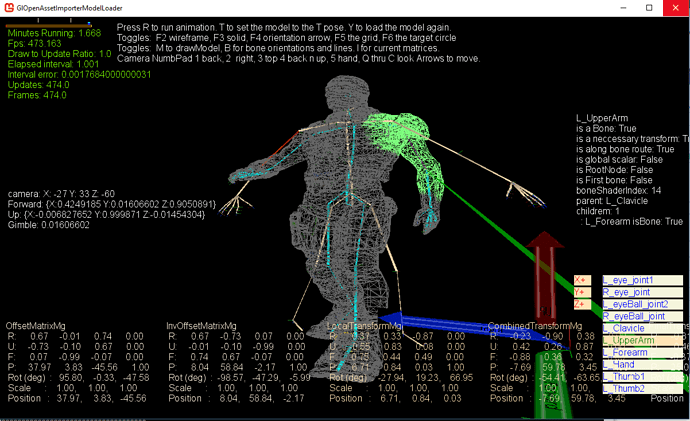Alright so i have assimp loading a fbx up out of blender but im having trouble in seeing how assimp expects this offset matrix to work in relation to the other matrices.
I was thinking that this should be a cummulative transform were the local matrix is multiplied to the parent to get a cummulative transform im reading that the offset matrix is supposed to be applied to the transform but im a little lost as to what the assimp offset matrix is really supposed to be doing here.
I mean if i didn’t care about animation data later on then no problem i would just do it my own way.
but i do sooo… im having trouble seeing how this inverse bind pose is supposed to work.
In fact im not even sure if im even remotely on track.
Is it supposed to just work or am i supposed to be recalculating it and if so how ?
What is the order of application for when it is to be applied ect?
A image of what im getting.
With the the initial code to calculate the initial node matrix chain data below.
(animation isn’t even added yet.)
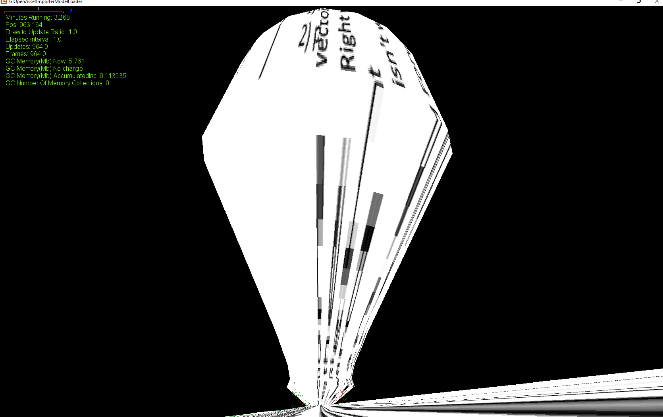
public static BoneNode Update(BoneNode node, ref Matrix[] globalBoneTransformMatrices, ref Matrix[] globalBoneOffsetMatrices)
{
if (node.isThisAhBoneInTheOffsetList)
{
if (node.parent != null)
{
node.CummulativeTransform = node.parent.CummulativeTransform * node.LocalTransform * globalBoneOffsetMatrices[node.boneOffsetMatrixIndex]; // not to sure about how to apply the offset.
}
else
{
node.CummulativeTransform = node.LocalTransform * globalBoneOffsetMatrices[node.boneOffsetMatrixIndex];
}
// set this to the global transform since it is a actuall bone named index.
globalBoneTransformMatrices[node.boneOffsetMatrixIndex] = node.CummulativeTransform;
}
else
{
if (node.parent != null)
{
node.CummulativeTransform = node.parent.CummulativeTransform * node.LocalTransform;
}
else
{
node.CummulativeTransform = node.LocalTransform;
}
}
Console.WriteLine("\n");
Console.WriteLine("Name" + node.name);
Console.WriteLine();
PrintMatrix(node.LocalTransform, "node.LocalTransform");
if(node.isThisAhBoneInTheOffsetList)
PrintMatrix(globalBoneOffsetMatrices[node.boneOffsetMatrixIndex], "globalBoneOffsetMatrices["+node.boneOffsetMatrixIndex+"]");
PrintMatrix(node.CummulativeTransform, "node.CummulativeTransform");
// if its a requisite child transform in a bone chain be it a actual bone or not then iterate the child and calculate.
for (int i =0; i < node.children.Count; i++)
{
if (node.children[i].isThisNodeTransformNecessary)
Update(node.children[i], ref globalBoneTransformMatrices, ref globalBoneOffsetMatrices);
}
return node;
}
Output…
node.LocalTransform
Right: {X:1 Y:0 Z:0}
Up: {X:0 Y:1 Z:0}
Forward: {X:0 Y:0 Z:-1}
Translation: {X:0 Y:0 Z:0}
node.CummulativeTransform
Right: {X:1 Y:0 Z:0}
Up: {X:0 Y:1 Z:0}
Forward: {X:0 Y:0 Z:-1}
Translation: {X:0 Y:0 Z:0}
NameArmature
node.LocalTransform
Right: {X:600 Y:0 Z:0}
Up: {X:0 Y:-9.775241E-05 Z:600}
Forward: {X:0 Y:600 Z:9.775241E-05}
Translation: {X:0 Y:0 Z:0}
node.CummulativeTransform
Right: {X:600 Y:0 Z:0}
Up: {X:0 Y:-9.775241E-05 Z:600}
Forward: {X:0 Y:600 Z:9.775241E-05}
Translation: {X:0 Y:0 Z:0}
NamerootBone
node.LocalTransform
Right: {X:1 Y:0 Z:0}
Up: {X:0 Y:-1.629207E-07 Z:-1}
Forward: {X:0 Y:-1 Z:1.629207E-07}
Translation: {X:0 Y:0 Z:0}
globalBoneOffsetMatrices[0]
Right: {X:0.1666667 Y:0 Z:0}
Up: {X:0 Y:-2.715345E-08 Z:0.1666667}
Forward: {X:0 Y:0.1666667 Z:2.715345E-08}
Translation: {X:0 Y:0 Z:0}
node.CummulativeTransform
Right: {X:99.99999 Y:0 Z:0}
Up: {X:0 Y:-1.629207E-05 Z:99.99999}
Forward: {X:0 Y:99.99999 Z:1.629207E-05}
Translation: {X:0 Y:0 Z:0}
NametopBone
node.LocalTransform
Right: {X:0.005747838 Y:0.9999834 Z:1.343566E-07}
Up: {X:-0.9999834 Y:0.005747838 Z:-1.335865E-07}
Forward: {X:1.343565E-07 Y:1.335865E-07 Z:-1}
Translation: {X:0 Y:0 Z:0}
globalBoneOffsetMatrices[1]
Right: {X:0.1666667 Y:0 Z:0}
Up: {X:0 Y:-2.715345E-08 Z:0.1666667}
Forward: {X:0 Y:0.1666667 Z:2.715345E-08}
Translation: {X:0 Y:0 Z:0}
node.CummulativeTransform
Right: {X:0.09579729 Y:-4.954575E-06 Z:16.66639}
Up: {X:4.760242E-07 Y:-16.66666 Z:-4.957393E-06}
Forward: {X:-16.66639 Y:-5.045105E-07 Z:0.09579729}
Translation: {X:0 Y:0 Z:0}
Model Loaded
While this is what is in the actual scene nodes and mesh bones when i load the model.
Node.Name: RootNode
Children: Armature Cube
node.Transform:
: 1 0 0 0
: 0 1 0 0
: 0 0 1 0
: 0 0 0 1
HasMeshes: No
Node.Name: Armature
Parent: RootNode
Children: rootBone
node.Transform:
: 600 0 0 0
: 0 -9.775241E-05 600 -600
: 0 -600 -9.775241E-05 0
: 0 0 0 1
HasMeshes: No
Node.Name: rootBone
Parent: Armature
Children: topBone
node.Transform:
: 1 0 0 0
: 0 -1.629207E-07 -1 0
: 0 1 -1.629207E-07 0
: 0 0 0 1
HasMeshes: No
Node.Name: topBone
Parent: rootBone
Children: topBone_end
node.Transform:
: 0.005747838 0.9999834 1.343566E-07 0
: -0.9999834 0.005747838 -1.335865E-07 1
: -1.343565E-07 -1.335865E-07 1 0
: 0 0 0 1
HasMeshes: No
Node.Name: topBone_end
Parent: topBone
node.Transform:
: 1 0 0 0
: 0 1 0 1
: 0 0 1 0
: 0 0 0 1
HasMeshes: No
Node.Name: Cube
Parent: RootNode
node.Transform:
: 100 0 0 0
: 0 -1.629207E-05 100 0
: 0 -100 -1.629207E-05 0
: 0 0 0 1
HasMeshes: Yes MeshIndexs 0
========= Mesh Bone Data (The offsets are this >>>> bone space to mesh space maybe ?) =========
Mesh #0 name: Cube.001
bones: 2
Name: rootBone
OffsetMatrix:
: 0.1666667 0 0 0
: 0 -2.715345E-08 0.1666667 1
: 0 -0.1666667 -2.715345E-08 0
: 0 0 0 1
Name: topBone
OffsetMatrix:
: 0.1666667 0 0 0
: 0 -2.715345E-08 0.1666667 0
: 0 -0.1666667 -2.715345E-08 0
: 0 0 0 1
Whats really confusing me is that there is nothing in the translational component for any of these bones.
But then that just might be because of how i modeled this or how blender exported my model.
Well any hints even are appreciated.