I’m finding that there is an ever expanding category of “things I don’t know”. I was going to add that this is about graphics, but I guess I could just leave that statement where it is, because it’s true for everything.
However, since this is MonoGame, the question I have is this: I’m being tripped up by my lack of understanding on how some of the principles used in MonoGame graphics works, so I’m looking for a good reference to explain what is going on. I’m not interested in things like 3D graphics, projections, and the like, because I learned long ago that just understanding the math isn’t going to let me write 3D objects. What I’m looking for is some documentation that explains in some detail, what is happening at various steps.
Many of the questions on here, come from the fact that people know to call something like SpriteBatch.Draw, but don’t know what is happening. Many of the answers are of the form, “try it this way”, which is quite appropriate for a community message board. After all, nobody is expecting to get a book in response, but does such a book exist? That’s what I’m mostly looking for: Not the solution to any immediate problem, but a resource for how the different elements are working. Perhaps it’s all just trial and error, and nobody has written such a book, but if there is something like a Petzold for DirectX graphics, that would be nice.

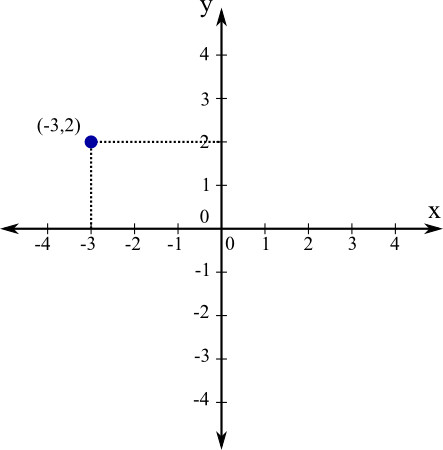
 I don’t really understand your question…
I don’t really understand your question…