Hi there,
I’m new to C# and monoGame. I have some problems with setting up the system. My game should run at linux and Win so decided to use OpenGL. If I run the basic MonoGame OpenGL project in Xamarin with mono.exe it stops working:
Problem Event Name: APPCRASH
Application Name: mono.exe
Application Version: 0.0.0.0
Fault Module Name: StackHash_2d06
(with MS.Net it works, the basic DirectX project works with both)
I installed:
Win7 64bit
MS VS 2015 Community
Xamarin Studio 5.10 (build 871)
MonoGame 3.4.0.455 (Xamarin Add-in)
mono-4.2.1.102
GTK# version 2.12.30
The Log-file shows these information and errors:
: Starting Xamarin Studio 5.10 (build 871)
: Running on Microsoft .NET 4.0.30319.42000
: Operating System: Windows 6.1.7601.65536 (64-bit)
: Found GTK# version 2.12.30
: Using GTK+ 2.24.23
…
: Initializing Runtime MS.NET
: Framework .NETCore,Version=v5.0 has unknown RuntimeVersion 5.0
: Framework .NETPortable,Version=v4.6 has unknown RuntimeVersion 4.6
: Framework .NETPortable,Version=v4.6,Profile=Profile151 has unknown RuntimeVersion 4.6
: Framework .NETPortable,Version=v4.6,Profile=Profile157 has unknown RuntimeVersion 4.6
: Framework .NETPortable,Version=v4.6,Profile=Profile31 has unknown RuntimeVersion 4.6
: Framework .NETPortable,Version=v4.6,Profile=Profile32 has unknown RuntimeVersion 4.6
: Framework .NETPortable,Version=v4.6,Profile=Profile44 has unknown RuntimeVersion 4.6
: Framework .NETPortable,Version=v4.6,Profile=Profile84 has unknown RuntimeVersion 4.6
: Framework .NETPortable,Version=v5.0 has unknown RuntimeVersion 5.0
…
: ANDROID: sdk: Looking for Android SDK…
: ANDROID: sdk: Key HKCU\SOFTWARE\Novell\Mono for Android\AndroidSdkDirectory not found.
: ANDROID: sdk: Key HKLM\SOFTWARE\Novell\Mono for Android\AndroidSdkDirectory not found.
: ANDROID: sdk: Key HKCU\SOFTWARE\Xamarin\MonoAndroid\PrivateAndroidSdkPath not found.
: ANDROID: sdk: Key HKCU\SOFTWARE\Android SDK Tools\Path not found.
: ANDROID: sdk: Key HKLM\SOFTWARE\Android SDK Tools\Path found:
Path contains adb.exe in \platform-tools (C:\Program Files (x86)\Android\android-sdk).
: ANDROID: sdk: Looking for Android NDK…
: ANDROID: sdk: Key HKCU\SOFTWARE\Novell\Mono for Android\AndroidNdkDirectory not found.
: ANDROID: sdk: Key HKLM\SOFTWARE\Novell\Mono for Android\AndroidNdkDirectory not found.
: ANDROID: sdk: Key HKCU\SOFTWARE\Novell\Mono for Android\JavaSdkDirectory found:
Path contains jarsigner.exe in \bin (C:\Program Files\Java\jdk1.7.0).
: ANDROID: Did not find Xamarin.Android
: ANDROID: Found Android SDK. API levels: (none)
: Xamarin.Android SDK not found, disabling Xamarin.Android addin
…
node classlib-gecko' is not defined on the documentation map node classlib-taglib-sharp’ is not defined on the documentation map
node `classlib-webkit’ is not defined on the documentation map
…
WARNING: Gtk-Warning: Error loading theme icon ‘document-save-as’ for stock: Failed to load icon
Stack trace:
at Gtk.Widget.gtksharp_widget_base_size_request(IntPtr widget, IntPtr requisition)
at Gtk.Widget.OnSizeRequested(Requisition& requisition)
at MonoDevelop.Components.Commands.CommandMenu.OnSizeRequested(Requisition& requisition)
at Gtk.Widget.sizerequested_cb(IntPtr widget, IntPtr requisition)
at Gtk.Application.gtk_main()
at Gtk.Application.Run()
at MonoDevelop.Ide.IdeApp.Run()
at MonoDevelop.Ide.IdeStartup.Run(MonoDevelopOptions options)
at MonoDevelop.Ide.IdeStartup.Main(String[] args, IdeCustomizer customizer)
at Xamarin.Startup.MainClass.Main(String[] args)
ERROR: Gtk-Critical: render_fallback_image: assertion ‘pixbuf != NULL’ failed
Stack trace:
at Gtk.Widget.gtksharp_widget_base_size_request(IntPtr widget, IntPtr requisition)
at Gtk.Widget.OnSizeRequested(Requisition& requisition)
at MonoDevelop.Components.Commands.CommandMenu.OnSizeRequested(Requisition& requisition)
at Gtk.Widget.sizerequested_cb(IntPtr widget, IntPtr requisition)
at Gtk.Application.gtk_main()
at Gtk.Application.Run()
at MonoDevelop.Ide.IdeApp.Run()
at MonoDevelop.Ide.IdeStartup.Run(MonoDevelopOptions options)
at MonoDevelop.Ide.IdeStartup.Main(String[] args, IdeCustomizer customizer)
at Xamarin.Startup.MainClass.Main(String[] args)
ERROR: GdkPixbuf-Critical: gdk_pixbuf_get_width: assertion ‘GDK_IS_PIXBUF (pixbuf)’ failed
Stack trace:
at Gtk.Widget.gtksharp_widget_base_size_request(IntPtr widget, IntPtr requisition)
ERROR: GLib-GObject-Critical: g_object_ref: assertion ‘G_IS_OBJECT (object)’ failed
Stack trace:
at Gtk.Widget.gtksharp_widget_base_size_request(IntPtr widget, IntPtr requisition)
WARNING: Gtk-Warning: Error loading theme icon ‘document-revert’ for stock: Failed to load icon
Stack trace:
at Gtk.Widget.gtksharp_widget_base_size_request(IntPtr widget, IntPtr requisition)
ERROR: Gtk-Critical: render_fallback_image: assertion ‘pixbuf != NULL’ failed
Stack trace:
at Gtk.Widget.gtksharp_widget_base_size_request(IntPtr widget, IntPtr requisition)
…more errors…
WARNING: Gtk-Warning: Error loading theme icon ‘document-save-as’ for stock: Failed to load icon
Stack trace:
at Gtk.Application.gtk_main()
at Gtk.Application.Run()
at MonoDevelop.Ide.IdeApp.Run()
at MonoDevelop.Ide.IdeStartup.Run(MonoDevelopOptions options)
at MonoDevelop.Ide.IdeStartup.Main(String[] args, IdeCustomizer customizer)
at Xamarin.Startup.MainClass.Main(String[] args)
ERROR: Gtk-Critical: render_fallback_image: assertion ‘pixbuf != NULL’ failed
Stack trace:
at Gtk.Application.gtk_main()
…more errors…
WARNING: Invalid category using default category. Template id=‘MonoGameSharedProject’, category=‘C#/MonoGame’.
…more warnings…
WARNING: Invalid category using default category. Template id=‘MonoGameForOUYAProject’, category=‘C#/MonoGame’.
INFO: Initializing Runtime Mono 4.2.1 (Visual)
INFO: Add-in loaded: MonoDevelop.HexEditor
WARNING: Gtk-Warning: Error loading theme icon ‘system-run’ for stock: Failed to load icon
Stack trace:
at Gtk.IconSet.gtk_icon_set_render_icon(IntPtr raw, IntPtr style, Int32 direction, Int32 state, Int32 size, IntPtr widget, IntPtr detail)
at Gtk.IconSet.RenderIcon(Style style, TextDirection direction, StateType state, IconSize size, Widget widget, String detail)
at Xwt.GtkBackend.GtkWorkarounds.RenderIcon(IconSet iconset, Style style, TextDirection direction, StateType state, IconSize size, Widget widget, String detail, Double scale)
at Xwt.GtkBackend.ImageHandler.CreateBitmap(String stockId, Double width, Double height, Double scaleFactor)
…many more at’s …
ERROR: Gtk-Critical: render_fallback_image: assertion ‘pixbuf != NULL’ failed
Stack trace:
at Gtk.IconSet.gtk_icon_set_render_icon
…
ERROR: GdkPixbuf-Critical: gdk_pixbuf_get_width: assertion ‘GDK_IS_PIXBUF (pixbuf)’ failed
Stack trace:
at Gtk.IconSet.gtk_icon_set_render_icon
…
ERROR: GLib-GObject-Critical: g_object_ref: assertion ‘G_IS_OBJECT (object)’ failed
Stack trace:
at Gtk.IconSet.gtk_icon_set_render_icon
…
ERROR: GLib-GObject-Critical: g_object_ref: assertion ‘G_IS_OBJECT (object)’ failed
Stack trace:
at Xwt.GtkBackend.GtkWorkarounds.gtk_icon_set_render_icon_scaled
…
INFO: Add-in loaded: MonoDevelop.Debugger.Soft.AspNet
INFO: Add-in loaded: MonoDevelop.Debugger.Win32
WARNING: Gtk-Warning: Error loading theme icon ‘system-run’ for stock: Failed to load icon
Stack trace:
at Gtk.Widget.gtksharp_widget_base_size_request(IntPtr widget, IntPtr requisition)
…many more warings, errors…
Someone has any Idea how I could fix that? If more information is needed please write.

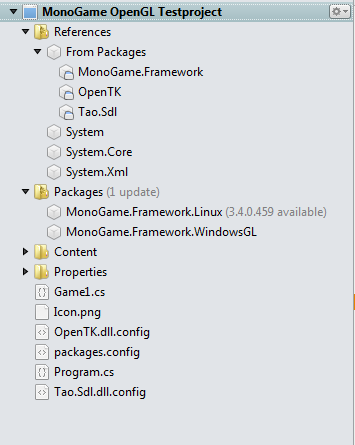
 Id recommend you try reinstalling your monogame templates though if that didnt fix it >.>
Id recommend you try reinstalling your monogame templates though if that didnt fix it >.> ?
?