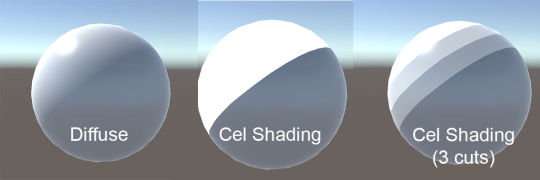Hi folks.
Is there any way to change the colour of the material stored in a converted fbx file?
I want to show damage to an model in some way, I don’t want life bars or to shrink the size of the model, so I thought of changing the colour, getting grey-er as life is diminished. I’ve seen this done before, and many many games have flash effects etc.
Do I need to store another material in the model and swap it somehow? Or do people swap to a different model with the colour adjustment as the default material?
I’m not talking about textures yet, I’m only working with basic Blender materials, is this better done with Textures? I haven’t done any work with textures as I want the game to have that old 3d look and feel. I could add flat textures if this is the answer.
Many thanks.