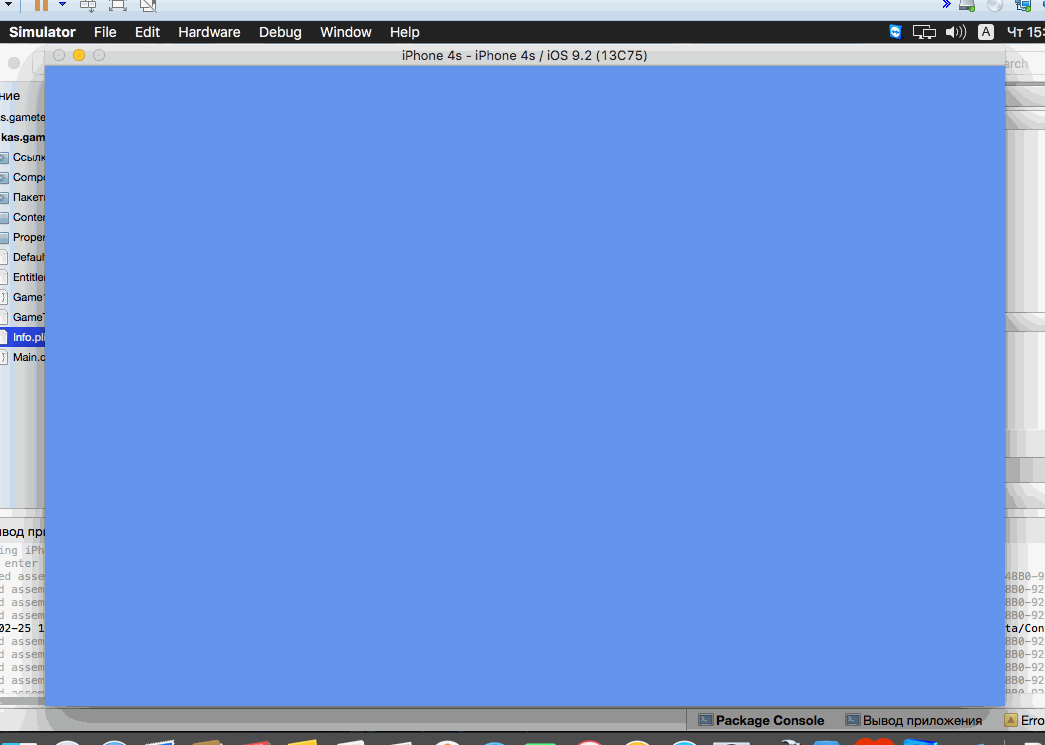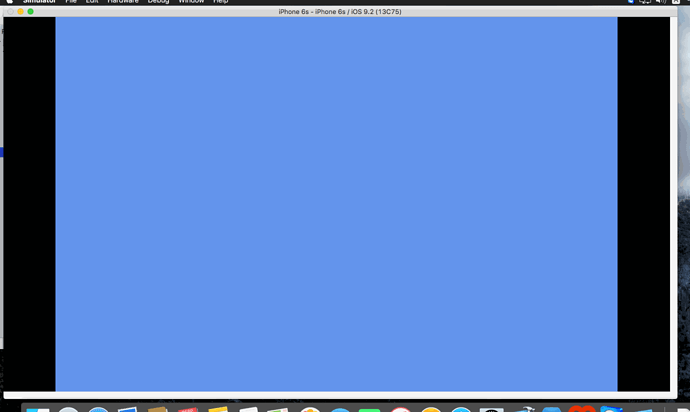Good afternoon!
I am currently porting their game on iOS … It works fine under Windows, Windows Phone and Android. To build for iOS, I uploaded Monogame Framework 3.5 … The program is started and performed as I expected. There is only one problem, the game space does not occupy the entire screen. On the sides are the fields, even though the code states:
graphics.IsFullScreen = true;
graphics.ApplyChanges ();
This behavior is repeated and emulatore iPhone 6s, 6, 5s, 5, and on my device iPhone 6s +. On the iPad fields appear even on top and bottom. Only on the iPhone 4s emulator program is running in full screen mode.
Resolution in 960x640 graphics. Permitted orientation Landscape Left and Landscape Right.
How can I get the program in full screen mode on all devices.
Thank you.
To get the full screen on the newer devices you also need to provide splash screens of the correct size. This tells the OS that your app is able to support the newer resolutions that have different aspect ratios to the older devices. Refer to the Apple iOS developer site for more information.
1 Like
Thanks for answers!
Sorry for my english. I guess I was not able to illuminate your problem correctly.
Now for the test, I created a simple project Monogame for iPhone and iPad. It launched its first emulator on iPhone 4s. I got completely blue screen . Then run it on the emulator iPhone 6s. Got a blue screen with black bars left and right.
Draw method:
graphics.GraphicsDevice.Clear (Color.CornflowerBlue);
// TODO: Add your drawing code here
base.Draw (gameTime);
This is a screenshot of the emulator iPhone 4s
This is a screenshot of the emulator iPhone 6s
Thank you
Did you add launch images or XIB at the right size for the iPhone 6S? What you are seeing is the system giving you a 3:2 aspect ratio viewport and pillar-boxing it because it thinks your app is designed for the aspect ratio of the iPhone 4.
http://www.idev101.com/code/User_Interface/launchImages.html
1 Like
Many thanks!
Thanks to you , I understand. This is my first port on the iOS and decoration I put off for later.
Once again - thank you very much for your response . In the near future I will publish the game in the App Store …