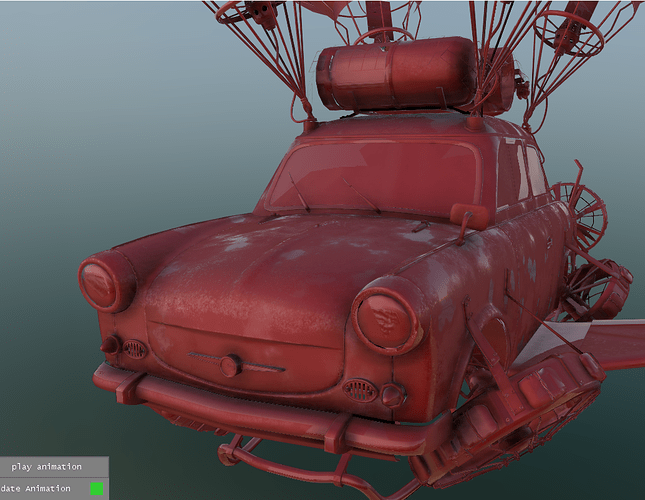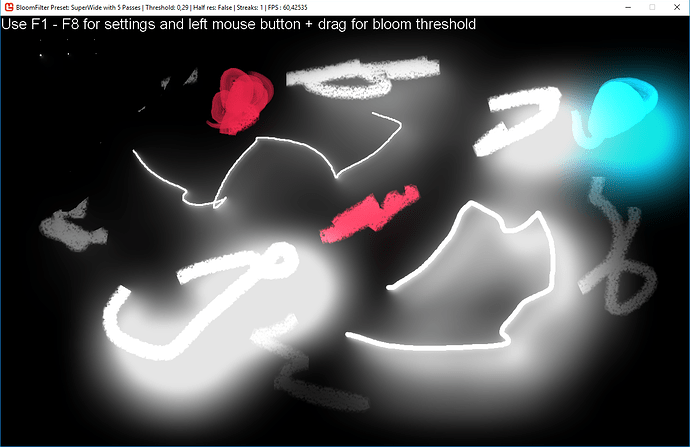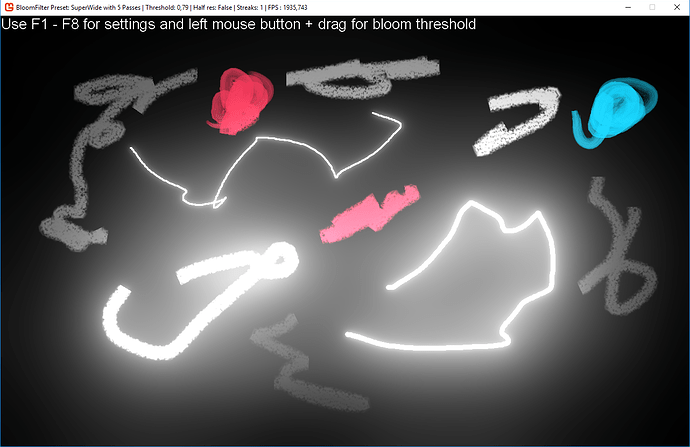But they look “incorrect” ^^ Are there many games shipped, using the develop branch ?
Maybe a “breaking changes” would be required ?
Using the roughness/specular parameter as input for POM makes the car look like it has a glass body with fur underneath 
@kosmonautgames add a colour to the model I did this before and it looks good, try red…
More translucent but yeah, now it looks like a fire hydrant in texture…
https://developer.microsoft.com/en-us/windows/projects/campaigns/windows-developer-day
@KonajuGames can you get MonoGame onto this page somehow?
https://developer.microsoft.com/en-us/windows/games/technology
it is linked to from this page on the new docs pages
So, having only used Visual Studio a little and not extensively, while doing my third C# studies and more of a refresher than a study, I came across something I overlooked - though I had wondered of it - the Local Help Documentation…
On the Menu bar, click Help > Add and Remove Help Content…
Add whatever you need, say C# here… and then after clicking Update, close that window and click Help again and this time select Set Help Preference > Launch in Help Viewer…
And viola, you can see all help documentation offline, and with a lot more useful examples than those available online, though the new docs.microsoft.com might be an improvement now… [Link in above post]
I hope that helps someone…
(from MonoGame Feature Wishlist - #169 by MrValentine )
oops, I thought this was the General Conversation Thread, not the Feature Wishlist. Otherwise I wouldn’t have made that comment to pollute the Feature Wishlist thread ![]() I suppose I better answer it here, as the issue is totally offtopic to Feature Wishlist.
I suppose I better answer it here, as the issue is totally offtopic to Feature Wishlist.
As github issues speak louder than words…
and those are just the ones I’m tracking. The VS2015 editor has several other issues when you don’t strictly adhere one of the “de facto microsoft approved code style”.
My rule of thumb for any editor is: never touch my code (or at least, add an option to disable code “automodifications”). Since VS2015, this is no longer possible. Every time you type something is a random trigger to a plethora of automatic reformatting processes. In example, just typing a ‘#’ can reformat almost every line of your file is you don’t use a TAB to indent the namespaces.
Ehh, pretty sure I saw indent options all over the options panels… in fact I have looked at them before and to be honest… never have such issues… what language is giving that issue?
This thread is for anything and everything and indeed the purpose of this thread is to not stray other threads off course so you did well to bring it here ![]()
I think that issue is a tiny reason and again it does not affect me [yet] and if it is not affecting you, as my impression is you went hunting for reasons not to use something and just followed those instead of getting stuck in and just using it… I only just installed VS17RC this week and found an issue with loading my projects but that did not stop me trying out my web projects which work, not just fine, but the added benefits are great!
So, what issues are YOU specifically experiencing? I don’t care much for a random list somewhere as those will exist for specific use cases usually…
My only qualm in VS is with the debug information but that may stem from not utilising them correctly or looking into it in a more detailed way, such as; did you know you can hover over a variable when the debug message stops your program and you can see the current values?, I should probably get a book on all the features of Visual Studio but unless I buy the Pro licence I think that can wait…
EDIT
Just tried this:
Only does it for NameSpace, pretty good that it does that lol but does not do it for much else… why is that an issue? clean code is beautiful code…
EDIT
I mean it is not like it breaks code… so what is the big deal it just removes whitespace on something that makes more sense to be along the left edge… so… what is the exact issue? Really would appreciate a concise explanation on this one as to me it seams like arguing over nothing…
It is hard for me to answer this without spending half the day writing this message ![]()
There’s people which hates changing their chair’s height. There’s people who hates you take his car and change the mirror position. Well, I hate my code being reformatted ![]()
To me, correctly formatted code is as important as the code itself. I’ve been writing code for 30 years, 25 in C-like languages. I have my own style, which is not very different from a standard style. But now imagine that you’ve coded with Turbo C 1, 2 and 3. Then moved to Borland C (can’t remember its versions). Then to rhide and several other free IDEs. Then took Visual C 5, move to Visual C 6, and started with Visual Studio 2002,2003, 2005, 2008, 2010, 2012 and 2013. I’ve had no problem with any of these.
And then appears 2015, and each time I edit one file created in one of the 14 IDEs I’ve listed, the code is refformated because somebody at Microsoft has decided my custom format is not good enough and I can’t even modify the IDE to match your style. And you don’t realize typing a # reformats your whole code, then you commit, then you’ve messed up your mercurial “annotate”.
To me, every code editor must have two features:
- don’t touch my code (if I don’t want you to do so)
- never get in the middle, so that using that editor takes more time than doing using i.e. notepad.
VS2015 constant refformatting under their desired rules (some of which can’t be disabled) does not comply 1.
And for 2) something as easy as using no indentantion inside a namespace… Smart indentation will stop to work properly and each time VS refformats your code you’ll end up unrefformatting it. And then you’ll realize you’re spending more time fighting VS2015 and coding.
To put an example, take this github entry
with the Entity Framework piece of code.
This code is beautiful, clean, well indented, states clearly the purpose of itself and… impossible to keep correctly indented with the current VS2015.
Now imagine 50 statements like that in a file. And now imagine a simple ‘#’ can “destroy” the formatting of the whole file.
Or that when writing this kind of code, each time you press ‘enter’, you have to adjust the tabulation manually because VS2015 thinks you’re not writing the code correctly. (despite the fact that I’ve been using that feature since Borland C 18 years ago without any problem). It’s kind of going backwards…
If you use code in VS2015 the way the insiders decided then VS2015 is probably far better than VS2013. But to me, it’s hell.
And I won’t mention anything about the light bulb because I could start ranting and not stopping until the PS5 is out ![]()
sorry for the giant rant, I’m a grumpy coder and you’d better not touch my code ![]()
Wait, so It is indenting your Namespace entry? mine sits along the left edge and is never indented… must be something above it that is making it indented… if I gathered that link correctly…
Have you tried VS17RC yet?
And I know you can set the indentation settings…
Click Tools > Options > type Indent and click the various options there, you can choose No formatting… I cannot see why it is an issue, which aspect is still auto formatting?
I checked that in VS15, same options in VS17RC, just set Tabs and Indentation to None and Off… I think it is the SMART option that is giving you trouble…
If not… does it break your code? if not then well, if you have no need to develop for UWP, I think you are fine for now…
On a lighter note… I completed my third C# foray and picked up a few new bits, and will move back onto my Web ASP.NET studies  someone hooked me up with a client and as such I need to do 25 days of studies in two weeks… yay for me… but it should be do-able as the book has a lot of pictures
someone hooked me up with a client and as such I need to do 25 days of studies in two weeks… yay for me… but it should be do-able as the book has a lot of pictures 
@KakCAT man that is a long time of coding… wish I started ten years earlier, only got into coding with a BASIC based language in 2010 and then when they killed the platform, I moved up into C# just a few years ago… and now after this third foray [First book 718~ pages, second book was C# and .NET 1471~ Pages and this third one was just 186~ pages - all of which were read verbatim] I feel more confident with my understanding of coding and now it is just about putting the code to work… I am studying two different books at the moment, one on MonoGame to build a game engine thing and another is ASP.NET… both books have breaking changes or issues since they were published yet I am able to overcome those issues, which I think is a good sign of my understanding of coding and the tools I am using… the only area I lack right now is the Maths… I forgot all my algebra and calculus stuff  so will be studying that after these two books… the only issue is, it is easy to pick up the Math skills-ish, but putting it into code form can be tricky… at least until you get used to it…
so will be studying that after these two books… the only issue is, it is easy to pick up the Math skills-ish, but putting it into code form can be tricky… at least until you get used to it…
Anyway… sorry for the long post too…
I hope everyone had a good weekend… 
Happy 15th Birthday .NET 
@Jjagg hopefully I will have something released this year for the 2017 Showcase… aiming to make some showcase videos during development too… [Relating to the 2016 showcase video for MonoGame thread]
Speaking of which, how about people list their projects here? I will link each post in the first post for reference…
EDIT
So I bit the bullet and bought GTA V finally… not bothered about being first to a game, and I am far too aware of buying early versions as they are littered with bugs and other issues, not to mention overpriced… I am not a serious gamer, so I feel what I pay for a game should reflect how much I get out of it… £25 for me was an upper limit… I suspect the game will stop working like GTA IV did so I have about 2 more years of gameplay left, so I think that cost was ok…
Anyway I created a CREW and frankly, I would rather avoid the online system until the banning is fixed so if you want to join my crew, let me know…
So does anybody else play GTA V? I am only getting it to have some pass time gameplay… but if some good fun can be had with a trusted group, I am up for it…
Oh and I have finally made headway with my Web Studies again 
I tried to generate rendertargets until I ran out of VRAM to see how the system would react to that.
As expected I can easily exceed my VRAM with textures, as they are outsourced to RAM when not actively used. However, if they are used every frame and I have more than my VRAM can store the game runs slowly (expected behaviour).
Generating more textures with greater storage requirements than my RAM allows made my system freeze (total textures size > ram)
Just an interesting TIL i guess.
Yeah, still trying to figure out why my GPU reports having some 18GB shared RAM…  [I know why just not sure why it requires 9x it’s own internal RAM]
[I know why just not sure why it requires 9x it’s own internal RAM]
Maybe that [Your shared limit] is the upper shared memory limit you are hitting and then it caps out and begins rewriting or compressing?
Well remember there is vram ram and disk.
vram (fast) ram (slow) disk (dead turtle)
Shared ram is junk its good for in between loading screens. (Only with x64 assemblies does have 18+ gigs of shared memory) not that it means much.
In xna i wrote my own TextureIdManager to load in Huge images and rewrite and overwrite textures if i had to. like super huge images some that paint couldn’t load, (don’t ask it was a old .dat file over 1 gig in size with a ancient encoding and 10k images lol). It also tracked how many megs or gigs i loaded.
Turned out in xna the limit is just under 2gigs. This was actually a Virtual Memory limit (not video memory) imposed by windows due to the x86 assemblies. Which all have application limits of 2 gigs or a 2gig limit of vm per app and that counts against other loaded data as well.
I have not used an x86 [a 32-bit] machine in a long time now [as a main driver] even my NUC is 64bit with 8GB of RAM and I use that as a Test Machine… and the devices which are 32bit that I have are just tablets or consumption devices so… yeah not much use at all really… 64bit has been with us for over a decade [As consumers] and frankly nothing should ever be made with less than 4GB of RAM or using 32bit… period… [Those things are painfully slow… and don’t get me started on HDD vs. SSD vs. NVME] it makes no sense to do that when the technology is so ubiquitous now… and even mobile phones are 64bit, so frankly I cannot wait for 32bit support to be dropped entirely [Though it is an underlying layer somewhere as x64 was sort of bolted onto x86… not sure if x64 is a standalone framework now or not, not really looked into it in a while]
17 years now…
And we are not in the 1980’s where new technology came every 3 years, new tech comes at us on an almost daily basis now… just look at Kickstarter type sites…  [With a pinch of Tequila]
[With a pinch of Tequila]
Though I am fully aware there are still x86 [32bit] devices out there… my rant there is that no 32bit devices should be manufactured any longer… even if they only come with just 2GB ram… as some new applications are made solely for x64… and no all require more than 2GB RAM to function… so kind of a cat and slide issue…
Skip to here, the above is a pointless rant…
If you made that texture manager today, how much less complex would it be if at all?
I really cannot wait to dig into MonoGame  but so many things delaying me right now and until I move, not much going to be done and even then… grr…
but so many things delaying me right now and until I move, not much going to be done and even then… grr…
For now, I can sit on the forum absorbing tid-bits to familiarise myself somewhat with the workings of MonoGame which should help get up to speed when I get around to it…
I’ve just ported the https://github.com/UncleThomy/BloomFilter-for-Monogame-and-XNA
monogame bloomfilter sample to OpenGL to fix some issues and the whole porting went pretty quickly, since I had a rough idea of the potential problems.
I didn’t expect this though
//For DirectX / Windows
_bloomParameterScreenTexture = _bloomEffect.Parameters["ScreenTexture"];
//If we are on OpenGL it's different, load the other one then!
if (_bloomParameterScreenTexture == null)
{
//for OpenGL / CrossPlatform
_bloomParameterScreenTexture = _bloomEffect.Parameters["LinearSampler+ScreenTexture"];
}
Interesting that mgfx gives me an object that’s called “LinearSampler + ScreenTexture” which is a Texture2D.
Aside from that merely changing shader model from 4_0 to 3_0 didn’t work.
I’ve also - and this i hoped to never see again - had to add half pixel offsets again.
float2 halfPixel = InverseResolution / 2;
float4 color = ScreenTexture.Sample(LinearSampler, texCoord + halfPixel);
The result without it looks pretty interesting though.
For comparison: Expected behaviour
The sampler naming is because GLSL lacks the sampler-texture separation that DX has. GLSL only has samplers and texture is part of the sampler state like in DX9, so MojoShader generates samplers for each DX texture-sampler combination that is used in the shader. That’s pretty crap, but unfortunately not something we can work around  if you want portable code you can use dx9 style sampler declarations
if you want portable code you can use dx9 style sampler declarations
AWS Announces Amazon GameLift Now Supports Any C++ and C# Game Engine
Amazon Web Services, Inc. (AWS), an Amazon.com company (NASDAQ: AMZN), today announced that Amazon GameLift now supports games built with any C++ or C# game engine, including Amazon Lumberyard, Unreal Engine, Unity, and custom developed engines. With Amazon GameLift, developers can quickly scale their dedicated multiplayer game servers to support millions of players using AWS’s highly available cloud infrastructure, without investing thousands of hours in upfront engineering. AWS also announced that Amazon GameLift includes new matchmaking functionality that intelligently selects the closest available game server based on each player’s location, giving players the lowest possible latency by leveraging AWS’s broad global footprint. Game developers only pay for the compute, storage, and bandwidth resources their games use, with no upfront commitments or monthly contracts. To get started with Amazon GameLift, visit Dedicated Game Server Hosting - Amazon GameLift - AWS.
AWS Announces Amazon GameLift Now Supports Any C++ and C# Game Engine | wallstreet-online.de - Vollständiger Artikel unter:
Don’t want this in the useful links thread but thought someone might find this of interest… damn so many ads on that site…