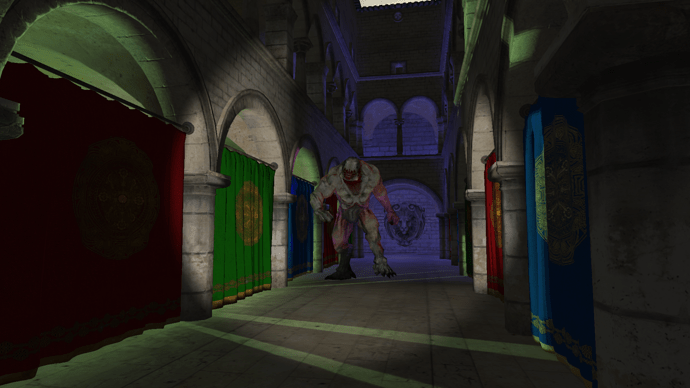You can try it if you want @SimonDarksideJ. I tried XNA’s GeneratedGeometry sample, but it’s not rendering anything. I think the problem is not with the MeshBuilder though. Anyway, the PR is a better place to discuss it than here 
For anyone interested in MeshBuilder: I’m pretty confident that MeshBuilder is correctly implemented in PR #5408. I got XNA’s generated geometry example running at least. So anyone with a cool project like the one at the start of this thread, get excited! 
This is a screenshot from the XNA project. At the moment I’m working on implementing a linear depth buffer in my deferred renderering framework and the project is not in a working state at the moment. I hope to find some time to work on it the next days. Also I’m not building MonoGame from source. If it is not that difficult, I could try to do so and test if I can get the Hellknight rendered in MonoGame. But this may take a while, since I have very limited time at the moment…
Checking out a MG PR guide
Note: You can install the build for a PR like you would install MG regularly by finding the installer in the TeamCity artifacts, downloading it and running it. If you want to keep your installation at a specific version or if you intend to make changes, you should build from source.
First clone MonoGame (or your fork of it) if you don’t have a local copy yet and clone the submodules
$ git clone https://github.com/MonoGame/MonoGame.git
$ cd MonoGame
$ git submodule update --init
Add the remote of the owner of the PR you want to try (I always use some short form of the users name for the remote name, jjagg in this case). You can see the name of the remote and the branch of a PR on GitHub at the top. For this one it says: “Jjagg wants to merge 25 commits into MonoGame:develop from Jjagg:mesh-builder”
$ git remote add jjagg https://github.com/Jjagg/MonoGame.git
Fetch the branch you want to build from that remote and check it out
$ git fetch jjagg mesh-builder
$ git checkout mesh-builder
Git may say that a submodule commit changed (not the case here). If that happens run git submodule update to checkout the right commit for the submodules.
Run Protobuild.exe (in the MonoGame root folder) to generate the projects and solutions (on Mac/Linux do mono Protobuild.exe).
- If the PR applies to the ContentPipeline (this case):
MonoGame.Framework solution for your platform, it will contain a project for the Pipeline Tool. Build the solution, set the Pipeline Tool project as the startup target and run. Build your content like you normally would, MGCB and Content.Pipeline from the solution will be used with the changes from the branch you checked out. - If the PR applies to the runtime framework (I only made changes to Content.Pipeline, but I’m including this for completeness):
In the project you want to use this build with, add the MonoGame.Framework project for the platform you’re targeting, delete the existing MonoGame.Framework reference on your project and add a reference to the MonoGame.Framework.[Platform] project you added instead. That’s it! You can build and run your project.
I saw that @KonajuGames merged your changes to the develop branch. So I pulled the latest version of MonoGame. What do I have to do now?
Meshbuilder will be available in the Content Pipeline assembly, so you need to reference that.
Do I have to run
$ git submodule update --init
again?
You only have to do --init once. Then you should do git submodule update if git status says your submodules are dirty
Got this. So nothing to do then? Just open the solution?
On branch develop
Your branch is up-to-date with 'origin/develop'.
nothing to commit, working directory clean
How to setup my project to use the source version of MonoGame? Do I have to uninstall MonoGame?
If you want to use the pipeline tool for this it should be updated, so you’d have to install the develop version. Alternatively you can run the pipeline tool from source. Or if you didn’t write this as a content pipeline extension you can reference the source projects or the dll’s you built from them
The solution builds without problems. Trying to start the MGCB project gives me exceptions:
'MGCB.exe' (Win32): Loaded 'C:\WINDOWS\System32\ntdll.dll'. Cannot find or open the PDB file.
'MGCB.exe' (Win32): Loaded 'C:\WINDOWS\System32\mscoree.dll'. Cannot find or open the PDB file.
'MGCB.exe' (Win32): Loaded 'C:\WINDOWS\System32\kernel32.dll'. Cannot find or open the PDB file.
'MGCB.exe' (Win32): Loaded 'C:\WINDOWS\System32\KernelBase.dll'. Cannot find or open the PDB file.
'MGCB.exe' (Win32): Loaded 'C:\WINDOWS\System32\advapi32.dll'. Cannot find or open the PDB file.
'MGCB.exe' (Win32): Loaded 'C:\WINDOWS\System32\msvcrt.dll'. Cannot find or open the PDB file.
'MGCB.exe' (Win32): Loaded 'C:\WINDOWS\System32\sechost.dll'. Cannot find or open the PDB file.
'MGCB.exe' (Win32): Loaded 'C:\WINDOWS\System32\rpcrt4.dll'. Cannot find or open the PDB file.
'MGCB.exe' (Win32): Loaded 'C:\WINDOWS\Microsoft.NET\Framework64\v4.0.30319\mscoreei.dll'. Cannot find or open the PDB file.
'MGCB.exe' (Win32): Loaded 'C:\WINDOWS\System32\shlwapi.dll'. Cannot find or open the PDB file.
'MGCB.exe' (Win32): Loaded 'C:\WINDOWS\System32\combase.dll'. Cannot find or open the PDB file.
'MGCB.exe' (Win32): Loaded 'C:\WINDOWS\System32\bcryptprimitives.dll'. Cannot find or open the PDB file.
'MGCB.exe' (Win32): Loaded 'C:\WINDOWS\System32\gdi32.dll'. Cannot find or open the PDB file.
'MGCB.exe' (Win32): Loaded 'C:\WINDOWS\System32\user32.dll'. Cannot find or open the PDB file.
'MGCB.exe' (Win32): Loaded 'C:\WINDOWS\System32\imm32.dll'. Cannot find or open the PDB file.
'MGCB.exe' (Win32): Loaded 'C:\WINDOWS\System32\nvinitx.dll'. Cannot find or open the PDB file.
'MGCB.exe' (Win32): Loaded 'C:\WINDOWS\System32\version.dll'. Cannot find or open the PDB file.
'MGCB.exe' (Win32): Loaded 'C:\WINDOWS\System32\kernel.appcore.dll'. Cannot find or open the PDB file.
'MGCB.exe' (Win32): Loaded 'C:\WINDOWS\Microsoft.NET\Framework64\v4.0.30319\clr.dll'. Cannot find or open the PDB file.
'MGCB.exe' (Win32): Loaded 'C:\WINDOWS\System32\msvcr120_clr0400.dll'. Cannot find or open the PDB file.
'MGCB.exe' (Win32): Loaded 'C:\WINDOWS\assembly\NativeImages_v4.0.30319_64\mscorlib\6c41685bbf8bcf463c7b9ba2fcc87755\mscorlib.ni.dll'.
'MGCB.exe' (CLR v4.0.30319: DefaultDomain): Loaded 'C:\WINDOWS\Microsoft.Net\assembly\GAC_64\mscorlib\v4.0_4.0.0.0__b77a5c561934e089\mscorlib.dll'. Skipped loading symbols. Module is optimized and the debugger option 'Just My Code' is enabled.
'MGCB.exe' (Win32): Loaded 'C:\WINDOWS\System32\ole32.dll'. Cannot find or open the PDB file.
'MGCB.exe' (CLR v4.0.30319: DefaultDomain): Loaded 'C:\Users\Vorname\Desktop\MonoGame\Tools\MGCB\bin\Windows\AnyCPU\Debug\MGCB.exe'. Symbols loaded.
'MGCB.exe' (Win32): Loaded 'C:\WINDOWS\Microsoft.NET\Framework64\v4.0.30319\clrjit.dll'. Cannot find or open the PDB file.
'MGCB.exe' (Win32): Loaded 'C:\WINDOWS\System32\oleaut32.dll'. Cannot find or open the PDB file.
'MGCB.exe' (Win32): Loaded 'C:\Users\Vorname\Desktop\MonoGame\Tools\MGCB\bin\Windows\AnyCPU\Debug\MonoGame.Framework.Content.Pipeline.dll'.
'MGCB.exe' (Win32): Loaded 'C:\Users\Vorname\Desktop\MonoGame\Tools\MGCB\bin\Windows\AnyCPU\Debug\MonoGame.Framework.Content.Pipeline.dll'.
'MGCB.exe' (Win32): Unloaded 'C:\Users\Vorname\Desktop\MonoGame\Tools\MGCB\bin\Windows\AnyCPU\Debug\MonoGame.Framework.Content.Pipeline.dll'
'MGCB.exe' (CLR v4.0.30319: MGCB.exe): Loaded 'C:\Users\Vorname\Desktop\MonoGame\Tools\MGCB\bin\Windows\AnyCPU\Debug\MonoGame.Framework.Content.Pipeline.dll'. Symbols loaded.
'MGCB.exe' (Win32): Loaded 'C:\Users\Vorname\Desktop\MonoGame\Tools\MGCB\bin\Windows\AnyCPU\Debug\MonoGame.Framework.dll'.
'MGCB.exe' (Win32): Loaded 'C:\Users\Vorname\Desktop\MonoGame\Tools\MGCB\bin\Windows\AnyCPU\Debug\MonoGame.Framework.dll'.
'MGCB.exe' (Win32): Unloaded 'C:\Users\Vorname\Desktop\MonoGame\Tools\MGCB\bin\Windows\AnyCPU\Debug\MonoGame.Framework.dll'
'MGCB.exe' (CLR v4.0.30319: MGCB.exe): Loaded 'C:\Users\Vorname\Desktop\MonoGame\Tools\MGCB\bin\Windows\AnyCPU\Debug\MonoGame.Framework.dll'. Symbols loaded.
'MGCB.exe' (Win32): Loaded 'C:\WINDOWS\assembly\NativeImages_v4.0.30319_64\System\4c6ababbac824d2ab8b4adbca5abc0e7\System.ni.dll'.
'MGCB.exe' (CLR v4.0.30319: MGCB.exe): Loaded 'C:\WINDOWS\Microsoft.Net\assembly\GAC_MSIL\System\v4.0_4.0.0.0__b77a5c561934e089\System.dll'. Skipped loading symbols. Module is optimized and the debugger option 'Just My Code' is enabled.
'MGCB.exe' (Win32): Loaded 'C:\WINDOWS\assembly\NativeImages_v4.0.30319_64\System.Core\b47bf74d0531510f42de2a5d61019d2d\System.Core.ni.dll'.
'MGCB.exe' (CLR v4.0.30319: MGCB.exe): Loaded 'C:\WINDOWS\Microsoft.Net\assembly\GAC_MSIL\System.Core\v4.0_4.0.0.0__b77a5c561934e089\System.Core.dll'. Skipped loading symbols. Module is optimized and the debugger option 'Just My Code' is enabled.
'MGCB.exe' (Win32): Loaded 'C:\WINDOWS\System32\shell32.dll'. Cannot find or open the PDB file.
'MGCB.exe' (Win32): Loaded 'C:\WINDOWS\System32\cfgmgr32.dll'. Cannot find or open the PDB file.
'MGCB.exe' (Win32): Loaded 'C:\WINDOWS\System32\windows.storage.dll'. Cannot find or open the PDB file.
'MGCB.exe' (Win32): Loaded 'C:\WINDOWS\System32\SHCore.dll'. Cannot find or open the PDB file.
'MGCB.exe' (Win32): Loaded 'C:\WINDOWS\System32\powrprof.dll'. Cannot find or open the PDB file.
'MGCB.exe' (Win32): Loaded 'C:\WINDOWS\System32\profapi.dll'. Cannot find or open the PDB file.
'MGCB.exe' (Win32): Loaded 'C:\WINDOWS\assembly\NativeImages_v4.0.30319_64\System.Runteb92aa12#\8bc8a7dd488b511b7ceb307d2b51c0f5\System.Runtime.Serialization.ni.dll'.
'MGCB.exe' (CLR v4.0.30319: MGCB.exe): Loaded 'C:\WINDOWS\Microsoft.Net\assembly\GAC_MSIL\System.Runtime.Serialization\v4.0_4.0.0.0__b77a5c561934e089\System.Runtime.Serialization.dll'. Skipped loading symbols. Module is optimized and the debugger option 'Just My Code' is enabled.
'MGCB.exe' (Win32): Loaded 'C:\WINDOWS\assembly\NativeImages_v4.0.30319_64\System.Xml\b42f2cec2eff60aae493826666e0d4a7\System.Xml.ni.dll'.
'MGCB.exe' (CLR v4.0.30319: MGCB.exe): Loaded 'C:\WINDOWS\Microsoft.Net\assembly\GAC_MSIL\System.Xml\v4.0_4.0.0.0__b77a5c561934e089\System.Xml.dll'. Skipped loading symbols. Module is optimized and the debugger option 'Just My Code' is enabled.
'MGCB.exe' (Win32): Loaded 'C:\WINDOWS\assembly\NativeImages_v4.0.30319_64\System.Configuration\8e6856c0d18dfc2a6da5e75753c76446\System.Configuration.ni.dll'.
'MGCB.exe' (CLR v4.0.30319: MGCB.exe): Loaded 'C:\WINDOWS\Microsoft.Net\assembly\GAC_MSIL\System.Configuration\v4.0_4.0.0.0__b03f5f7f11d50a3a\System.Configuration.dll'. Skipped loading symbols. Module is optimized and the debugger option 'Just My Code' is enabled.
Exception thrown at 0x00007FF8819D1F28 in MGCB.exe: Microsoft C++ exception: EEFileLoadException at memory location 0x000000FC28AFC080.
Exception thrown at 0x00007FF8819D1F28 in MGCB.exe: Microsoft C++ exception: [rethrow] at memory location 0x0000000000000000.
Exception thrown at 0x00007FF8819D1F28 in MGCB.exe: Microsoft C++ exception: EEFileLoadException at memory location 0x000000FC28AFC080.
Exception thrown at 0x00007FF8819D1F28 in MGCB.exe: Microsoft C++ exception: [rethrow] at memory location 0x0000000000000000.
Exception thrown at 0x00007FF8819D1F28 in MGCB.exe: Microsoft C++ exception: EEFileLoadException at memory location 0x000000FC28AFC080.
Exception thrown at 0x00007FF8819D1F28 in MGCB.exe: Microsoft C++ exception: EEFileLoadException at memory location 0x000000FC28AF9BE0.
Exception thrown at 0x00007FF8819D1F28 in MGCB.exe: Microsoft C++ exception: [rethrow] at memory location 0x0000000000000000.
Exception thrown at 0x00007FF8819D1F28 in MGCB.exe: Microsoft C++ exception: EEFileLoadException at memory location 0x000000FC28AF9BE0.
Exception thrown at 0x00007FF8819D1F28 in MGCB.exe: Microsoft C++ exception: [rethrow] at memory location 0x0000000000000000.
Exception thrown at 0x00007FF8819D1F28 in MGCB.exe: Microsoft C++ exception: EEFileLoadException at memory location 0x000000FC28AF9BE0.
'MGCB.exe' (CLR v4.0.30319: MGCB.exe): Loaded 'Microsoft.GeneratedCode'.
'MGCB.exe' (Win32): Loaded 'C:\WINDOWS\Microsoft.NET\assembly\GAC_MSIL\mscorlib.resources\v4.0_4.0.0.0_de_b77a5c561934e089\mscorlib.resources.dll'. Module was built without symbols.
'MGCB.exe' (Win32): Loaded 'C:\WINDOWS\Microsoft.NET\assembly\GAC_MSIL\mscorlib.resources\v4.0_4.0.0.0_de_b77a5c561934e089\mscorlib.resources.dll'. Module was built without symbols.
'MGCB.exe' (Win32): Unloaded 'C:\WINDOWS\Microsoft.NET\assembly\GAC_MSIL\mscorlib.resources\v4.0_4.0.0.0_de_b77a5c561934e089\mscorlib.resources.dll'
'MGCB.exe' (CLR v4.0.30319: MGCB.exe): Loaded 'C:\WINDOWS\Microsoft.Net\assembly\GAC_MSIL\mscorlib.resources\v4.0_4.0.0.0_de_b77a5c561934e089\mscorlib.resources.dll'. Module was built without symbols.
Exception thrown: 'System.IO.FileNotFoundException' in mscorlib.dll
The thread 0x1bf0 has exited with code 0 (0x0).
The thread 0x1c38 has exited with code 0 (0x0).
The thread 0x127c has exited with code 0 (0x0).
The thread 0x1a5c has exited with code 0 (0x0).
The thread 0x1184 has exited with code 0 (0x0).
The thread 0x1e70 has exited with code 0 (0x0).
The thread 0x14a8 has exited with code 0 (0x0).
The thread 0x1dd4 has exited with code 0 (0x0).
The thread 0x12e4 has exited with code 0 (0x0).
The thread 0x1ee8 has exited with code 0 (0x0).
The program '[4540] MGCB.exe' has exited with code 0 (0x0).
Visual studio should pull these pdb files automatically, maybe something got messed up in your settings. What version of visual studio are you running?
Looks like 2015. Try the following:
“To use the Microsoft symbol servers, choose Options and Settings on the Debug menu and then choose Symbols. Select Microsoft Symbol Servers.”
from https://msdn.microsoft.com/en-us/library/ms241613.aspx
A small window popped up where it said it is loading the symbols. It is stil not working though. I had “Just my code” enabled, which was output in the log. So I deactivated “Just my code” also. Now I get this log:
'MGCB.exe' (Win32): Loaded 'C:\WINDOWS\System32\ntdll.dll'. Symbols loaded.
'MGCB.exe' (Win32): Loaded 'C:\WINDOWS\System32\mscoree.dll'. Symbols loaded.
'MGCB.exe' (Win32): Loaded 'C:\WINDOWS\System32\kernel32.dll'. Symbols loaded.
'MGCB.exe' (Win32): Loaded 'C:\WINDOWS\System32\KernelBase.dll'. Symbols loaded.
'MGCB.exe' (Win32): Loaded 'C:\WINDOWS\System32\advapi32.dll'. Symbols loaded.
'MGCB.exe' (Win32): Loaded 'C:\WINDOWS\System32\msvcrt.dll'. Symbols loaded.
'MGCB.exe' (Win32): Loaded 'C:\WINDOWS\System32\sechost.dll'. Symbols loaded.
'MGCB.exe' (Win32): Loaded 'C:\WINDOWS\System32\rpcrt4.dll'. Symbols loaded.
'MGCB.exe' (Win32): Loaded 'C:\WINDOWS\Microsoft.NET\Framework64\v4.0.30319\mscoreei.dll'. Symbols loaded.
'MGCB.exe' (Win32): Loaded 'C:\WINDOWS\System32\shlwapi.dll'. Symbols loaded.
'MGCB.exe' (Win32): Loaded 'C:\WINDOWS\System32\combase.dll'. Symbols loaded.
'MGCB.exe' (Win32): Loaded 'C:\WINDOWS\System32\bcryptprimitives.dll'. Symbols loaded.
'MGCB.exe' (Win32): Loaded 'C:\WINDOWS\System32\gdi32.dll'. Symbols loaded.
'MGCB.exe' (Win32): Loaded 'C:\WINDOWS\System32\user32.dll'. Symbols loaded.
'MGCB.exe' (Win32): Loaded 'C:\WINDOWS\System32\imm32.dll'. Symbols loaded.
'MGCB.exe' (Win32): Loaded 'C:\WINDOWS\System32\nvinitx.dll'. Cannot find or open the PDB file.
'MGCB.exe' (Win32): Loaded 'C:\WINDOWS\System32\version.dll'. Symbols loaded.
'MGCB.exe' (Win32): Loaded 'C:\WINDOWS\System32\kernel.appcore.dll'. Symbols loaded.
'MGCB.exe' (Win32): Loaded 'C:\WINDOWS\Microsoft.NET\Framework64\v4.0.30319\clr.dll'. Symbols loaded.
'MGCB.exe' (Win32): Loaded 'C:\WINDOWS\System32\msvcr120_clr0400.dll'. Symbols loaded.
'MGCB.exe' (Win32): Loaded 'C:\WINDOWS\assembly\NativeImages_v4.0.30319_64\mscorlib\6c41685bbf8bcf463c7b9ba2fcc87755\mscorlib.ni.dll'.
'MGCB.exe' (CLR v4.0.30319: DefaultDomain): Loaded 'C:\WINDOWS\Microsoft.Net\assembly\GAC_64\mscorlib\v4.0_4.0.0.0__b77a5c561934e089\mscorlib.dll'. Symbols loaded.
'MGCB.exe' (Win32): Loaded 'C:\WINDOWS\System32\ole32.dll'. Symbols loaded.
'MGCB.exe' (CLR v4.0.30319: DefaultDomain): Loaded 'C:\Users\Vorname\Desktop\MonoGame\Tools\MGCB\bin\Windows\AnyCPU\Debug\MGCB.exe'. Symbols loaded.
'MGCB.exe' (Win32): Loaded 'C:\WINDOWS\Microsoft.NET\Framework64\v4.0.30319\clrjit.dll'. Symbols loaded.
'MGCB.exe' (Win32): Loaded 'C:\WINDOWS\System32\oleaut32.dll'. Symbols loaded.
'MGCB.exe' (Win32): Loaded 'C:\Users\Vorname\Desktop\MonoGame\Tools\MGCB\bin\Windows\AnyCPU\Debug\MonoGame.Framework.Content.Pipeline.dll'.
'MGCB.exe' (Win32): Loaded 'C:\Users\Vorname\Desktop\MonoGame\Tools\MGCB\bin\Windows\AnyCPU\Debug\MonoGame.Framework.Content.Pipeline.dll'.
'MGCB.exe' (Win32): Unloaded 'C:\Users\Vorname\Desktop\MonoGame\Tools\MGCB\bin\Windows\AnyCPU\Debug\MonoGame.Framework.Content.Pipeline.dll'
'MGCB.exe' (CLR v4.0.30319: MGCB.exe): Loaded 'C:\Users\Vorname\Desktop\MonoGame\Tools\MGCB\bin\Windows\AnyCPU\Debug\MonoGame.Framework.Content.Pipeline.dll'. Symbols loaded.
'MGCB.exe' (Win32): Loaded 'C:\Users\Vorname\Desktop\MonoGame\Tools\MGCB\bin\Windows\AnyCPU\Debug\MonoGame.Framework.dll'.
'MGCB.exe' (Win32): Loaded 'C:\Users\Vorname\Desktop\MonoGame\Tools\MGCB\bin\Windows\AnyCPU\Debug\MonoGame.Framework.dll'.
'MGCB.exe' (Win32): Unloaded 'C:\Users\Vorname\Desktop\MonoGame\Tools\MGCB\bin\Windows\AnyCPU\Debug\MonoGame.Framework.dll'
'MGCB.exe' (CLR v4.0.30319: MGCB.exe): Loaded 'C:\Users\Vorname\Desktop\MonoGame\Tools\MGCB\bin\Windows\AnyCPU\Debug\MonoGame.Framework.dll'. Symbols loaded.
'MGCB.exe' (Win32): Loaded 'C:\WINDOWS\assembly\NativeImages_v4.0.30319_64\System\4c6ababbac824d2ab8b4adbca5abc0e7\System.ni.dll'.
'MGCB.exe' (CLR v4.0.30319: MGCB.exe): Loaded 'C:\WINDOWS\Microsoft.Net\assembly\GAC_MSIL\System\v4.0_4.0.0.0__b77a5c561934e089\System.dll'. Symbols loaded.
'MGCB.exe' (Win32): Loaded 'C:\WINDOWS\assembly\NativeImages_v4.0.30319_64\System.Core\b47bf74d0531510f42de2a5d61019d2d\System.Core.ni.dll'.
'MGCB.exe' (CLR v4.0.30319: MGCB.exe): Loaded 'C:\WINDOWS\Microsoft.Net\assembly\GAC_MSIL\System.Core\v4.0_4.0.0.0__b77a5c561934e089\System.Core.dll'. Symbols loaded.
'MGCB.exe' (Win32): Loaded 'C:\WINDOWS\System32\shell32.dll'. Symbols loaded.
'MGCB.exe' (Win32): Loaded 'C:\WINDOWS\System32\cfgmgr32.dll'. Symbols loaded.
'MGCB.exe' (Win32): Loaded 'C:\WINDOWS\System32\windows.storage.dll'. Symbols loaded.
'MGCB.exe' (Win32): Loaded 'C:\WINDOWS\System32\SHCore.dll'. Symbols loaded.
'MGCB.exe' (Win32): Loaded 'C:\WINDOWS\System32\powrprof.dll'. Symbols loaded.
'MGCB.exe' (Win32): Loaded 'C:\WINDOWS\System32\profapi.dll'. Symbols loaded.
'MGCB.exe' (Win32): Loaded 'C:\WINDOWS\assembly\NativeImages_v4.0.30319_64\System.Runteb92aa12#\8bc8a7dd488b511b7ceb307d2b51c0f5\System.Runtime.Serialization.ni.dll'.
'MGCB.exe' (CLR v4.0.30319: MGCB.exe): Loaded 'C:\WINDOWS\Microsoft.Net\assembly\GAC_MSIL\System.Runtime.Serialization\v4.0_4.0.0.0__b77a5c561934e089\System.Runtime.Serialization.dll'. Symbols loaded.
'MGCB.exe' (Win32): Loaded 'C:\WINDOWS\assembly\NativeImages_v4.0.30319_64\System.Xml\b42f2cec2eff60aae493826666e0d4a7\System.Xml.ni.dll'.
'MGCB.exe' (CLR v4.0.30319: MGCB.exe): Loaded 'C:\WINDOWS\Microsoft.Net\assembly\GAC_MSIL\System.Xml\v4.0_4.0.0.0__b77a5c561934e089\System.Xml.dll'. Symbols loaded.
'MGCB.exe' (Win32): Loaded 'C:\WINDOWS\assembly\NativeImages_v4.0.30319_64\System.Configuration\8e6856c0d18dfc2a6da5e75753c76446\System.Configuration.ni.dll'.
'MGCB.exe' (CLR v4.0.30319: MGCB.exe): Loaded 'C:\WINDOWS\Microsoft.Net\assembly\GAC_MSIL\System.Configuration\v4.0_4.0.0.0__b03f5f7f11d50a3a\System.Configuration.dll'. Symbols loaded.
Exception thrown at 0x00007FF8819D1F28 in MGCB.exe: Microsoft C++ exception: EEFileLoadException at memory location 0x000000BD928FBB50.
Exception thrown at 0x00007FF8819D1F28 in MGCB.exe: Microsoft C++ exception: [rethrow] at memory location 0x0000000000000000.
Exception thrown at 0x00007FF8819D1F28 in MGCB.exe: Microsoft C++ exception: EEFileLoadException at memory location 0x000000BD928FBB50.
Exception thrown at 0x00007FF8819D1F28 in MGCB.exe: Microsoft C++ exception: [rethrow] at memory location 0x0000000000000000.
Exception thrown at 0x00007FF8819D1F28 in MGCB.exe: Microsoft C++ exception: EEFileLoadException at memory location 0x000000BD928FBB50.
Exception thrown: 'System.IO.FileNotFoundException' in mscorlib.dll
Exception thrown at 0x00007FF8819D1F28 in MGCB.exe: Microsoft C++ exception: EEFileLoadException at memory location 0x000000BD928F96A0.
Exception thrown at 0x00007FF8819D1F28 in MGCB.exe: Microsoft C++ exception: [rethrow] at memory location 0x0000000000000000.
Exception thrown at 0x00007FF8819D1F28 in MGCB.exe: Microsoft C++ exception: EEFileLoadException at memory location 0x000000BD928F96A0.
Exception thrown at 0x00007FF8819D1F28 in MGCB.exe: Microsoft C++ exception: [rethrow] at memory location 0x0000000000000000.
Exception thrown at 0x00007FF8819D1F28 in MGCB.exe: Microsoft C++ exception: EEFileLoadException at memory location 0x000000BD928F96A0.
Exception thrown: 'System.IO.FileNotFoundException' in mscorlib.dll
'MGCB.exe' (CLR v4.0.30319: MGCB.exe): Loaded 'Microsoft.GeneratedCode'.
'MGCB.exe' (Win32): Loaded 'C:\WINDOWS\Microsoft.NET\assembly\GAC_MSIL\mscorlib.resources\v4.0_4.0.0.0_de_b77a5c561934e089\mscorlib.resources.dll'. Module was built without symbols.
'MGCB.exe' (Win32): Loaded 'C:\WINDOWS\Microsoft.NET\assembly\GAC_MSIL\mscorlib.resources\v4.0_4.0.0.0_de_b77a5c561934e089\mscorlib.resources.dll'. Module was built without symbols.
'MGCB.exe' (Win32): Unloaded 'C:\WINDOWS\Microsoft.NET\assembly\GAC_MSIL\mscorlib.resources\v4.0_4.0.0.0_de_b77a5c561934e089\mscorlib.resources.dll'
'MGCB.exe' (CLR v4.0.30319: MGCB.exe): Loaded 'C:\WINDOWS\Microsoft.Net\assembly\GAC_MSIL\mscorlib.resources\v4.0_4.0.0.0_de_b77a5c561934e089\mscorlib.resources.dll'. Module was built without symbols.
Exception thrown: 'System.IO.FileNotFoundException' in mscorlib.dll
The thread 0x2058 has exited with code 0 (0x0).
The thread 0x1138 has exited with code 0 (0x0).
The thread 0x21b0 has exited with code 0 (0x0).
The thread 0x404 has exited with code 0 (0x0).
The thread 0x21e0 has exited with code 0 (0x0).
The thread 0x2060 has exited with code 0 (0x0).
The thread 0x217c has exited with code 0 (0x0).
The thread 0xdd4 has exited with code 0 (0x0).
The thread 0xb4 has exited with code 0 (0x0).
The thread 0x2148 has exited with code 0 (0x0).
The program '[7748] MGCB.exe' has exited with code 0 (0x0).
I will try again tomorrow… 
Thanks for the help!
I was trying to start the wrong project. It works now, I can start the pipeline tool using the latest source of MonoGame.
@Jjagg
I have an issue now with the method
public int CreateVertexChannel<T>(string usage) where T : struct
in line 108 of MeshBuilder.cs.
With XNA it worked like this. Any ideas?
Oops, that’s a change I forgot to revert. I made VertexChannels only accept structs, but realized XNA didn’t and reverted. Forgot this occurence apparently. I don’t get why you can pass reference types as vertex types though…
EDIT: The BoneWeightCollection gets converted somehow, but I think this might be working in MonoGame. If you have the source, you can just go to the CreateVertexChannel function and remove the : struct after it. Let me know if that works. If it does I’ll set up a PR to get rid of the type constraint 
I hope I have some time later after work to test it 
Hmm thought about it now. I don’t understand how it can convert it to a value type. It has to get the size for the VertexChannel from somewhere ![]()
I will let you know if it works. I could also try to setup the PR. Don’t know how to do this though ![]()
BoneWeightCollection is a Collection of BoneWeight and BoneWeight is a value type, so maybe some assumptions as to the layout of the Collection are made to convert. I said this might be working in MG because we actually use a BoneWeightCollection in a vertex channel when loading models with assimp. If it does not work however we have found a huge bug in our model loading code ![]() That might explain some of the trouble people are having importing models.
That might explain some of the trouble people are having importing models.
That would be nice! I can step you through it if you want ![]()