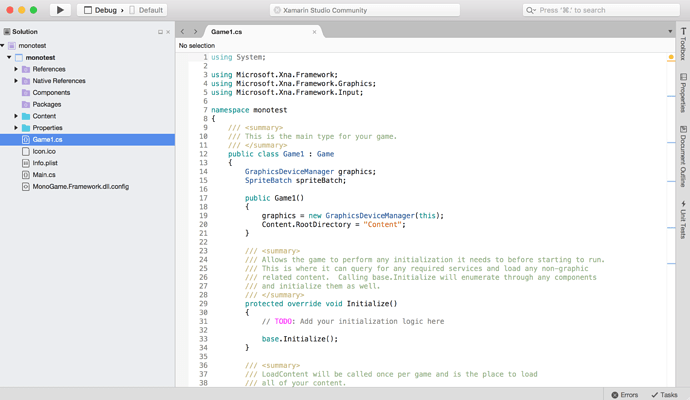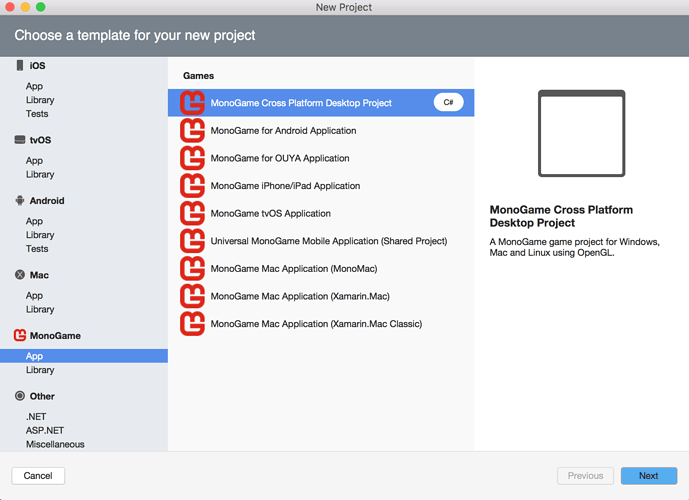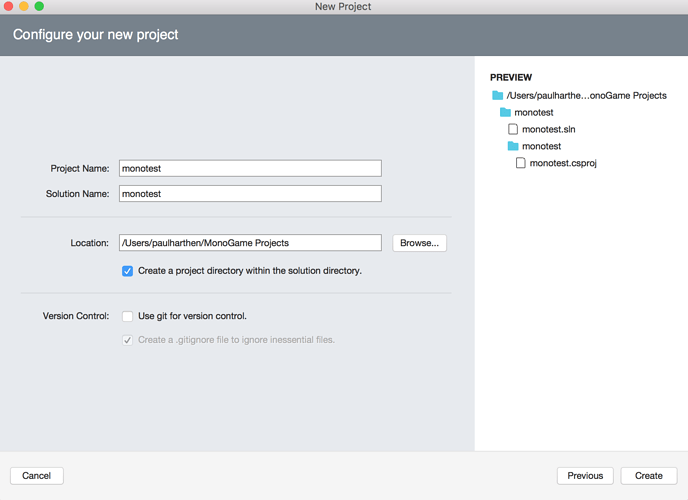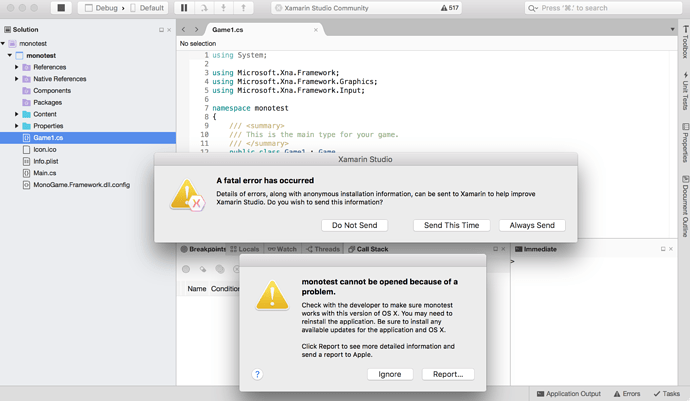Hi, I am very new to this Xamarin Studio and Monogame on the Mac but I am having problems which hopefully someone can help.
I already have Unity 5 installed which uses Monodevelop but I downloaded and installed the following in this order:
1 - Mono
2 - Xamarin Studio
3 - Monogame 3.5
I did it this way as per instructions I found on the net.
All was going well and I started up Xamarin Studio and found the Monogame apps section, see all the attached pictures below.
I selected Monogame Mac application - Xamarin.mac
However when I selected the name of my project and clicked create nothing appeared to happen and the editor didn’t load.
I pressed the button again and it said that there was already a file named that!
Ok so it did create it.
I pressed cancel and then opened the file into Xamarin Studio and there was the Game1 code for the cornflower blue screen.
I ran the program however it didn’t work, nothing happened but the errors in the pictures.
I can’t seem to get any further.
Any ideas???