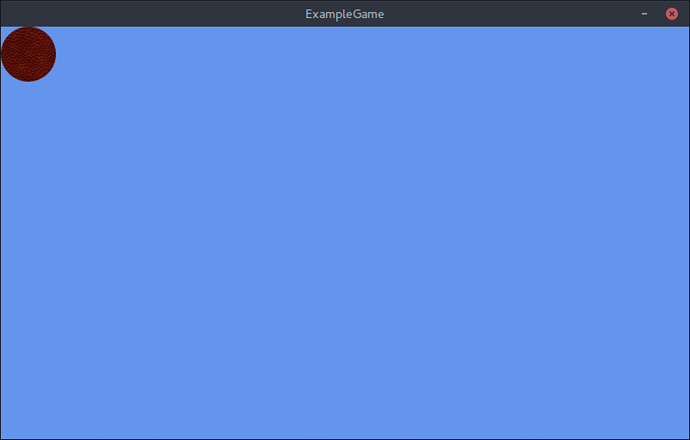Hello
I am brand new to monogame and I'm having issues with the loading of content on to the game. I'm using the doc's tutorial on loading thins in and I can't load in the ball.png. I did exactly what it said in the tutorial and my window looks like this:
notBesides the fact that the windows are different because I’m working on my PC, but the concern is that the ball.png texture isn’t at the edge of the window.
It can be either
- That the (0,0) position I assigned the ball to be located talks about the (0,0) of the resolution of my screen
- That because I changed the game1.cs file into theWorld.cs and changed everything game to theWorld(which could've f***ed it all up) or
- That it somehow makes the texture transparent 0-0
Here is the drawing code
protected override void Update(GameTime gameTime)
{
if (GamePad.GetState(PlayerIndex.One).Buttons.Back == ButtonState.Pressed || Keyboard.GetState().IsKeyDown(Keys.Escape))
Exit();
// TODO: Add your update logic here
spriteBatch.Begin();
spriteBatch.Draw(textureBall, new Vector2(0, 0), Color.Black);
spriteBatch.End();
base.Update(gameTime);
}