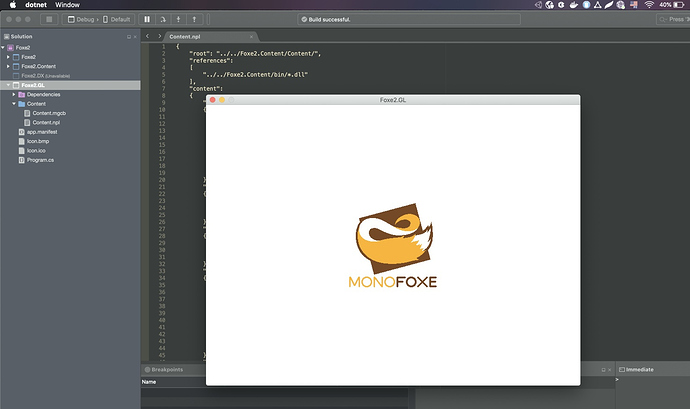@gn.fur
Ok good news - the templates are placed at the path you’ve indicated, which for me was:
C:\Users%username%\Documents\Visual Studio 2019\Templates\ProjectTemplates\Visual C#\Monofoxe v2-dev
I did find that Monofoxe is showing up under the Project Types filter.
However, just typing Monofoxe doesn’t bring up the results.
I’d have to either know what to look for in the filter or scroll to the bottom.
I’d be really interested in any articles you found about search indexing bring broken, etc. specifically around the name/description search.
I’m interested in writing templates myself as would certainly share what I found with it.
Also could you link to the issue you created for the VS team?
So I think proceeded to create a project from every template. Here are my specific finding, and then general notes at the end.
TL;DR All generated a template, none compiled directly to launching a hello world I’d expect (the cornflower blue screen).
Monofoxe Class Library (.NET Standard)
- Builds just fine, no issues.
Blank Monofoxe Cross Platform Desktop Project
- Monofoxe.Engine.dll does not resolve (.\References\Monofoxe.Engine.dll instead of $(MonofoxeInstallDirectory)$(MonofoxeVersion)\lib\Monofoxe.Engine.dll)
- Monofoxe.Engine.dll does not resolve (.\References\Monofoxe.Tiled.dll instead of $(MonofoxeInstallDirectory)$(MonofoxeVersion)\lib\Monofoxe.Tiled.dll)
- Didn’t come with a Game1.cs, and doesn’t build as a result.
Blank Monofoxe Windows Project
- Get this warning when building: Found conflicts between different versions of the same dependent assembly. Please set the “AutoGenerateBindingRedirects” property to true in the project file. For more information, see http://go.microsoft.com/fwlink/?LinkId=294190
- Didn’t come with a Game1.cs, and doesn’t build as a result.
Monofoxe Cross Platform Desktop Project
- The project fails on build. Looks like it has something to do with NoPipeline:
1> Unhandled Exception: System.NotSupportedException: The given path’s format is not supported.
1> at System.Security.Permissions.FileIOPermission.EmulateFileIOPermissionChecks(String fullPath)
1> at System.Security.Permissions.FileIOPermission.QuickDemand(FileIOPermissionAccess access, String fullPath, Boolean checkForDuplicates, Boolean needFullPath)
1> at MGCB.MGBuildParser.ParsePreprocessArg(String arg, List1 output, Stack1 ifstack, Boolean inResponseFile)
1> at MGCB.MGBuildParser.ParsePreprocessArg(String arg, List1 output, Stack1 ifstack, Boolean inResponseFile)
1> at MGCB.MGBuildParser.Preprocess(IEnumerable1 args) 1> at MGCB.MGBuildParser.Parse(IEnumerable1 args)
1> at MGCB.Program.Main(String[] args)
Monofoxe Shared Project
- Seems to generate just fine. When I add a Windows project, reference it as a Shared Project, and try to build however I get a pathing issue with NoPipeline:
1> Unhandled Exception: System.NotSupportedException: The given path’s format is not supported.
1> at System.Security.Permissions.FileIOPermission.EmulateFileIOPermissionChecks(String fullPath)
1> at System.Security.Permissions.FileIOPermission.QuickDemand(FileIOPermissionAccess access, String fullPath, Boolean checkForDuplicates, Boolean needFullPath)
1> at MGCB.MGBuildParser.ParsePreprocessArg(String arg, List1 output, Stack1 ifstack, Boolean inResponseFile)
1> at MGCB.MGBuildParser.ParsePreprocessArg(String arg, List1 output, Stack1 ifstack, Boolean inResponseFile)
1> at MGCB.MGBuildParser.Preprocess(IEnumerable1 args) 1> at MGCB.MGBuildParser.Parse(IEnumerable1 args)
1> at MGCB.Program.Main(String[] args)
All
- Reference to MonoGame.Framework does to local DLL (personally I’d like to see this wired up to a Nuget instead, but that’s more personal preference)