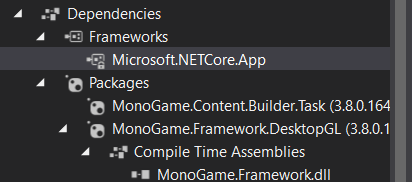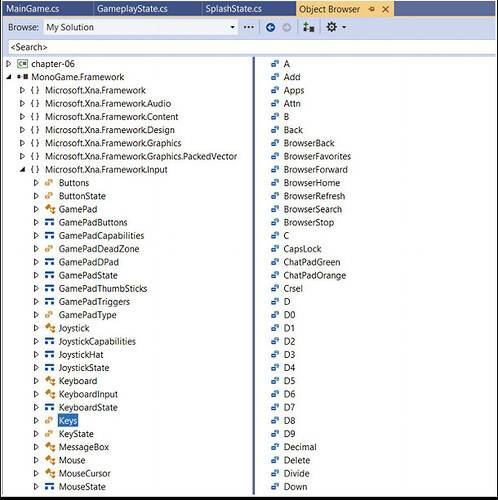I am following a tutorial and it is instructing me to
“On the Solution Explorer panel, expand the References list by clicking the arrow to its left.
We can now inspect it by double-clicking the MonoGame.Framework reference. This will open the Object Browser in a new tab in Visual Studio. From there, we can start exploring. Expand MonoGame.Framework and Microsoft.Xna.Framework.Input, and then click Keys.”
However, my Solution Explorer does not contain “References” It does have “Dependencies” but does not have MonoGame.Framework and Microsoft.Xna.Framework.Input.
Would anyone know how I could find them? My project is using Microsoft.Xna.Framework.Input and builds and runs. I just don’t see it anywhere in my solution explorer.
If you are on the .net core version you should see them in dependencies.
I think I am using .net core. Sorry a little knew with C#. However, this is what is in my dependencies.
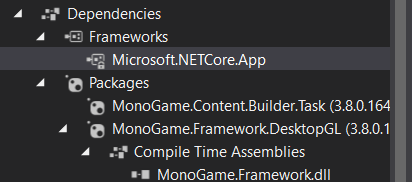
What I’m looking for is a way to see all that is available as input in the xna input. The book im following shows them like this.
As usual with Microsoft they removed a useful feature from Visual Studio for the .NET Core features.
You can use a Tool like JetBrains dotPeek to accomplish what you want.
Install that app, then you can browse the assembly, and it will even let you disassemble the code so you can see what is actually happening in the function without having to go get the source files.
Thanks, I will take a look at those suggestions.
The Object Browser is still in Visual Studio 2019. Click View at the top left of Visual Studio and then Object Browser.
Also on the Solution Explorer clicking the Class View tab, then Project References and then Monogame.Framework does something similar.