Hi, I have the next problema with MonoGame.Extended and his 2D camera (OrthographicalCamera):
Want show a tilemap made in Tiled (1.3.1 version) using a x2 zoom as if it were its normal size and showing with OrtographicalCamera from MonoGame.Extended.
The problem is that the tiles are displayed misshappen.
A pair of images about that:
As should be displayed (screen capture from Tiled program):
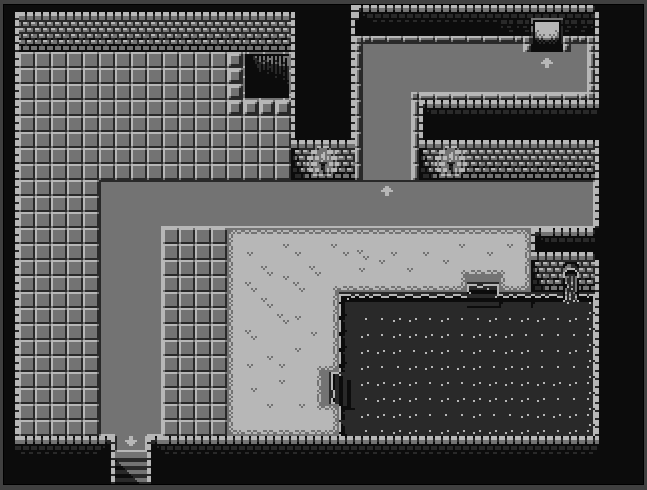
As the game actually displayed (red rectangles where are the deformed tiles):
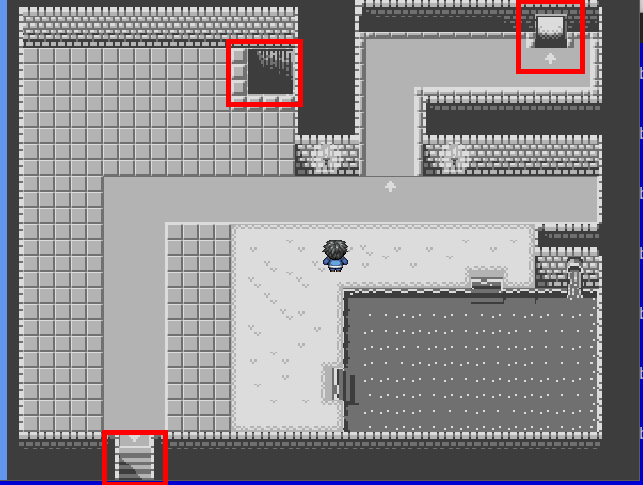
Here the display code:
public class Game1 : Game
{
GraphicsDeviceManager graphics;
SpriteBatch spriteBatch;
// Contain screen resolution (640x480).
public Rectangle screenRectangle;
// From MonoGame.Extended
public static TiledMapRenderer mapRender;
// Main map.
public static TiledMap map1;
DefaultViewportAdapter viewportAdapter;
Matrix transformMatrix;
Matrix projectionMatrix;
// Game cameras.
// This for show the level (with zoom).
public static OrthographicCamera gameCamera2D;
// This for show the characters (without zoom).
public static OrthographicCamera charactersCamera2D;
Player player1;
protected override void Initialize()
{
// Viewport for game cameras.
viewportAdapter = new DefaultViewportAdapter(
GraphicsDevice
);
gameCamera2D = new OrthographicCamera(viewportAdapter);
charactersCamera2D = new OrthographicCamera(viewportAdapter);
// Instancied the player (is the guy with blue jacket in the pictures).
player1 = new Player();
player1.Initialize();
var initialPos = new Vector2(40, 40);
player1.SpritePlayer.Position = initialPos;
base.Initialize();
}
protected override void LoadContent()
{
spriteBatch = new SpriteBatch(GraphicsDevice);
player1.LoadContent(Content);
map1 = Content.Load<TiledMap>("GameMaps/Map1/retroDarkRoom");
mapRender = new TiledMapRenderer(GraphicsDevice, map1);
}
protected override void Update(GameTime gameTime)
{
// Update player logic.
player1.Update(renderContext);
// Get the player position for pass to game cameras.
var playerCameraPosition = new Vector2(
(int)player1.SpritePlayer.Position.X, (int)player1.SpritePlayer.Position.Y
);
// Cameras follow the player.
gameCamera2D.LookAt(playerCameraPosition);
charactersCamera2D.LookAt(playerCameraPosition);
mapRender.Update(gameTime);
base.Update(gameTime);
}
protected override void Draw(GameTime gameTime)
{
GraphicsDevice.Clear(Color.CornflowerBlue);
// Get the transform matrix of Ortographical camera.
transformMatrix = gameCamera2D.GetViewMatrix();
// Get the projection matrix.
projectionMatrix = Matrix.CreateOrthographicOffCenter(
0
, screenRectangle.Width // 640
, screenRectangle.Height // 480
, 0
, 1
, 0
);
// SpriteBatch of the level (with zoom)
spriteBatch.Begin(
transformMatrix: transformMatrix
, samplerState: SamplerState.PointClamp
);
spriteBatch.End();
// SpriteBatch for the sprites.
spriteBatch.Begin(
transformMatrix: charactersCamera2D.GetViewMatrix()
, samplerState: SamplerState.PointClamp
);
// Zoom in the map.
ZoomMap(2);
// This avoid a display tiles error (not that of this topic).
mapRender.Draw(ref transformMatrix, ref projectionMatrix, null, 0);
player1.Draw(renderContext);
spriteBatch.End();
base.Draw(gameTime);
}
// This function set the camera zoom.
private void ZoomMap(int levelOfZoom) {
switch (levelOfZoom) {
case 1:
// Normal zoom.
gameCamera2D.Zoom = Convert.ToInt32(1);
break;
case 2:
// x2 zoom.
gameCamera2D.Zoom = Convert.ToInt32(2);
break;
default:
gameCamera2D.Zoom = Convert.ToInt32(1);
break;
}
}
}
Beforehand thank you very much.