the plot thickens…
I have no idea what’s happening.
the plot thickens…
I have no idea what’s happening.
Thanks for your help. Maybe I could try some other development versions, to find out where or when the break happened?
Can I access the other team city installations somehow?
It keeps only a couple of old versions and you need to find your way around. Look at the Artifacts in the link I gave above.
You can also get them from the nuget feed. The link is in the download page.
Can you try something else?
In the pipeline switch from “Open Asset Import Library” to “Fbx Importer”.
That did it!
So for *.obj files the FBX importer should be used?
¯(°_o)/¯
Hopefully this will get fixed. Until then… whatever works.
Note, I’m using the now current 3.8.0.402 pipeline that came with the now current dev build, and this is still not fixed.
I have to use the dev build because 3.7.1 still did not fix the OpenAL bug.
That or go back to 3.6.
Use the fbx importer instead, that’ll work (even for non-fbx files).
Mate, I am kinda new to Monogame and I have the exact same issue!
Where exactly can I make your suggested change happen?
Thx in advance!
Open the mgcb file in the mgcb-editor and select the content, then on the left you can change which importer will be used for the selected asset / model.
ok i have got to that, the thing is I get same Exception as the OP here, BUT I use a spriteanimation tool called “SpriteFactory” which is set up in the mcgb Editor as
all builds fine, I then use this code piece here to load that stuff:
Then when trying to compile the game I get:
I also tried to change the Importer/Processor both to JSON or only the Importer to JSON or only the Processor to JSON, nothing helped, they do not even build in mcgb 
Also, i did this, cause then I get some FileNotFoundException
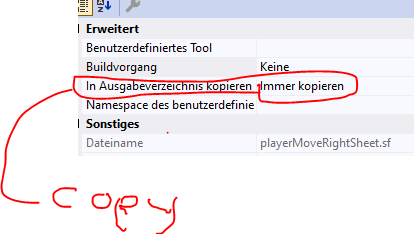
unlucky 
Can you show the entire exception error?
Microsoft.Xna.Framework.Content.ContentLoadException: “Could not find ContentTypeReader Type. Please ensure the name of the Assembly that contains the Type matches the assembly in the full type name: MonoGame.Extended MonoGame.Extended.Animations.SpriteFactory.SpriteFactoryFileReader, MonoGame.Extended.Animations (MonoGame.Extended MonoGame.Extended.Animations.SpriteFactory.SpriteFactoryFileReader, MonoGame.Extended.Animations)”
Diese Ausnahme wurde ursprünglich von dieser Aufrufliste ausgelöst:
Microsoft.Xna.Framework.Content.ContentTypeReaderManager.LoadAssetReaders(Microsoft.Xna.Framework.Content.ContentReader)
Microsoft.Xna.Framework.Content.ContentReader.InitializeTypeReaders()
Microsoft.Xna.Framework.Content.ContentReader.ReadAsset<T>()
Microsoft.Xna.Framework.Content.ContentManager.ReadAsset<T>(string, System.Action<System.IDisposable>)
Microsoft.Xna.Framework.Content.ContentManager.Load<T>(string)
MonoGame.Extended.TextureAtlases.TextureAtlasJsonConverter.ReadJson(Newtonsoft.Json.JsonReader, System.Type, object, Newtonsoft.Json.JsonSerializer)
Newtonsoft.Json.Serialization.JsonSerializerInternalReader.DeserializeConvertable(Newtonsoft.Json.JsonConverter, Newtonsoft.Json.JsonReader, System.Type, object)
Newtonsoft.Json.Serialization.JsonSerializerInternalReader.SetPropertyValue(Newtonsoft.Json.Serialization.JsonProperty, Newtonsoft.Json.JsonConverter, Newtonsoft.Json.Serialization.JsonContainerContract, Newtonsoft.Json.Serialization.JsonProperty, Newtonsoft.Json.JsonReader, object)
Newtonsoft.Json.Serialization.JsonSerializerInternalReader.PopulateObject(object, Newtonsoft.Json.JsonReader, Newtonsoft.Json.Serialization.JsonObjectContract, Newtonsoft.Json.Serialization.JsonProperty, string)
Newtonsoft.Json.Serialization.JsonSerializerInternalReader.CreateObject(Newtonsoft.Json.JsonReader, System.Type, Newtonsoft.Json.Serialization.JsonContract, Newtonsoft.Json.Serialization.JsonProperty, Newtonsoft.Json.Serialization.JsonContainerContract, Newtonsoft.Json.Serialization.JsonProperty, object)
...
[Aufrufliste abgeschnitten]are you building for net.core with trim enabled?
It says that it can’t find SpriteFactoryFileReader
in MonoGame.Extended.Animations.
I don’t know much about extended, the original problem was an entire different issue.
what is “Trim Enabled” and i build for .net 7 preview1:D
Monogame.Extended is a cool addon to monogame to, well, extend its missing features. its on github and some Guy on youtube made a very easy spritesheet animation possible with that thing, with so less code and i was impressed by that so I wanted to do same but noooppeee!
I’m having the same issue and not that I saw you having the same problem then it’s definitely has to do something with .net7 because I’m creating a really big game and monogame extended have been my friend all this time for animations and as soon as I installed .net7 everything broke and I can’t even work on my game I’m still trying to find a solution
Also funny fact is you can’t use vs rn for C# without .net7 runtimes because it will also remove all the other needed components meaning that maybe we have to use a older version of vs I’m not sure