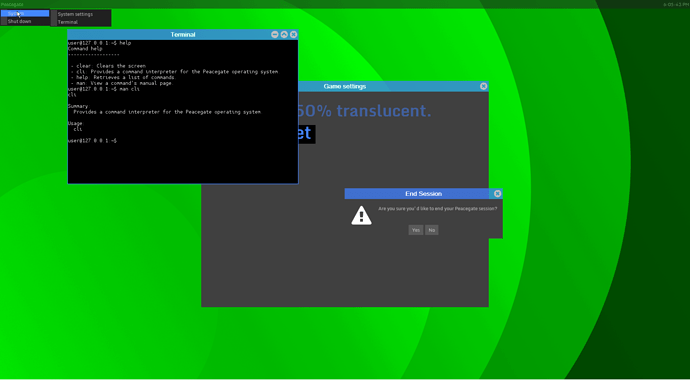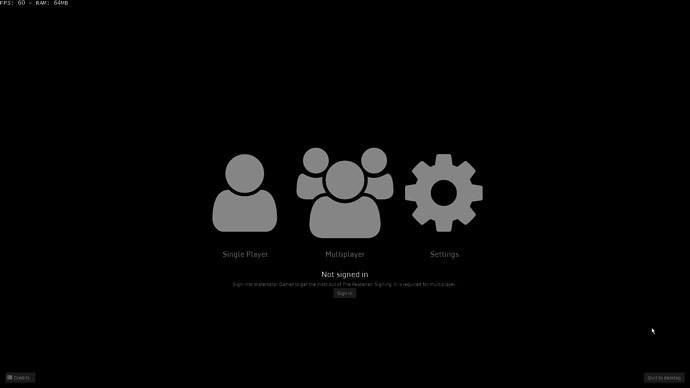Hey there. So, I’ve been working a couple months on a game engine called The Peace Engine built ontop of MonoGame, and to take said engine for a test drive, I’m using it for a hacking game called The Peacenet.
And I have finally released the first build to itch.io. I’ve decided that the best approach is to upload a new build with new features each night. They may not be the most stable of builds and there may be a lot of missing features, but you get to see the game as it is being developed by us at Watercolor Games (yes, there are more of us.)
I’ll also be releasing unstable and stable builds along with the nightly ones, which are less bleeding-edge and released less often but are more stable…and more playable.
Anyway, the first nightly build has been released to our itch.io page. You can find it here. There isn’t really much gameplay in this build, more of just testing the engine and assets. More of a “My engine can do this” sort of thing.
It features 5 songs from Anders Enger Jensen’s Retro Grooves and Silverimage albums, as well as a very early version of the Peacegate OS (and Peacegate Desktop Environment) which you’ll be using throughout the game as a gateway to the world. Peacegate OS currently only has two GUI-based programs written for it - Terminal and System Settings. Terminal mostly works, however System Settings does not - it’s just a UI testing ground at the moment while I work on the configuration backend in The Peace Engine. However you can still modify the config.json file in your game’s install directory to edit game settings. Perfect if you need to fine-tune some things to get the game working well on your system.
Features:
- Watercolor API integration (as of right now, The Peacenet is the only way you can create a Watercolor account.)
- Smooth user interface animations
- Your Watercolor username will display in your Terminal if you are signed in.
- 5 Anders Jensen songs from Retro Grooves and Silverimage play in the game. One for main menu, another for credits and the other 3 play randomly while in-game.
- Clipboard support in text boxes (You can use CTRL+V to paste text into a textbox.)
- Password-masking textboxes
- UI elements can have their own opacity values for some neat effects.
Bugs:
- Backspace in Terminal is a bit stubborn right now. Hard to explain.
- Clipboard not supported in Terminal.
- You can connect to a Multiplayer server and still play Single-player.
- API errors are still pretty cryptic (“The server responded with the following error: [502] Bad Gateway” as opposed to something like “The Watercolor API is currently unavailable.”)
- Infoboxes do not appear in the center of the screen.
- UI elements can disappear and reappear intermitently. We’re working on that.
- Slight performance hit when a lot of stuff’s being changed in the UI. This is related to the bug right above this one. Again, we’re working on it.
- Shutting down Peacegate (and returning to menu) doesn’t close any program windows.
Missing things:
- Connecting to a Multiplayer server doesn’t start a proper game session. The engine component to do so isn’t coded yet.
- System Settings doesn’t actually allow you to change settings.
- No way to skip a cutscene.
- No way to exit the game (without hitting Alt+F4) while in full-screen.
Screenshots
As requested, here are some screenshots of the main menu and in-game OS in the current Nightly build.
(not sure why but only the top panel is showing, this this is giving me a slight Xfce4 vibe…lol)
Anyway, let me know what you guys think! Feedback is greatly appreciated, whether it be a bug report, a feature request or just a general complaint about the game. I won’t bite ya 
Also, you can join our official Discord at https://discord.gg/PEZ3H5W. I post about the game regularly on there. You’ll know who I am as my profile picture is (and always will be) a Riolu (and during the month of December he wears a Santa hat). Hope to see ya’s there