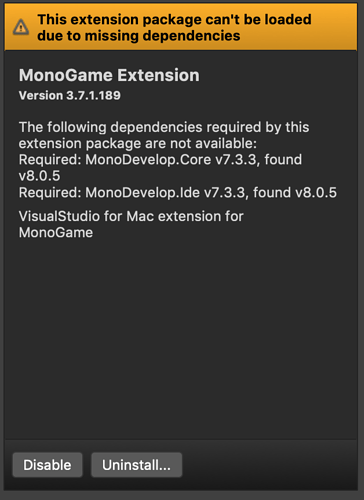So I opened up VS 2017 for Mac to do something with MonoGame and got prompted with the “do you want to update?” screen, thinking it wouldn’t hurt anything, I clicked update and when it finishes I now have VS 2019 and at first I don’t think anything of it until I go to create a new project and the MonoGame section is missing from the template list. So I open up the extension list to see this listed for MonoGame’s extension:
I tried updating and reinstalling both MonoGame and Mono with Homebrew to no avail. Any suggestions on how to fix would be greatly appreciated. I would also be happy to provide any extra information to help solve the problem.
Thanks,
@iwotastic
Hey,
I ran into a very similar problem earlier this week while trying to start a MonoGame project.
I am not sure If you can successfully get the extension up and working currently. So, I have just been using VS Code instead of Visual Studio for Mac.
You should be able to run your project fine using dotnet run.
Those look like missing reference changes i have no idea if that’s right or why in the world it would be changing them under the hood if that is indeed what it is.
If im reading that right It’s saying …
The project depends on the old version dll’s and it has a newer version of them.
So it removed them and put in the new dll’s but the old links are still there or vice versa.
So it’s looking for something it can’t find or that has been moved.
if that is right.
You probably need to edit the project templates open them up and find the link that points at the old core dll’s Then change it to point at the new ones.
if its a existing project…
You might want to look thru the project assemblys or browse to were those dll’s are on your system to try to find them first just to make sure they exist i.e. check the steps below without removing anything first.
In vs you would open the project goto the solution explorer open the references and see if there are any marked in yellow or look at the version numbers for them (via right click properties file path location should be there as well) if its the new version remove them… right click and remove.
Then …
Right click project look in the assemblys for the right version its saying you needed 7. whatever
add them back in, if the dll’s were dl’ed externally you might have to browse to the folder, if they aren’t in your system any were you would need to go find them and dl them.
Verify the references are back in with no error markers on them and try to run it again.
This is just a wild guess because its kinda hard to know exactly what happened if your not there in first person to check all kinds of stuff. Though it certainly appears to be a linker error.