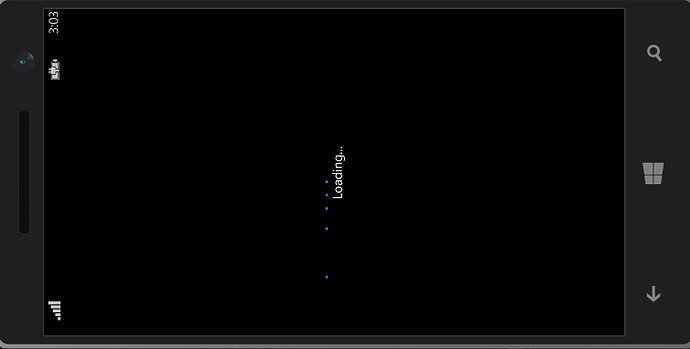I try to add accelerator movement to my Windows Phone Monogame application and this is what happens
Error 3
The type ‘Microsoft.Xna.Framework.Vector3’ is defined in an assembly that is not referenced. You must add a reference to assembly ‘Microsoft.Xna.Framework, Version=4.0.0.0, Culture=neutral, PublicKeyToken=842cf8be1de50553’.
Error 2 Cannot implicitly convert type ‘Microsoft.Xna.Framework.Vector3’ to 'Microsoft.Xna.Framework.Vector3
Here is the line
private void UpdateUI(AccelerometerReading accelerometerReading)
{
Vector3 acceleration = accelerometerReading.Acceleration;
}
I added the Monogame.Framework.WindowsPhone project, which includes class Vector3, doesnt work. I added the assembly Microsoft.Xna.Framework, shows the yellow triangle and a warning that
"Warning 5 The referenced component ‘Microsoft.Xna.Framework’ could not be found. "
The error was reported on MSDN site and no one responded. I found a smiliar problem, bo their solution doesnt work for me. Guys from stackoverflow sent me here.
The second error is even more depressing.
The line
Texture2D myTexture =Content.Load<Texture2D>("boat_done");
Is throwing
"An exception of type ‘System.NotImplementedException’ occurred in MonoGame.Framework.DLL but was not handled in user code
Additional information: The method or operation is not implemented."
Im 12 hours into this and still nothing. I dropped the Unity, I dropped the Cocos2d, I dropped the XNA, becouse of 1231231 errors reported by Visual Studio.