I’m using VS2017, MonoGame 3.6.
following the tutorial, but there isn’t a project called “MonoGame Shared Library”.
and there isn’t a submenu under the “MonoGame” menu.
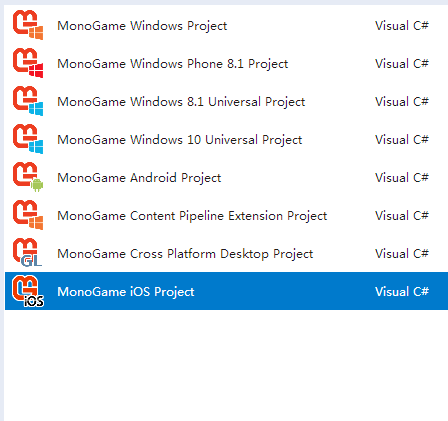
Oh man, I wish this existed! Unfortunately it doesn’t. I’ve been using Microsoft’s Portable Class Library (PCL), which uses a trimmed down version of .NET but does the job quite well if you’re willing to give up some of the newer .NET features. MonoGame has a PCL version you can add as a reference via NuGet.
Unfortunately, Microsoft deprecated PCL a while back… September, maybe? You can still use it but I’m not sure if there are any detriments to this anymore. They came up with another approach that I can’t remember the name of, but I haven’t explored it because I didn’t want to recreate all of my library projects so I just pushed on.
I’m not sure if there’s a better way… I’m kind of interested to see if anybody posts any thoughts in this thread 
Why do you not create manual with Class Library / Shared Library than you pick up from Nuget server than you can build it? Easy to make!
Yeah I have same…
If you create shared library of Visual C# than you make sure copy sdl library ( x86 and x64 ) into your solution and select build action “none” and “copy if newer”.
I’m on MonoGame 3.7 and see this template. I’m not sure if it’s the same thing as a Shared Library, as I’ve never used it.
I think this is what I want. but how to get 3.7?
Follow this link and go down to Development Builds. Choose the correct one for your development platform.
Thanks.
Is this new to 3.7? If so, that’s fantastic! I’m gonna have some project converting to do though…
I’m not sure if it’s new. I came across this video yesterday and thought it was another great solution for sharing content and files between multiple projects. The only downside seems to be that you need to do it for every non-content file, but there may be an easier way (linking a folder?). Hope it helps!
Hmm, I don’t have that option in my 3.6 install. That’s ok though, I’m not ready to do anything about it yet, I can wait for the 3.7 release 
Thanks!
Ya you can actually just copy a content folder into your project and then manually add a refernce right in the reference list you can even add entire projects then use the those projects content if you also link the project references in the project -> add references you can also set the start up project ect…
I just seperate everything anyways otherwise files and folders start getting spegettified.
