Any links?
I will likely stick with XNA MG as it has more resources but I would like to see more info…
Thanks.
Any links?
I will likely stick with XNA MG as it has more resources but I would like to see more info…
Thanks.
Is a reimplementation. Uses SDL2 and other libs. Fna. Please reply me if you can get it work, I had troubles with unmanaged dlls.
FNA started as a fork of MonoGame that concentrated solely on the three desktop OpenGL platforms and strict XNA 4 compliance. We don’t offer support for FNA here. It has its own support channels.
Latest MonoGame uses SDL2 as well for desktop OpenGL platforms.
Doesn’t MG utilise DX11.1 at the moment?
@KonajuGames any idea how to improve Monogame’s framerate?
Here in this case, massive use of spriteBatch makes MG running at one third of XNA’s speed.
@Tato which version of MG are you using? (DesktopGL? SlimDX?)
@raizam You don’t always have to use Sprite Batch… you can draw your update draw calls anywhere… if you can optimise it that way, give it a go, there are a lot of performance enhancements that you can adapt…
Possibly relevant Post on StackOverflow
This is why I love bing… LOL?
Some higher up stuff relates to another dev tool, but here is my search phrase:
Clicked To Bing>
I’m not the one using SpriteBatch @MrValentine 
But I would be curious how manual draw calls are performing as well.
We would need more benchmarks I think.
Umm then why ask this?
Do you have any new keywords in your Draw() method?
MG’s SpriteBatch should be faster than XNA, as for FNA, i don’t know.
MonoGame offers DX11 and OpenGL on Windows.
MG SpriteBatch 1679fps
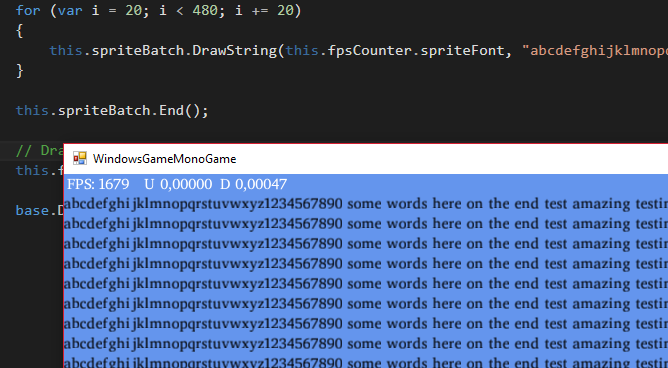
XNA SpriteBatch 602fps
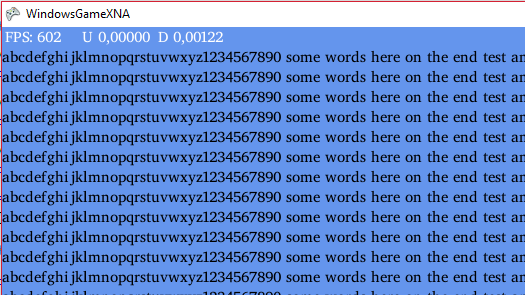
<mic drop/>
very impressive
I feel better now 
I always say, It is most likely your code, try to improve that first, move it into another language say Python to see if you see any difference…
Once you have jumped through the optimisation hoop, Look at your toolset, the framework, in this case MonoGame/XNA etc.
Then consider your hardware… or do this first… 
Try latest develop branch if you’re having performance issues. It’s pretty stable in general and a lot has changed since the last release.
Or that too yeah 
LMAO
You made my day =)
Thank you for the repercussion here.
Unfortunately I don’t reproduce those results here. DrawString is about the same performance for me on both XNA and Monogame, but when it comes to actual images, that’s when there’s a big difference. @nkast, if you could test with images using spriteBatch.Draw() with a random rotation (because maybe sin/cos could play a role), I’d really appreciate if you could compare that scenario with 100k sprites on screen. That’s when I’m having a consistent difference of Monogame being 1/3 as fast as XNA both on my desktop with both discrete and integrated graphics, and also my notebook in both discrete and integrated too (it’s nvidia optimus, you can choose which card to use).
I really hope there’s something wrong with my setup, so if you don’t reproduce my results then we can try to figure where is the problem. Any of you are welcome to try that scenario (just 100k sprites on screen with random rotation).
Thank you very much.
Why did I suspect a hardware issue…
Can you state the model and parts you have?? it might save a lot of time…
I’m just drawing 100k sprites on screen like this:
spriteBatch.Begin(); for (int i = 0; i < amount; i++) { spriteBatch.Draw(texture, new Rectangle(random.Next(screenSize), random.Next(screenSize), spriteSize, spriteSize), textRect, Color.White, random.Next(360), Vector2.Zero, SpriteEffects.None, 1); } spriteBatch.End();
If you guys could try that snippet on your installs on both XNA and Monogame I’d really appreciate.