I think you should make a new thread for this one ![]()
The sample code demonstrates specifically render of a circle.
XNA was terrible with sprite fonts, and MonoGame is not much better. For me, the only thing that worked was to put the string draws on a separate “draw” loop.
The issue for me was that I was using .Begin() with the PreMulitiplied BlendState. This did not play well with spritefont.
But when I separated all the strings draws into a new .Begin with BlendState.AlphaBlend, the font issues went away.
tldr; when you’re done drawing graphics, use .End, then a new .Begin set for spritefonts.
Good luck. I hope this helps.
HMdesigner
Which simply means you had alpha premultiplication baked into sprite, which you can fix by two clicks in content pipeline…
MG sprite fonts are actually one of the highest quality sprite fonts I’ve ever came across and I have to see anything that beat them quality wise. Simply make sure you have correct premultiplication and you don’t use lossy compression for your sprite fonts (which is sadly default state)
Hey, everybody! I just wanted to close out this thread with a quick screen shot:
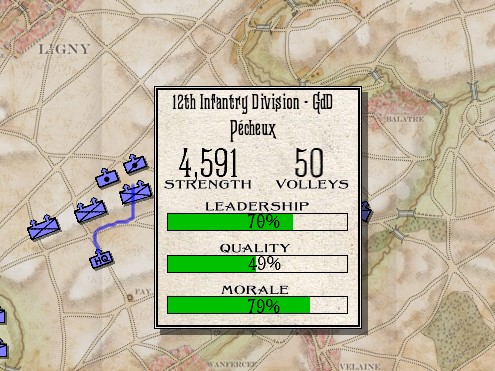
I think this looks great. It’s everything I wanted. For me, the solution was to make the fonts a little bigger.
If I remember correctly you need to make sure the coordinates you pass into DrawString are rounded to whole numbers.