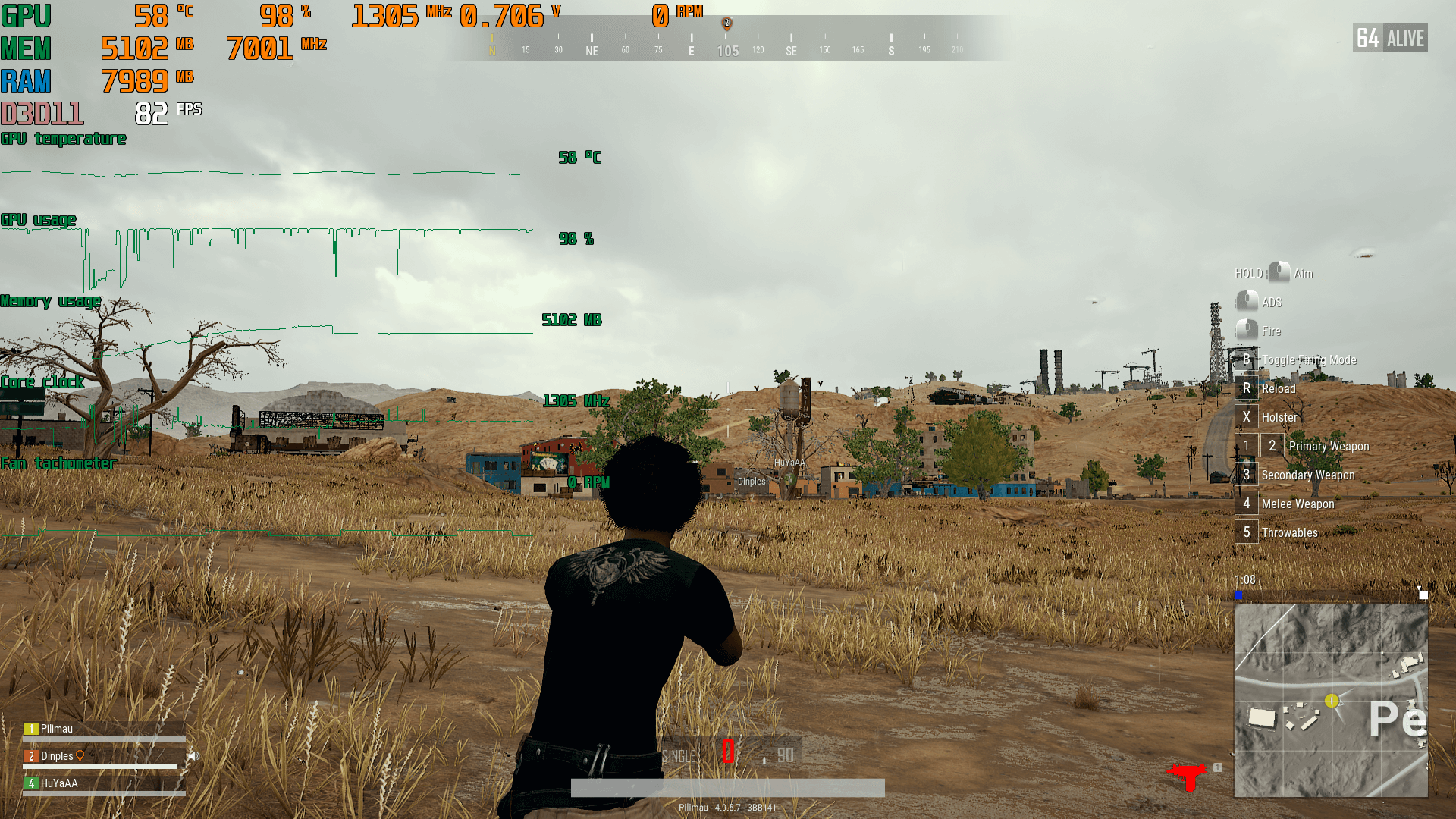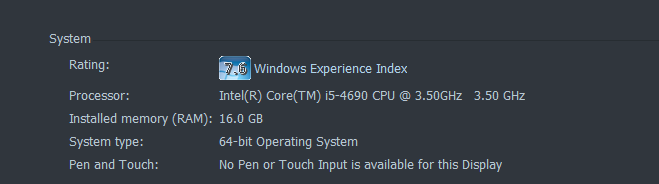Alright, so I followed this guide: https://www.tech-recipes.com/rx/37272/set-a-programs-affinity-in-windows-7-for-better-performance/
And made my game launch with:
Priority: normal
Affinity: 1
Result: Game runs choppy; yet framerate counter claims that it’s 60FPS. Game doesn’t irregularly stutter; even at the usual 1700 frame that I expect it to (probably because it’s stuttering nonstop).
Then I set:
Priority: high
Affinity: unset
Result: Game runs smooth like butter, yet the stutter at around frame 1700 comes back.
Then I set:
Priority: high
Affinity: 10 (Core 5)
Result: Same as the first test. Nonstop choppiness, yet framerate counter claims everything’s fine.
Does anyone know what’s going on with the FPS counter? Is it to do with the MonoGame timer issues mentioned above?
I’ll be honest I don’t quite know much about how Cores work, so if I’m setting the wrong affinity’s here, please let me know and I’ll continue the tests.
Also, I doubt this is related, but if my game isn’t in focus, the FPS drops to 30. This is however normal behavior for my computer (it does this with most games I play).