Hello,
When I run my game in windowed mode, I can’t really get more than 160 FPS out of it, while when running in fullscreen, the same scene runs at around 500 FPS. Is there any trick to get the same framerate in windowed mode?
Thanks
Hello,
When I run my game in windowed mode, I can’t really get more than 160 FPS out of it, while when running in fullscreen, the same scene runs at around 500 FPS. Is there any trick to get the same framerate in windowed mode?
Thanks
Do you have multiple graphics cards? For example, if you’re running on a laptop you may have an integrated hd graphics card and a Nvidia (or whatever). If this is the case, in windowed mode your computer may be using the integrated one: DirectX game not using Nvidia GPU
Thank you, I have a desktop PC with dedicated graphics (I don’t have integrated at all) and so the solution you linked did not help. I’ll try to dig further, it might be the Windows 10 messing with me, I think if an app is not running in fullscreen mode, it will limit the framerate to my monitor refresh rate. I need to get around it somehow.
Check if you have this feature on or off:
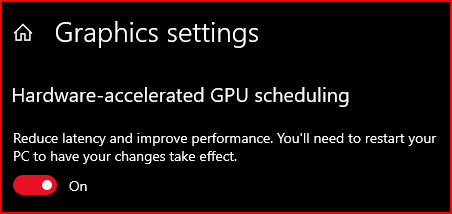
Only an option on the latest major update to Windows 10.
Thank you for the tip, I turned it on, rebooted my machine, but it did not solve the issue  I’ll keep looking.
I’ll keep looking.
Found it, I have to turn off g-sync (at least for windowed application) in the nvidia control panel and now my framerate is not limited anymore.
Try this inside the Initialize() method:
graphics.SynchronizeWithVerticalRetrace = false;
If that doesn’t work, find a solution in the control panel of your graphics card. Vertical synchronization should be turned off (vsync). Keep in mind that this will cause image tearing, but the input lagg will be smaller and the performance will be better.
ps: I see you solved it. 