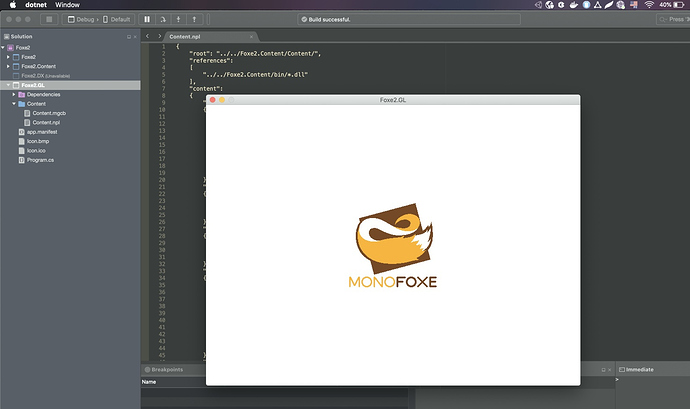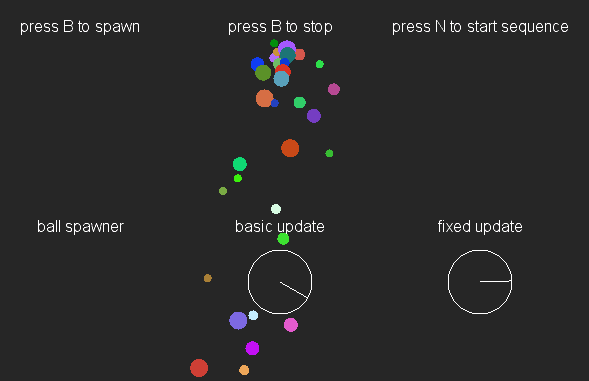@gn.fur
Alright, I got some success with MonoGame 3.7.1!
Please check out the comments below about additional feedback and questions you had asked me earlier.
Sorry I wasn’t clear on this in my prior post but I actually did try this. It didn’t fix the issue when I was using a dev build.
I do projects off my Desktop as a starting point pretty regularly, so I didn’t think this is the problem. After installing MonoGame 3.7.1 SDK on my machine, I was able to build it with the project on my desktop. So the path wasn’t the issue (more on those results below). But hey, success with the build!
I have other projects with .mgcb files that opened just fine. I actually compared and contrasted .mgcb files that did work to look at differences to hone in on.
I tried uninstalling everything and then using your installer to install Monofoxe, MonoGame, Visual Studio 2019 Templates, and selected ‘Remove old versions.’
It doesn’t appear the MonoGame part of the install worked. I was expecting to see the same result as a MonoGame 3.7.1 install, but it doesn’t look like anything we added. What does checking this option do?
I noticed that when uninstalling Monofoxe, NoPipeline remained installed (the folder with all the files remained). I had to know to find it and run its uninstall.exe manually to clean it up.
In regards to building MonoGame without installing it and just using NuGet - I’ve been able to make that work.
I have MonoGame projects, building through a DevOps cloud, with cloud build agents that don’t have MonoGame SDK installed on them working. This was done by swapping out all referenced with Nuget references to MonoGame.
This also build locally even after I uninstall MonoGame SDK completely.
Here is a UWP csproj for this (NuGet Packages). Notice I even pull in MonoGame.Extended references here.
<ItemGroup>
<PackageReference Include="Microsoft.NETCore.UniversalWindowsPlatform">
<Version>6.2.9</Version>
</PackageReference>
<PackageReference Include="MonoGame.Content.Builder">
<Version>3.7.0.9</Version>
</PackageReference>
<PackageReference Include="MonoGame.Framework.WindowsUniversal">
<Version>3.7.1.189</Version>
</PackageReference>
<PackageReference Include="MonoGame.Extended">
<Version>1.0.617</Version>
</PackageReference>
<PackageReference Include="MonoGame.Extended.Content.Pipeline">
<Version>1.0.617</Version>
</PackageReference>
<PackageReference Include="MonoGame.Extended.Tiled">
<Version>1.0.617</Version>
</PackageReference>
<PackageReference Include="Newtonsoft.Json">
<Version>12.0.2</Version>
</PackageReference>
</ItemGroup>
The only other thing I needed to do was remove the .target references in the csproj and it builds just fine.
Might be something worth considering for your templates.
So all that said, installing 3.7.1 locally with the SDK, then using your installer, then using the template and building it worked. Onward!