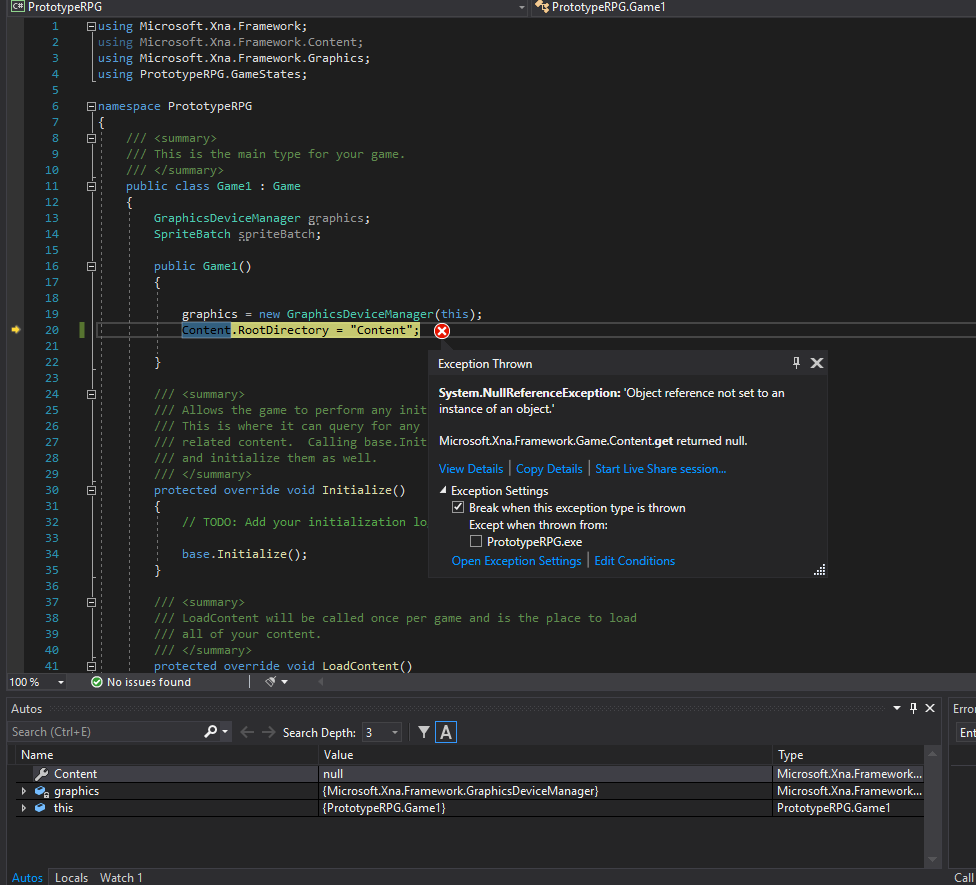Hi, sorry if this is a silly question. I’m a newbie…
I just tried to run my game after installing monogame extended and I’m getting a weird error, I feel like this is something simple and I’m just not understanding it. I’ve looked for other solutions to this but I can’t find anything atm.
This is whats happening when I’m trying to run my game:
This is my debug output:
'PrototypeRPG.exe' (CLR v4.0.30319: DefaultDomain): Loaded 'C:\WINDOWS\Microsoft.Net\assembly\GAC_32\mscorlib\v4.0_4.0.0.0__b77a5c561934e089\mscorlib.dll'. Skipped loading symbols. Module is optimized and the debugger option 'Just My Code' is enabled.
'PrototypeRPG.exe' (CLR v4.0.30319: DefaultDomain): Loaded 'C:\Users\Lee\source\repos\PrototypeRPG\PrototypeRPG\bin\Windows\x86\Debug\PrototypeRPG.exe'. Symbols loaded.
'PrototypeRPG.exe' (CLR v4.0.30319: PrototypeRPG.exe): Loaded 'C:\Users\Lee\source\repos\PrototypeRPG\PrototypeRPG\bin\Windows\x86\Debug\MonoGame.Framework.dll'. Module was built without symbols.
Microsoft.Xna.Framework.Game.Content.**get** returned null.
'PrototypeRPG.exe' (CLR v4.0.30319: PrototypeRPG.exe): Loaded 'C:\Program Files (x86)\Microsoft Visual Studio\2019\Community\Common7\IDE\PrivateAssemblies\Runtime\Microsoft.VisualStudio.Debugger.Runtime.dll'. Skipped loading symbols. Module is optimized and the debugger option 'Just My Code' is enabled.
The program '[19208] PrototypeRPG.exe' has exited with code -1 (0xffffffff).
Sorry if this is a stupid question but I’m really lost on whats happening here