Some what vague question. It sounds like something i sort of did before.
Im less highlighting below then im de-highlighting and reshading based on one texture compared to the other.
You could reverse that in the below shader.
Or you could simply make a blend shader and keep giving it the render target and some highlighting texture and redrawing to it as you drew items dunno how efficient that would be but it should work.
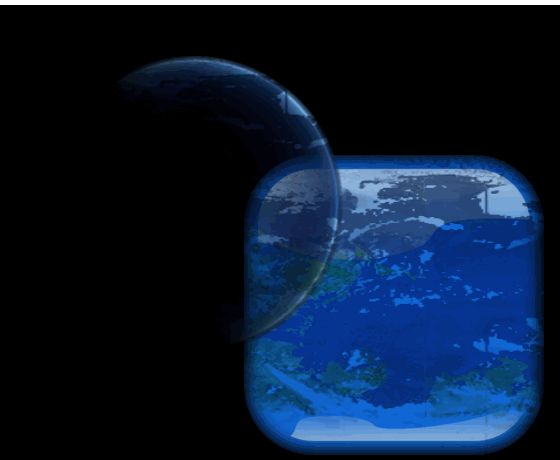
code can be found in this post.
The shader above could also be simplified i over complicated to allow scaling and scrolling effects in unison.