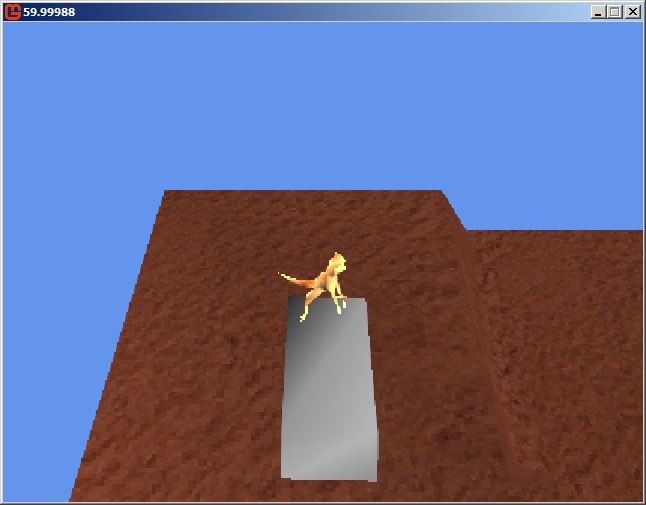I do know how to use C#, but I’ve never dealt with something this back-end. If there exists a MonoGame version of this technology by all means I’d love to use that instead, but nothing I’ve found has worked. Even something like “skinningdata.dll” I don’t know how to achieve. I have a project with the SkinningData class in it, but when it compiles it just gives a .dll of the project name, not a .dll for every class it has (I don’t know what I’m doing when it comes to back-end).
Can you zip what you have and make it available somewhere so I can take a look to see what is happening?
http://puu.sh/oAAcI/29db9ca8cb.zip
I’ve included my two projects (SkinnedModelPipeline + SkinnedModel) and the folder which contains MGCB.exe. Thank you so much!
The csproj files for your SkinnedModelPipeline and SkinnedModel still reference XNA, not MonoGame.
<ItemGroup>
<Reference Include="Microsoft.Xna.Framework, Version=4.0.0.0, Culture=neutral, PublicKeyToken=842cf8be1de50553, processorArchitecture=x86" />
<Reference Include="Microsoft.Xna.Framework.Avatar, Version=4.0.0.0, Culture=neutral, PublicKeyToken=842cf8be1de50553, processorArchitecture=MSIL" />
<Reference Include="Microsoft.Xna.Framework.Game, Version=4.0.0.0, Culture=neutral, PublicKeyToken=842cf8be1de50553, processorArchitecture=x86" />
<Reference Include="Microsoft.Xna.Framework.GamerServices, Version=4.0.0.0, Culture=neutral, PublicKeyToken=842cf8be1de50553, processorArchitecture=MSIL" />
<Reference Include="Microsoft.Xna.Framework.Graphics, Version=4.0.0.0, Culture=neutral, PublicKeyToken=842cf8be1de50553, processorArchitecture=x86" />
<Reference Include="Microsoft.Xna.Framework.Input.Touch, Version=4.0.0.0, Culture=neutral, PublicKeyToken=842cf8be1de50553, processorArchitecture=MSIL" />
<Reference Include="Microsoft.Xna.Framework.Net, Version=4.0.0.0, Culture=neutral, PublicKeyToken=842cf8be1de50553, processorArchitecture=MSIL" />
<Reference Include="Microsoft.Xna.Framework.Storage, Version=4.0.0.0, Culture=neutral, PublicKeyToken=842cf8be1de50553, processorArchitecture=MSIL" />
<Reference Include="Microsoft.Xna.Framework.Video, Version=4.0.0.0, Culture=neutral, PublicKeyToken=842cf8be1de50553, processorArchitecture=MSIL" />
<Reference Include="Microsoft.Xna.Framework.Xact, Version=4.0.0.0, Culture=neutral, PublicKeyToken=842cf8be1de50553, processorArchitecture=x86" />
<Reference Include="System" />
</ItemGroup>````THANK YOU SO MUCH ALKHER AND KONAJUGAMES!
I know it’s a bit hard to tell from the image, but the MODEL IS ANIMATING! WHOO!
The limbs axis seem to be off at the moment, but I’m sure that’s probably Blender’s doing.
With your permission, I’d very much like to write up a quick tutorial basically summarizing what I’ve learned from all this for others who have the same issue.
Thank you both again so much!