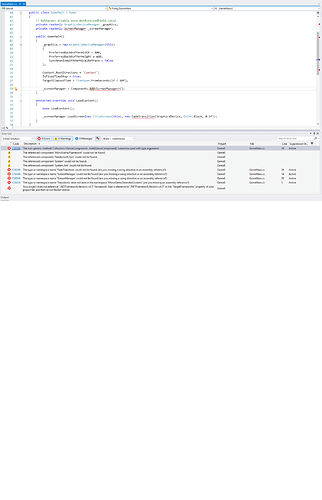I followed the instructions here http://docs.monogameextended.net/Installation/ for my installation, described below:
Installed Windows Visual Studio Community 2017 from visualstudio.com
Installed Monogame 3.7.1 from monogame.net
FILE > NEW > PROJECT > MonoGame Cross Platform Desktop Project > OK
In Visual Studio went to PROJECT > MANAGE NUGET PACKAGES and installed MonoGame.Extended 1.1.0
Also installed MonoGame.Extended.Content.Pipeline 1.1.0
Opened MonoGame Content Pipeline and selected Content then under Properties > References selected my *.dll file from C:\Users[USER].nuget\packages\monogame.extended.content.pipeline\1.1.0\tools\MonoGame.Extended.Content.Pipeline.dll to get the Extended Pipeline Tools working
Moved the Content and code files from the demo
Attempted to run program and get a number of errors: