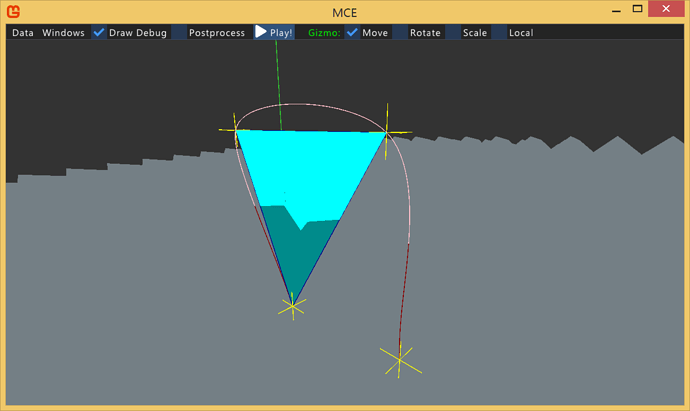Although I’m sure a lot of people just grab the basic line-drawing debug renderer from XNA to use, here’s one for dealing with a lot more.
It’s drop in, draws both triangles and lines, works with BasicEffect, and you can decide under what depth conditions to draw.
Should be really useful to anyone whose trying to figure out how 3d space/math works without fighting with models and textures.
- Doesn’t mess with GPU state until you call
Render()- Clear it with
Begin()at the start of a frame and go,Render()whenever you’re ready (probably the very last thing you do)
- Clear it with
- Little Hassle, slap it in - read and start drawing
- See the example in the XML-comments on setting up for stock
BasicEffect(relies on BasicEffect naming convention of WorldViewProj for other effects to work)
- See the example in the XML-comments on setting up for stock
- Configurable depth mode
-
DebugDrawDepth.Pass= regular old depth test -
DebugDrawDepth.Always= no depth test or write -
DebugDrawDepth.Fail= depth test for Greater-Equal - Effects can be set for each mode
- You might want some screenspace hatching for depth Fail, UE4 style - Trivial to expand if necessary (stencil, etc), it’s just arrays indexed by an enum
-
- Draws triangles too
- Trivial to add additional drawing functions
- Doesn’t bother with indices, does mean the vertex-buffers are fatter
- Most shapes just call the basic
DrawLineandDrawTrianglefunctions, easy
- Most shapes just call the basic
- Helper
DrawWireShapefor working with indexed points (Frustum, BoundingBox, etc) - Helper for parametric (stack/slice) mesh shapes
- Doesn’t bother with indices, does mean the vertex-buffers are fatter
- Recording
- Capture clones of the generated data to reuse later
- Can use throwaway DebugRenderer instances just to build cached data, if a DebugRenderer doesn’t get rendered then graphics resources aren’t created
- Useful for debugging ephemeral things, record some draw data and keep it around for a while
Cyan triangle drawn as depth-pass, dark portion drawn as depth-fail, and similar with the curve