On nvidia drivers the vsync is set by default and overrides any app’s option about that. Look in the nvidia control panel to disable it by default.
But is seems the algorithm is not the best one 
On nvidia drivers the vsync is set by default and overrides any app’s option about that. Look in the nvidia control panel to disable it by default.
But is seems the algorithm is not the best one 
Thank you for your answer.
VSync is OFF, I have got more than 60fps with an empty scene.
I know my engine isn’t optimized yet, I use multiple material per mesh that means I need to change the effect parameters multiple time for each object. Maybe the 540M is just too slow to handle this amount of Effect.Apply…
How many objects/materials have you each frame ?
I have a nvidia620 and in cases with very numerous objects, and numerous materials, it drops FPS to 10 or below.
On a 870M it runs fine at 120fps. Maybe use a “lower” profile when on the 540: in my engine, when coding with the 620, i use lower specs (LOD, number of details etc aggressively lowered) to not wonder about that.
But it helps to see what happens when a user has a low end computer and test to reproduce their problems, or better, improve algorithms and optimize code.
My test scene have 266 models.
A computer have in average 12 models, each models have 3 to 10 materials (5 in average).
Only motherboard and certain graphic card have more than 6 materials
The most common: Drive, Ram and Fan have only 2 or 3 materials
All textures are atlased in the same file and all normal map as well.
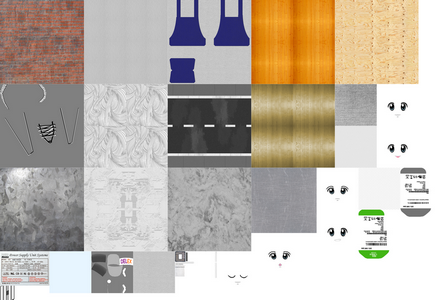 …
…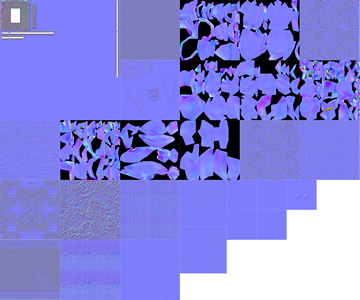
On the GTX1080 I can run this scene at 66fps with a 2160p resolution
On the GT540M I have 8 to 10 fps in 720p
Did you do a profiling with a tool to narrow the bottleneck?
It could be the way you do culling, sort, etc
Yes that is what I try to do right now.
if I scope the profiling on Game.Draw i got this:
This profiling has been done on my desktop computer.
Effect127 is the effect used on all my models.
WorldModel is a class I use for containing Model,position,rotation, hitbox, etc… for each object.
3.1% WorldModel.EffectParam(…) apply the material, world, view ect to effect.
1.3% WorldModel.DrawMesh(…) is a slightly modified version of Microsoft.Xna.Framework.Graphics.ModelMesh.Draw()
5.7% WorldModel.Refresh(…) is basically this in pseudo code:
foreach( mesh in this Model) {
GetTheMaterial
ApplyMaterialAndMatrix // with WorldModel.EffectParam(…)
DrawMesh // with WorldModel.DrawMesh(…)
}
5.4% Game_Bank.GetTexture return one of the two texture showed in my previous post with coordinate of the needed area.
Some ideas coming…
Do u set effect parameters even when they havent not changed?
Do u cache them or call them with parameter[thestring]?
Have you tried sorting the meshes by material to lower the calls?
Maybe MRT could help by drawing the 6 materials in one for loop. And then combining the results.
Or 2 loops of 3 if the hardware does not support up to 8
I cache all parameters like this:
Dictionary<string, Vector3> _cachedVector3 = new Dictionary<string, Vector3>();
void SetValue(string key, Vector3 value) {
if (this._cachedVector3[key] == value) return;
//
this._cachedVector3[key] = value;
this.Parameters[key].SetValue(value);
}
I have the same code for Matrix,Vector4, float ect.
do you mean sorting meshes in each models or in the entire scene ?
I don’t sort them actually but it’s a good idea.
I don’t use MRT do you have some link where I can learn more about MRT ?
Ok I have profiling Game.DoDraw on the laptop.
Apparently OpenTK.Platform.Windows.WinGLContext.SwapBuffers() (from gdi32full.dll) is drastically slower on the 540M.
I think this is what @nkast said earlier about CPU waiting the GPU before swapping the buffer.
But I don’t understand something… for testing purpose i have disable many thing in my shader + divide all texture and normal size by 3. With the GTX1080 i got 90fps but on the 540M still got less than 10fps no gains at all occurred.
With my engine, on a gt620 I get “only” 45fps when I get 130fps on a 670M for the exact same scene… So I guess generations before 6xx does not seem to be good at dx11, whereas it was fine with XNA 4 (dx9)
I actually use OpenGL but the gap between this two generation is interesting.
What are the dimensions of those texture atlas’?
the atlas is about 6000x3000 but like I say earlier even if I divide all texture and normal size by three, around 2000x1000, I still get the same FPS
One thing i thought about: what profile are you using?
Caching parameter like this after the effect has been loaded could help
EffectParameter myparam1 = myeffect. Parameters["nameofparaminthehlsl] ;
EffectParameter myparam2 =…
To use it in update or draw:
myparam1.SetValue(thevalue)
About Multi Render Targets i dont have bay tutorial, websites from my learning times are now closed but there must be some remaining tutorials on riemers’ website
Whichever tutorial you choose, use Rendertargetbinding to make things a little faster.
I have tried Reach and HiDef but i have got the same performance.
Why caching EffectParameter like this is better ?
I don’t really understand how render at multi target can be useful in my case.
I thought multi render target are use only for multi point of view or am I wrong?
EffectParameters are looked up every time if you don’t cache them.
There’s always the possibility of a driver issue. Are your drivers up to date?
I cache the value like I say in this post : Game.EndDraw take 77% of draw time
Yes all drivers are up to date.
Only your key(s) is(are) cached, in a dictionary, which has lookup too, you make the work twice. ‘caching’ the value of the key of the parameters has a lookup on the array you traverse each time you need the value to be set.
But you must be loosing about 5 or a little more fps, not so noticeable.
MRT should be the way to go as you need many renders of the scene with different methods.
You were right i removed my Dictionary and use EffectParameter instead.
I got +4fps on the desktop platform and +1fps in average on the laptop. 
I have got an idea but is kind of difficult to implement…
I means… I have many computer with multiple mesh and material in my game but not all of them are used at the same time.
do you think that would be great if I take unused computer in a background thread to combine the mesh of each component by merging the vertexbuffer and set the offset of the uvmap directly in one new model?
If i do this correctly all unused computer will have only one ModelMesh with one ModelMeshPart and should use only one draw call or two for transparent part.
I don’t really know how to create a entire model on the fly, I try some workaround without success yet.
Is there a correct method to combine ModelMesh or ModelMeshPart ?
Do you display all items in the scene or only the visible ones ? I’m not sure to understand.
If you need culling, it is easy: create a BoundingFrustrum from your camera, and for each item you need to display, check if any part/item is visible or not for each one:
ContainmentType _CtObject = _BoundingFrustum.Contains(this._BoundingBox);
if(_CtObject != ContainmentType.Disjoint)
{
//At least it is intersecting one of the camera's 6 planes, or all included
//So draw this ! (apply effect params etc)
}
If you want to go the MRT way, I think reading this tutorial for deferred rendering (which uses MRT) can help you:
http://homepage.lnu.se/staff/tblma/Deferred%20Rendering%20in%20XNA%204.pdf
Essentially from the section “Rendering to Multiple Render Targets”