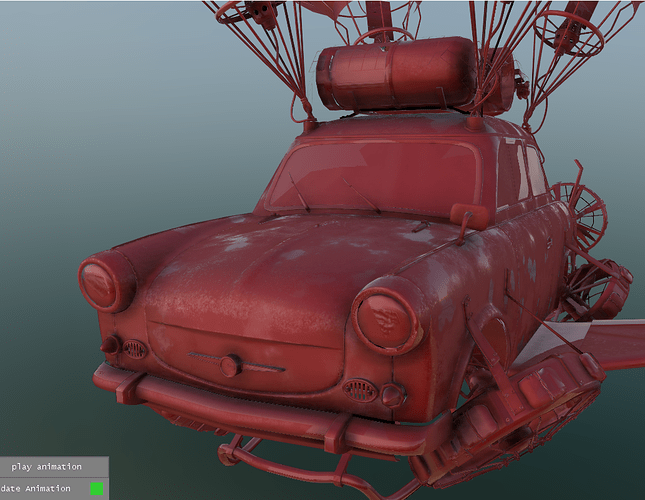That just baffles the heck out of me when I see things like that… completely nonsensical…
Hum… This explains the “Green” problems with my nightvision mode… 
Getting closer to moving, a month away if all goes to plan, will probably be absent for a few weeks while I wait for internet connections and utilities to be sorted… hopefully I can hop off a neighbour for a few weeks until my own is sorted, the UK so damn slow… … … eugh…
So I will try to push my studies forward in the coming weeks, I would really like to work on my game and I know I keep saying it, but life is tough right now and you guys help keep it tolerable, so thanks 
I hope I can get some help working on my game, just code tips and such…
I have a question, does MG really not support any 3D animations? seams to pop up a lot…
Not an issue as my first game I do not plan for animations for anything, but it is something that will need working on eventually… would make my next game after more presentable…
Does MG support accessing specific Limbs in a model for effects and rotation?
Not out of the box. The Model classes in XNA/MonoGame are intended to be a starting point for basic 3D model rendering. Animation can be added such as with the XNA Skinned Animation Sample and BetterSkinned (referenced in other threads), but if you’re getting serious about 3D rendering and animation you would likely be writing your own model and animation system that suits your purposes.
A “limb” is just a bone. Bones are usually named or you can reference them by index.
Thanks 
I suppose that makes sense and makes for an opportunity to make something that can be shared with the community one day…
Here is some reference.
http://www.foszor.com/blog/xna-color-chart/
I just want to point out that a lot of modern beautiful colors, like magenta variations and yellows are missing in favor of 20 sand colors that look super similar. Haha. I think the color palette is fine actually, just the nomenclature
If you want true green (0,255,0) you need to use Lime. DO NOT CONFUSE WITH LIMEGREEN!
Yeah, they didn’t pick the prettiest colors  Maybe we can add some.
Maybe we can add some.
I think it’s fine, it’s easy enough to make new colors. I wish stuff like Green and DarkGray would work as expected, but that can’t be changed anyways with XNA parity
Have to say though, they are very velvety colours so would contrast well against each other well in most cases, so I would assume a lot of time went into the research in making that list…
Got to love that Pandemonium section…
Anyone planning Tokyo 2020? I found myself reconsidering on the part that I would not see anything either way… 
Good ole OpenGL chosing “mix” to be their “lerp”. Took me longer than i’d like to admit to find the corresponding function…
Yeah, there’s also fract <-> frac
XNA was a good starting point for sure to have good a basis, but… why sticking with something that has been abandonned ? Why not make it “better”, at least concerning colors, who will this hurt ?
Well, some games will look slightly different
But they look “incorrect” ^^ Are there many games shipped, using the develop branch ?
Maybe a “breaking changes” would be required ?
Using the roughness/specular parameter as input for POM makes the car look like it has a glass body with fur underneath 
More translucent but yeah, now it looks like a fire hydrant in texture…
https://developer.microsoft.com/en-us/windows/projects/campaigns/windows-developer-day
@KonajuGames can you get MonoGame onto this page somehow?
https://developer.microsoft.com/en-us/windows/games/technology
it is linked to from this page on the new docs pages