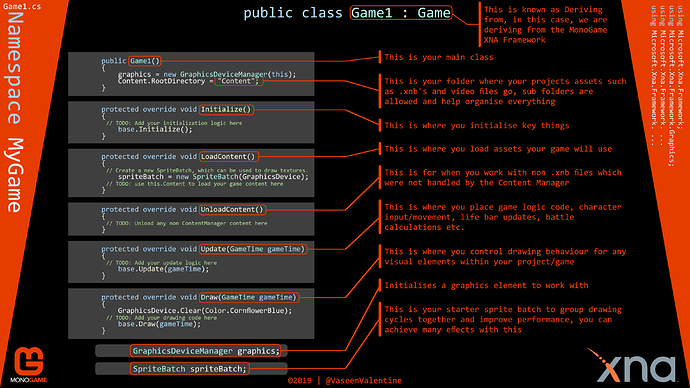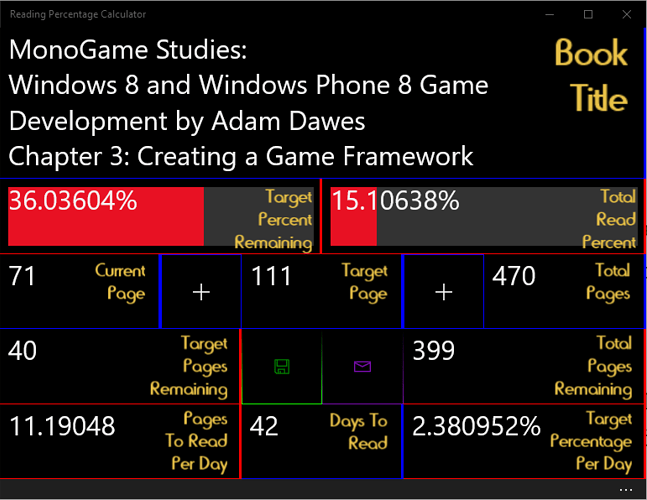Yes, the community needs more videos and articles about using the software! I’m not sure that putting them in this community thread is the best for discoverability though. Maybe make some videos and tutorials on using .NET Core 3 (the new hotness) or UWP Monogame (for those that find it inspiring to see their games on an XBox). I’m looking to do the same thing here soon too.
Naturally they would be more discoverable  ♂.
♂.
I was thinking to create content on what C# basics a user needs to know to get started as I do like creating visual graphics which explain concepts clearly. I could put a book together as well.
My focus is always UWP so that will be my focus though code wise, it would still be functional nevertheless I suppose.
Thank you  .
.
EDIT
Get the feeling everyone is a bit salty in October, RW as well as DW…
So, while looking at using VB with C#, I thought earlier, what about C++/CLI .NET… and then I found this post:
Just bear with the horrible grammar in that article, anyway, this got me thinking, writing a server service using C++/CLI .NET, could be interesting, provided I can mix it with ASP.NET too…
Anyone got some experience with C++/CLI?
c# 4.0 +
Didn’t even know this existed.
Has anyone used this for interop between application process, I was thinking two separate monogame app process might be able to communicate with it, aka popup mono-game windows.
It looks like this is heavily being worked on in core
core github system.componentmodel.composition
Some issues relate to file access, but yeah it is doable but totally a mindblow to code against unless you really understand threading and network messaging etc.
But, could possibly be used with shared data and dual monitors for some serious 1v1 or 2v2 local play!
But for editors, yeah!
EDIT
Umm I might have been thinking of something else, tired right now, seem to have a case of insomnia lately
EDIT
While looking into this, I reminded myself that you can use MSWords spellchecker in your apps if Office is installed 
EDIT
How has this post gotten so many views?
EDIT
Wondering if creating an A Link To The Past style multiplayer game might be worth the effort?
Success! I got video working with audio in sync smooth and with real time playback too! To boot, it also scales with the game window…
The kicker? it still loads the game in the background ready for the player to enjoy the main menu once done!
Still fiddling, just need to be able to control the main view to switch media should the game call for an end credits or something later in the game, forgot how to do it now but should be able to find it again somewhere!
Feels good though!
Hi dear reader, yes you!
Could use some feedback on this work in progress graphic for beginner tutorials. Honestly, could really use some description tips for the outlined bits in the middle. Had a rough weekend, unable to concentrate.
And yes, I added the XNA logo for the kicks 
Fairly intuitive is there a forward button for more instructions.
I suppose I could release examples with demonstrative code in future?
Might be a interesting way to make a tutorial.
A picture or some spritebatched code with a next button that triggers a example of that code running.
With a next button in it to more code and on and on rinse and repeat.
Well, I was considering writing a UWP app based guidebook, did one before and the content spread out to over 470 word document pages. (For a BASIC based language)
I am yet to fiddle with the state functionality of MG/XNA.
Could just make it UWP only again.
Thanks for your feedback though  just hope my explanations on the right make sense, I just practiced multiple Batching, feels wonderful
just hope my explanations on the right make sense, I just practiced multiple Batching, feels wonderful 
Does this work?
YAY!
Appears as though full screen does not work here on the forum?
OK, works in Chromium based Edge BETA
A second play:
I think it is still transcoding the 1080p video
Yep, should wait at least 3 minutes before posting…
So, I have hit Chapter 3:
And now, wondering if I should get that thread started now that I have Vimeo set up as well.
That 500MB video per week storage limit is very restrictive but I love the clean interface of Vimeo, YT is just a mess in that regard, yes I can get used to both, but that’s not the point, besides, Vimeo is just better  ,
,
So, I can attempt to keep my videos under 50mb each for a total of 10 videos a week, but they are going to be simply 10 seconds long at 1080p60… need to install a video editing suite to bring it down to 1080p24… however, I do plan to upgrade to Vimeo Pro next month, so time shall reveal what happens next.
The new thread and videos will be showcase clips, however I may field some Q&A’s in that thread from time to time.
Happy Coding!
Hey, anyone know how Switch development works? How can we test? And what’s the procedure?
Assuming it’s all OpenGL based?
Maybe mention that initialize is called before loadcontent, and/or why you wouldn’t just initialize everything in the loadcontent method…
Umm…
This makes sense, as frankly, even I - Yet - do not fully understand what Initialise is for, perhaps this time next year I will understand it more.
Have you seen my latest thread tutorial.
V
No, where would I look to find it?
Initialize is basically for things that can’t work till the constructor has completed but also need to be fully set up or initialized before the things in load use or call them.
For the most part you leave it empty and if you ever need it to solve such a problem then you use it.
Traditionally when a static method returns a newly created object instance or when a new object has its values set up depending on some other objects values.
Such that their is a ordered construction A then B then C that is typically coined to be a Initialization vs simply a Construction.