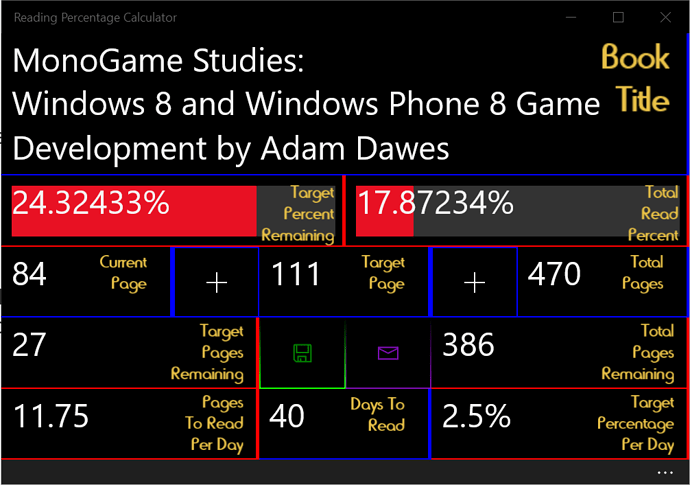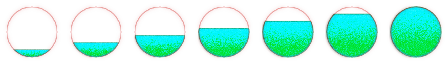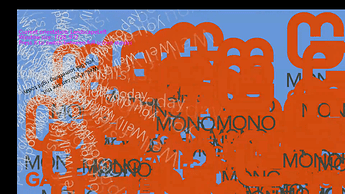OH MY CODE!
I FIXED IT!
I got XAML UWP on my XBOX running, hopefully later I can learn to interact with the XAML UI from the game if not I will be forced to create a UI.
But for now, I HAVE VIDEO RUNNING TOO!
So, I reset my XBOX since my initial attempt and learned a whole bunch of other handy tips.
Cool Fact, when you reset an Xbox, you don’t need to erase the stored games!!! mega plus in anybody’s books.
So, for one, my USB dongle based wireless receiver keyboard and mouse kit works wonderfully 
Next was setting up the dev tool, as mentioned already, download it from the Xbox store and follow the instructions on screen after launching the app, sign into your dev store, activate etc. 
Restart into dev mode 
Once in dev mode, connect your VS project and uplink it to the Xbox.  Remember, VS2017 only
Remember, VS2017 only
VS will warn you, you need a signed in account, end the debug run, back on your Xbox, tap on the app and it will give you a sign in option thing, this one works, not the one on the right for some reason, sign in using your developer account through this wizard and hesto-presto [made that up] you should see your email address in the list to the right now 
Now, run your code again and viola, you are now on a new platform, congratulate yourself for the long coding sessions ahead, pat yourself on your shoulder and smile, you just joined thousands of other developers 
So, back to that other thing, the XAML UI interacts with my game pad perfectly, now the issue I was having with the frame being off a bit was, I was not using: graphics.IsFullScreen = true; Which stretched the game window to the screen bounds, I thought to try this after seeing my XAML UI was displaying over the white area you can see in a previous video post. 






Also, for some strange reason my video plays perfectly fine now, audio too! 
So, there are some oddities out of the way for now, just need to get back to studying again.
Took a break to refresh after getting my Xbox, and it was totally worth it, got to use GamePass and tried a bunch of Indie games and wow, super inspired and motivated to try making something now, highly recommend it!
Next I just need to understand how the whole getting stuff from Tom works, any links or tips is welcome  .
.
EDIT
The same issue occurred, the one that made me reset my Xbox, I can no longer access the store for some reason.
Will see what else I can try and hopefully find a solution…
EDIT
Update, so, it’s still being a pain, however, GamePass games do not require the store to download, you can do this through the game pass list in your apps and games listing, so, I think the only issue I might have is accepting next months Gold games, I may try this through the website which allows you to push the games to your console, a little like a Kindle book.
I will overlook this for now as resetting my console often, feels a pain and a chore, not to mention setting up Dev mode over and over again.
If someone knows a fix, please do mention, not just for my sake, for everyone’s sake.
EDIT
Also note, you will get an error when re-singing-in your test account, just ignore it as it signs in anyway.
Very annoying, honestly.
EDIT
Another update, so, tried loading a project onto the Xbox again and got the sign in issue again, so, again, highlighted the app on the Xbox and selected sign in, had to use my login, for me I chose PIN as my verification. re-ran debug in VS and it all worked, I should add that this is after restarting from normal mode.
EDIT
Final update for this post, I GOT VS2019 TO DEPLOY TO MY XBOX! That is I had to start my project in VS2017, build, then open the project in VS2019, for some reason it worked this time despite nothing being updated, which it complained about before…
Just remember to press the Home button and sign in and then sign your test account in too. 



 .
.



 I do not like taking NSAIDs so you can understand, having to take a total of 2052mg [3x684mg with a minimum of 5 hours between dosages with food] of Ibuprofen daily is not exactly what I want to be doing… for the record, not a doctor and seriously seek professional advice before you take any drugs kids! Learn more
I do not like taking NSAIDs so you can understand, having to take a total of 2052mg [3x684mg with a minimum of 5 hours between dosages with food] of Ibuprofen daily is not exactly what I want to be doing… for the record, not a doctor and seriously seek professional advice before you take any drugs kids! Learn more  processor with a Surface Edition GPU chip}] but that is so costly and so many months away for now, I should still get pretty good 60fps; fingers crossed. But, I do have an XBOX ONE X
processor with a Surface Edition GPU chip}] but that is so costly and so many months away for now, I should still get pretty good 60fps; fingers crossed. But, I do have an XBOX ONE X