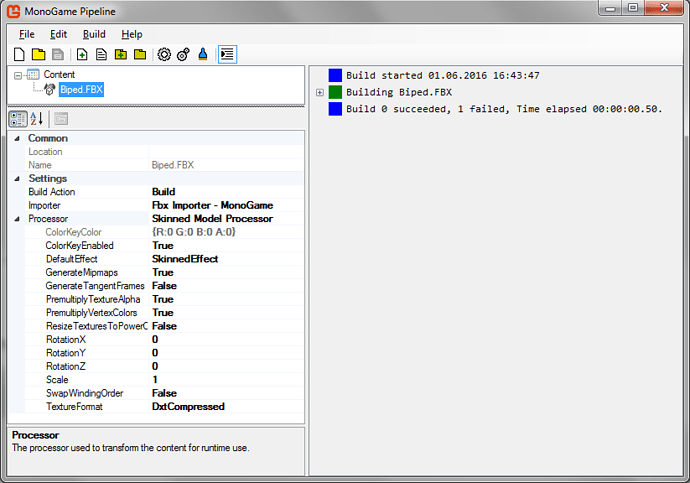Hi,
My intention is to have an animation in my Windows 7 MonoGame game by using fbx-files exported by Autodesk 3dx Max. Thats what I’ve done to animate a simple walking Biped:
-
Creating a MonoGame Windows Project using Visual Studio Ultimate 2013 with NET Framework 4.5 and MonoGame 3.5.1.1679:
-
Importing the SkinningSample.cs from the SkinningSample_4_0.zip and adding and referencing the SkinnedModel project
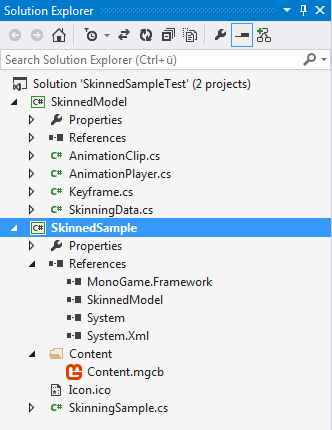
-
Creating the SkinnedModelPipeline.dll and importing it to the MonoGame Pipeline to have Skinned Model Processor available:
The MonoGame Pipeline has successfully build the “Biped.fbx” with the Skinned Model Processor but when I try to compile my SkinnedSample Project I get the following error message:
Error 1 The command ““C:\Program Files (x86)\MSBuild\MonoGame\v3.0\Tools\MGCB.exe” /@:“C:\Users…\SkinnedSample\Content\Content.mgcb” /platform:Windows /outputDir:“C:\Users…\SkinnedSample\Content\bin\Windows” /intermediateDir:“C:\Users…\SkinnedSample\Content\obj\Windows” /quiet” exited with code 1.
If I use the Model - MonoGame Processor it works fine but then I dont have the animation.
Does anyone has an idea how to solve this issue?
Many thanks!
Toni