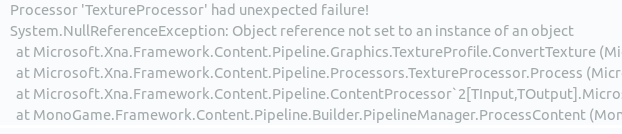Hey All,
I am having a strange issue with the ContentPipeline in my Ubuntu Linux.
What i want to do is import a simple fbx model with a texture.
I already tried different models (fbx) and different textures (png, jpg) but everytime i got the error “Processor ‘TextureProcessor’ had unexpected failure!”
System.NullReferenceException: Object reference not set to an instance of an object (attached image)
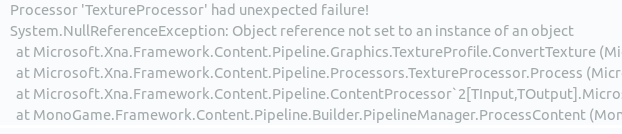
I got it working by changing the property TextureFormat from Compressed to NoChange, but obvious that it not the solution.
I already tried different things, like:
I am working with the “NoChange” for now, but i really appreciate if anyone have a hint for me.
Thanks!
I may be wrong, but the fbx does not hold an actual texture, but only a file reference - maybe MG searches in thw wrong place and therefore cannot open the texture - may depending on how you made the fbx.
I normally load the textures independently from the fbx and assign the texture in code - but I am also reusing textures so that’s another benefit
Hey @reiti.net, thanks for the reply,
You are right. But i guess its more related to the DXT compression.
The MG is looking at the right place, because if i change it from Compress to NoChange it works, or even if i remove the texture from the place i got another error.
I made using the fbx exporter for blender, only changing the “export selected objects” checkbox.
This could be a clever way of avoiding this. How you export the fbx without the texture references? and how you know which mesh effects you should assign a material at run time?
Thanks again!!!
I tend to dislike the Model class, because it feels so wonky when using custom shaders, instancing or such stuff, so I normally export the model parts separately or combine the texture of the whole model into 1 texture … This is of course not always possible or feasible. So I am not that experienced with complex models, where my approach would not work.
Yeah, i agree, i am going to use one texture only and use a custom shader to load it, lets see.