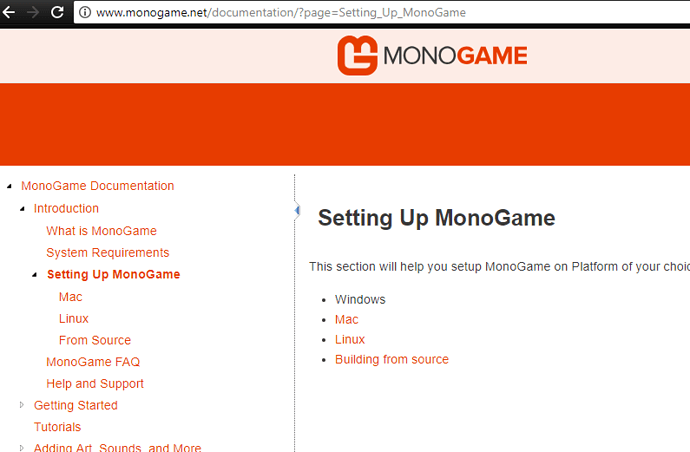Have not used monogame around five yers and was going to set it up, but setup page is missing for Windows. Typing path manually didn’t help either.
Well. Basically you use the installer, open Visual Studio and Create a new Monogame Project. It’s really that simple.
The newest installer atm.
Ya just grab the new installer right off the github page ussually you scroll down to Build Status -> Package Windows then in there you get a list and click artifacts.
Build Status
Our build server builds, tests, and packages the latest MonoGame changes. The table below shows the current build status for the develop branch.
Name
Status
Build Windows, Web, and Android
Build Mac, iOS, and Linux
Generate Documentation
Windows Tests
Package NuGet
Package Mac and Linux
Package Windows
if you dig around you can get the full list.