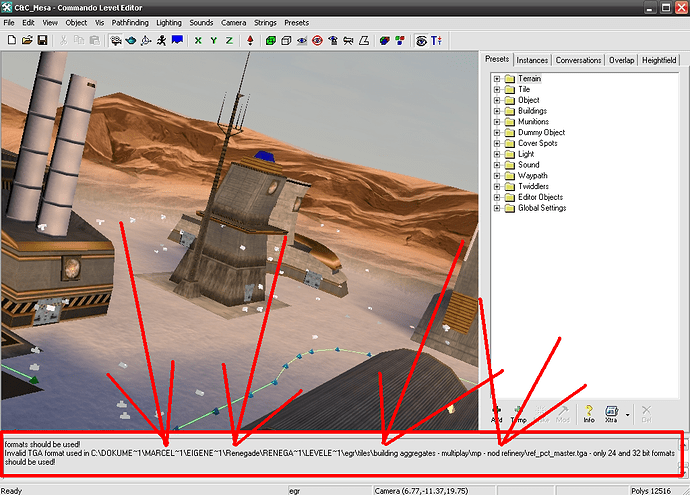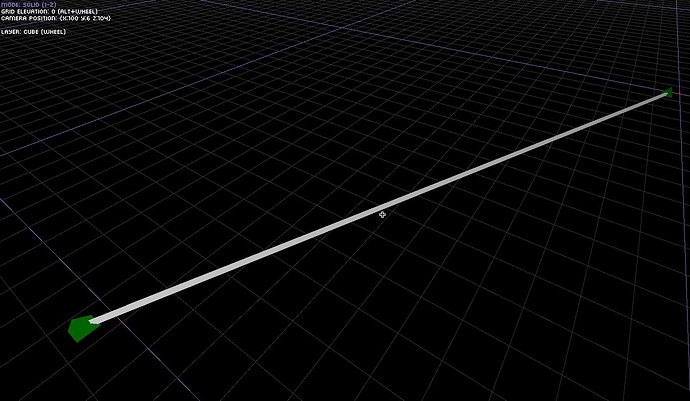Hello,
I am having trouble making the 3D lines between two waypoints. Here is an example picture from C&C Renegade
(It was the only picture I could find of these waypaths, the red arrows were already on it)
You see the blue triangles with the green lines between them? I am trying to make the green lines. I started with a tiny small box model made in 3dsMax and I am trying to figure out the matrix math to stretch it from one node to another.
My current method is to use a Matrix.Create_Scale(Distance, 1,1); to set the length and then rotate the matrix on the Y axis to spin it in to position BUT that doesn’t work if one node is higher than the others. I am thinking there is a better way to do this.
Here is my current code:
Vector3 Offset = new Vector3(0.5f,.1f,0.5f);
for (int i = 0; i < Node.Length; i++)
{
for (int t = 0; t < Node[i].Neighbors.Length;t++)
{
var Position = Node[i].Position;
var nPosition = Node[i].Neighbors[t].Position;
float Size = Node_Beam_Model.Meshes[0].BoundingSphere.Radius;
var direction = Position - nPosition;
var distance = Position.Distance(nPosition) + (1-Size);
Matrix World = Matrix.Identity;
float Half = Node_Beam_Model.Meshes[0].BoundingSphere.Radius / 2;
float Angle = genlib.Angle(Node[i].Position, Node[i].Neighbors[t].Position);
float amount = distance / Size;
World *= Matrix.CreateTranslation(-new Vector3(-Half, 0, Half));
World *= Matrix.CreateScale(new Vector3(amount, 1, 1));
World *= Matrix.CreateRotationY(MathHelper.ToRadians(Angle * -1 + 90));
World *= Matrix.CreateTranslation(Node[i].Position + Offset);
Do(Node_Beam_Model, Camera, Color.White, World);
}
}
This does get the result I want as long as everything is flat obviously it would be with any elevation change