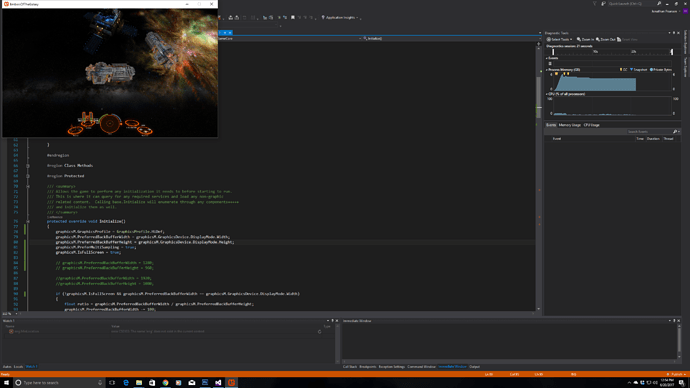I just upgraded from 3.5 to 3.6 and I’m having some rendering issues now. At first I got a blank screen but in the correct window size then I learned I needed to add the HiDef profile for fix the error was I was getting. Once I did that the game ran again but never in the correct size and full screen no longer works here is a screen capture:
Do I need different code now to set the correct window size and enable full screen? I was using this:
graphicsM.PreferredBackBufferWidth = graphicsM.GraphicsDevice.DisplayMode.Width;
graphicsM.PreferredBackBufferHeight = graphicsM.GraphicsDevice.DisplayMode.Height;
graphicsM.PreferMultiSampling = true;
graphicsM.IsFullScreen = true;
It should be in 2560x1440 (it also does not matter if I directly set the preferredbackbufferw/h the game window is always the same size).