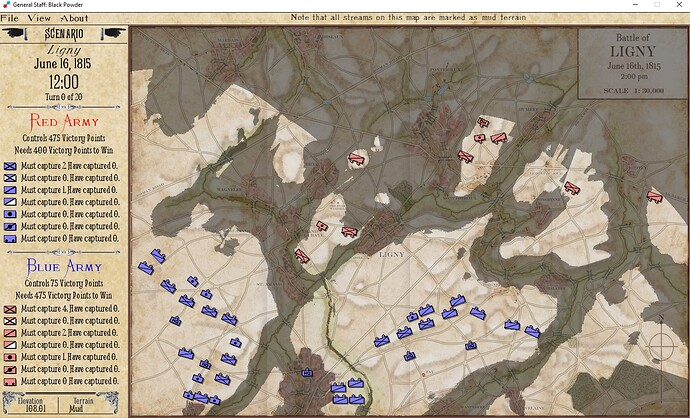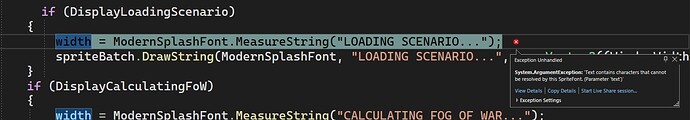I love fonts and typography. This is a screen cap of my new game (in MonoGame):
I thought I understood how MonoGame uses fonts, but then I just discovered that I’ve been creating two different kinds of spritefonts. One produces:
<Asset Type="Graphics:FontDescription">
and the other:
<Asset Type="Graphics:LocalizedFontDescription">
and sometimes I can find and edit the spritefont xml from VS 2020 and sometimes I can’t. And sometimes, I get this error:
And the only way I can fix it is to delete the spritefont and guess again.
So, could somebody please tell me definitively what kind of spritefont I should ALWAYS use, and what causes this weird error (and the font can, and will, display all the characters)?
Thanks! And sorry for being such a newb. I wish I had switched my game to MonoGame 3 years ago instead of WPF. Terrible mistake. Sigh