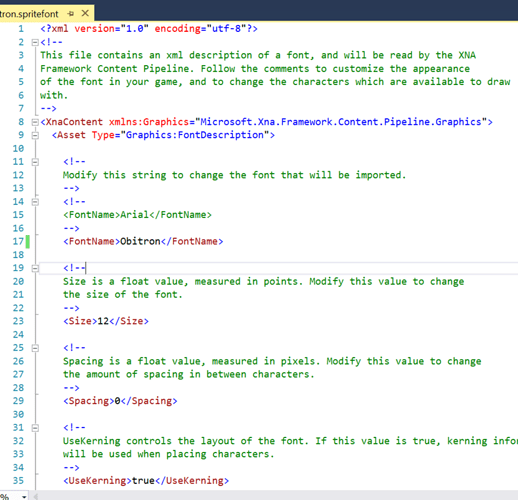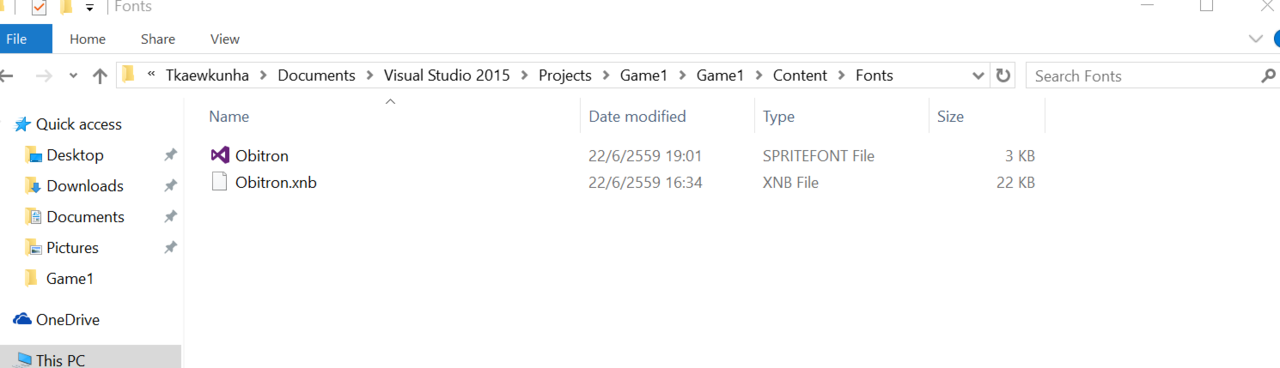I am following this tutorial -www.youtube.com/watch?v=jr8sktSwn7E&index=5&list=PLHJE4y54mpC5hrlDv8yFHPfrSNhqFoA0h
In tutorial 5, i’m already created file Obitron.spritefont like this.

When i changed FontName from Arial to
Obitron
after run the program i got these error
Error The command ““C:\Program Files (x86)\MSBuild\MonoGame\v3.0\Tools\MGCB.exe” /@:“C:\Users\Tkaewkunha\Documents\Visual Studio 2015\Projects\Game1\Game1\Content\Content.mgcb” /platform:Windows /outputDir:“C:\Users\Tkaewkunha\Documents\Visual Studio 2015\Projects\Game1\Game1\Content\bin\Windows” /intermediateDir:“C:\Users\Tkaewkunha\Documents\Visual Studio 2015\Projects\Game1\Game1\Content\obj\Windows” /quiet” exited with code 1. Game1
and this
Error Index was out of range. Must be non-negative and less than the size of the
This is the class that calling SpriteFont
using System;
using System.Collections.Generic;
using System.Linq;
using System.Text;
using System.Threading.Tasks;
using System.Xml.Serialization;
using Microsoft.Xna.Framework;
using Microsoft.Xna.Framework.Content;
using Microsoft.Xna.Framework.Graphics;
namespace Game1
{
public class Image
{
public float Alpha;
public string Text, FontName, Path;
public Vector2 Position, Scale;
public Rectangle SourceRect;
[XmlIgnore]
public Texture2D Texture;
Vector2 origin;
ContentManager content;
RenderTarget2D renderTarget;
SpriteFont font;
public Image()
{
Path = String.Empty;
FontName = "Fonts/Obitron";
Position = Vector2.Zero;
Scale = Vector2.One;
Alpha = 1.0f;
SourceRect = Rectangle.Empty;
}
public void LoadContent()
{
content = new ContentManager(
ScreenManager.Instance.Content.ServiceProvider, "Content");
if (Path != String.Empty)
Texture = content.Load<Texture2D>(Path);
font = content.Load<SpriteFont>(FontName);
Vector2 dimensions = Vector2.Zero;
if (Texture != null)
dimensions.X += Texture.Width;
dimensions.X += font.MeasureString(Text).X;
if (Texture != null)
dimensions.Y = Math.Max(Texture.Height, font.MeasureString(Text).Y);
else
dimensions.Y = font.MeasureString(Text).Y;
if (SourceRect == Rectangle.Empty)
SourceRect = new Rectangle(0, 0, (int)dimensions.X, (int)dimensions.Y);
renderTarget = new RenderTarget2D(ScreenManager.Instance.GraphicsDevice,
(int)dimensions.X, (int)dimensions.Y);
ScreenManager.Instance.GraphicsDevice.SetRenderTarget(renderTarget);
ScreenManager.Instance.GraphicsDevice.Clear(Color.Transparent);
ScreenManager.Instance.SpriteBatch.Begin();
if (Texture != null)
ScreenManager.Instance.SpriteBatch.Draw(Texture, Vector2.Zero, Color.White);
ScreenManager.Instance.SpriteBatch.DrawString(font, Text, Vector2.Zero, Color.White);
ScreenManager.Instance.SpriteBatch.End();
Texture = renderTarget;
ScreenManager.Instance.GraphicsDevice.SetRenderTarget(null);
}
public void UnloadContent() {
content.Unload();
}
public void Update(GameTime gameTime)
{
}
public void Draw(SpriteBatch spriteBatch)
{
origin = new Vector2(SourceRect.Width / 2,SourceRect.Height/2);
spriteBatch.Draw(Texture, Position + origin, SourceRect, Color.White * Alpha,
0.0f, origin, Scale, SpriteEffects.None, 0.0f);
}
}
}
Any suggestion?
Thank you.