So first off, I just thought I’d quickly mention support for Windows Vista: Vista is still under the Extended Support phase, and so is Windows 7, so it doesn’t really matter whether or not it’s still support by Microsoft, it matters if Monogame supports it in the first place. Just thought I’d clear that up.
And by the way, about my OS situation: I have Vista Ultimate with a product key, I have Windows 7 without a product key, and I even have Windows 10 Home with a product key. It’s just that I want to use Vista Ultimate because it’s the only ultimate version of Windows I have, and I want to make use out of it while I still can (I also just like how it’s designed a bit more, but this is the Monogame forum, not the Windows forum).
Anyways, sorry about that, just some nerd rage  …
…
Monogame should work on my PC. My graphics card and my OS seems to meet all the requirements that actually managed to get filled out in the documentation, so I decided to do some experimenting. And btw, I forgot to mention in my original post, I tried installing 3.5.1.1679.
I went to an older version of Monogame (3.4) and tried to install that version. And all of a sudden:
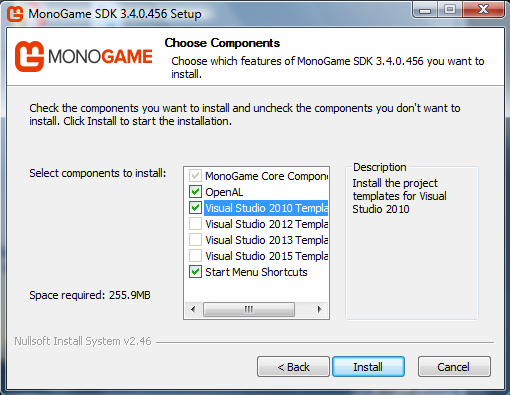
Oh hey! It works! But when I tried to install 3.5 again, I still got:
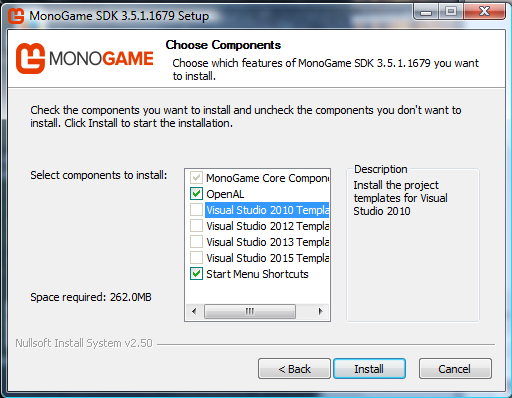
That. After this, I decided to do some experimenting. I booted into a Windows 7 VM, installed VS 2010 and 2015, and when I ran the 3.5 installer, I got this:
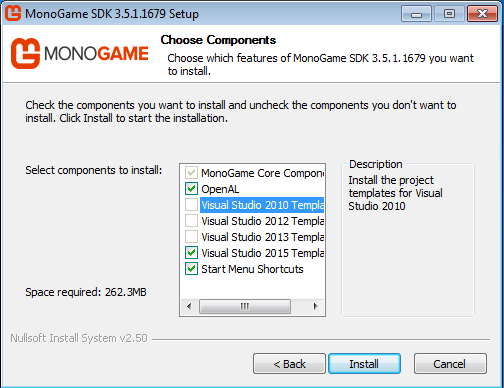
So… from this I would just conclude this thread by saying “oh I guess 3.5 only supports VS 2015”, but then YOUR screenshots completely throw that out the window, so… I don’t even know what to do now.
I actually just tried just installing 3.4 and then seeing if I could upgrade to 3.5 from that, but it still didn’t work. (and yes, I tried running the installer as administrator, it still didn’t work)
Speaking of things that just happened… I realized that there’s a hard disk in this old computer that my family is recycling, so I’ll probably just end up installing Windows 10 and VS 2015 on that disk. So I guess it isn’t really imperative that I find a solution for this issue, but it’d still be cool to just figure out what’s going on. Maybe we could finally update that blank system requirements page  , I dunno.
, I dunno.
So yeah. I don’t know that to do about this. I think I’ll just wait for the final 3.6 release, or until I can install that new hard drive onto my system for VS 2015 on Windows 10.
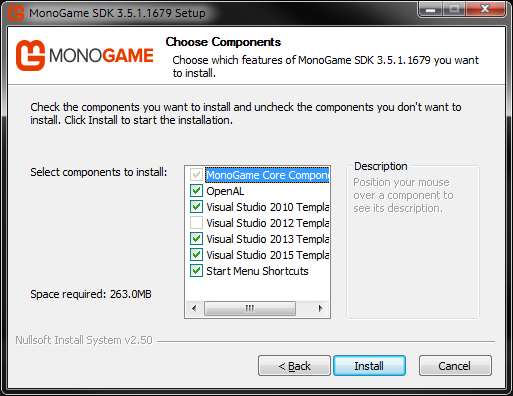
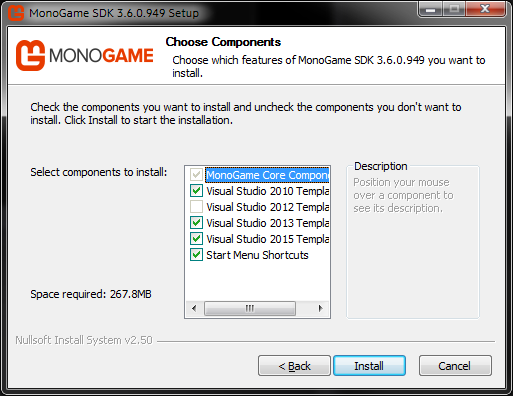
 …
…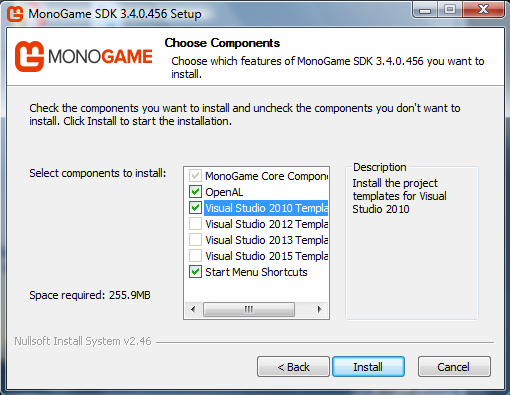
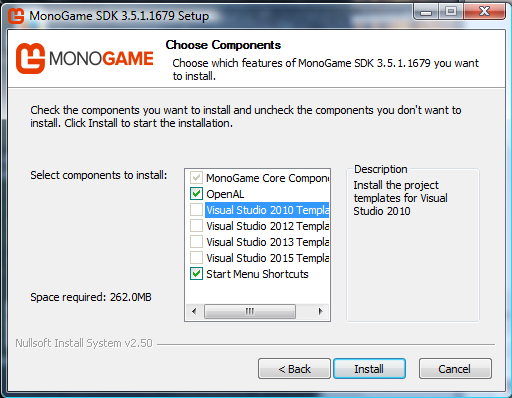
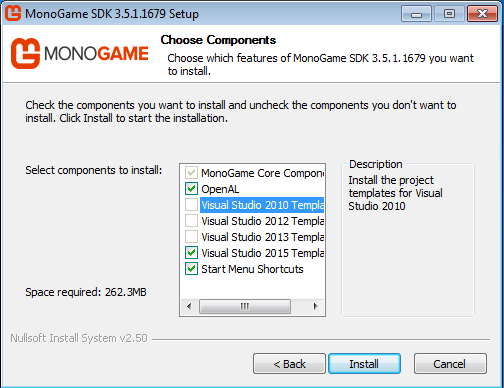
 , I dunno.
, I dunno.