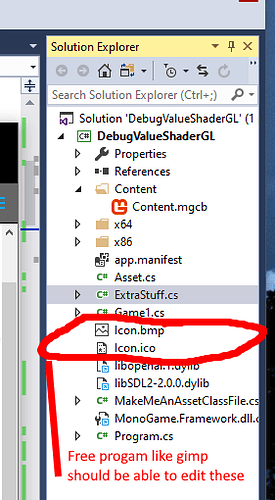I have had this problem for a year, but thought I should probably get it fixed. How do you changed the icon in the menu bar to something other than the Monogame icon? I am using visual studio and .Net Core. I have changed the icon in Application under Project Properties, but that did not help.
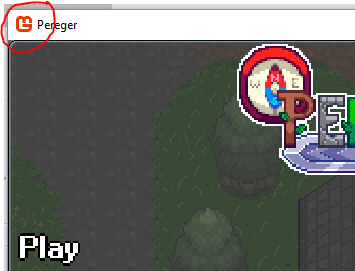
And also clean your build once in a while too.
Ahhh Figured it out. In accordance with willmotils answer, I had the Icon updated in the project, but you must set the file to CopyAlways or CopyIfNewer and the content type must be ‘Resource’.
1 Like
That gets us all to be honest 
Thank you for this!
For future developers who find this thread: In order to get mine to work, in addition to setting the file to CopyAlways, I had to set the content type / build action to “EmbeddedResource” (not Resource).
It did not work for me.
But this was helpful (The logical name must be set in the project file):
https://community.monogame.net/t/icon-for-title/9529/20