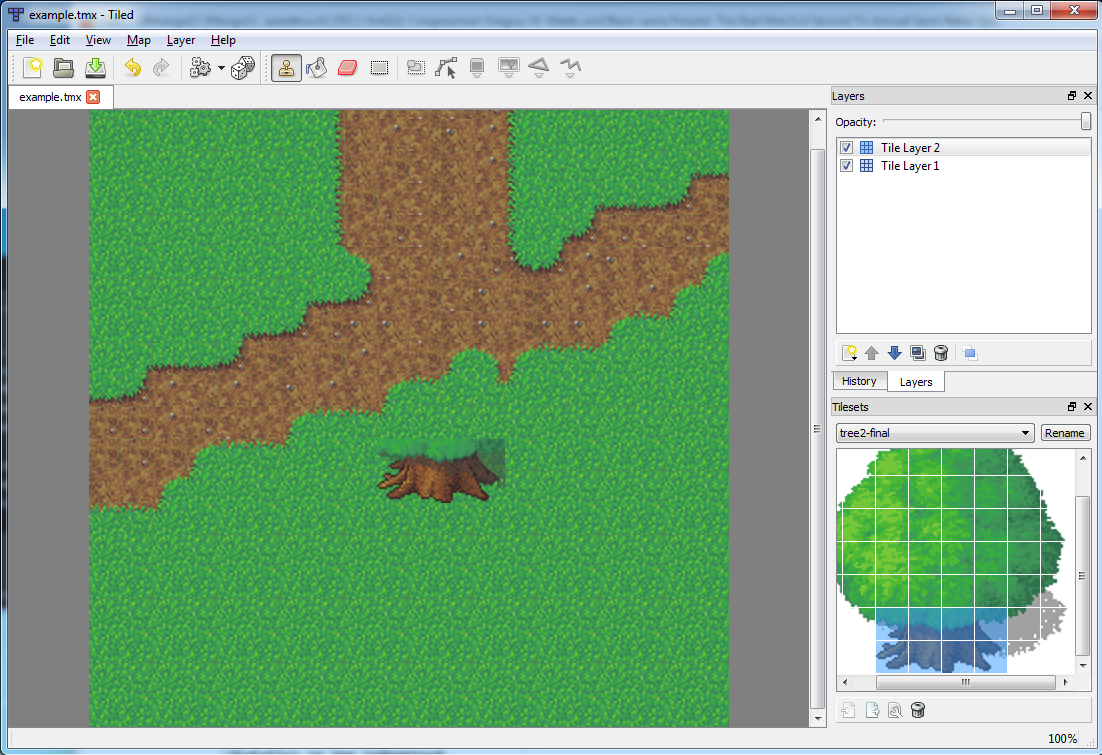As long as your camera is not going to be spinning around.
Then think of this like the z ordering but in reality since its 2d
then by your example video your doing Y ordering.
With Z ordered drawing, its the farthest object, which is drawn first, then closer objects are drawn over things occluding them, (though maybe in 3d there is a little more to it nowday’s) its a sufficient way to say it. With your example video and doing Y ordering, then things at the top of your screen are drawn first then things below them are drawn next occluding them. That will give you the proper drawing order to give the illusion of depth.
This may get a bit long winded but its sort of necessary to be clear so ill sort of repeat this idea.
For that to work out correctly, you will need specify a collision height for each object that will match up well with each other to avoid any problems. This is not only used to prevent the player from moving onto a area were a object obviously would not let him or her, but for defining what is above or below each other which will determine which is drawn first then next.
The one place were all things are occluded is the ground, to say the feet of a player cant be inside a trunk of a tree nor can there really be grass, if the feet are behind it in 3d, they are also above that point on your screens Y position so the player will be drawn then the tree drawn over the player. If the players feet are below the trunk of the tree then the tree trunk collision area is above the player and reverse occurs and it looks proper.
I would choose the feet of the player were his shadow lays on the ground.
Were the tree meets the ground, i would make a square there to define were the trees collision area is, and for each object including the player, you need a collision map that lines up with your tile map. When you place things onto tiles each object like a tree though it is tall, in this case only needs to mark the part that touches the ground as occupied.
The drawing order is based on that tile wise from top to bottom which gives the appearance of depth.
Im not familiar with the tile map extended however tile maps are extremely easy to roll yourself.
As well maybe he can add this it for you as part of it, as it naturally goes with a tile map anyways.
This all based on the principal of the “Painters Algorithm” which in this case has no or only edge case overlapping problems, so its fine to use it as a example to understand things.
If its not clear ill draw a quick picture or maybe toss up some simple code if you would like.