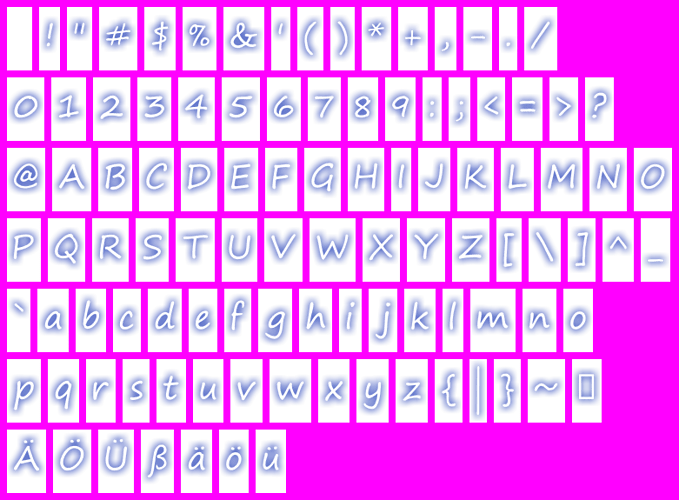Hello everyone. Today I ran into some trouble using the integrated SpriteFont content processor.
I am looking for a way to process/build a custom sprite font texture that contains the following character spaces:
32-127 (the default latin region) + 214 + 220 + 223 + 228 … and some others. The texture itself was created using an external tool called SpriteFont 2.0 made by Nubik.
But if I import this texture into the monogame content pipeline and setup the font texture processor, I can only specify the first glyph in the texure not which ones are exacly in it. So it starts with 32 it continues to 127 and than maps character 214 to 128, 220 to 129 and so on. Which is obviously wrong.
I know, I could simply add all characters from 32 - 255 to the texture and import it with starting index 32 to fix this. But what if I would like to include character number 1000 to the texture, than I would need to add all glyphs starting from 32 to 1000 to the texture to make it work again.
Or I could create a new SpriteFontDescription file within the content manager, setup the font and specify the ranges manually. Which works fine, but this way I can’t add any visual effects to the glyphs which is sad.
Is there any other way to achieve this?
Just in case, this is the texture I would like to import: