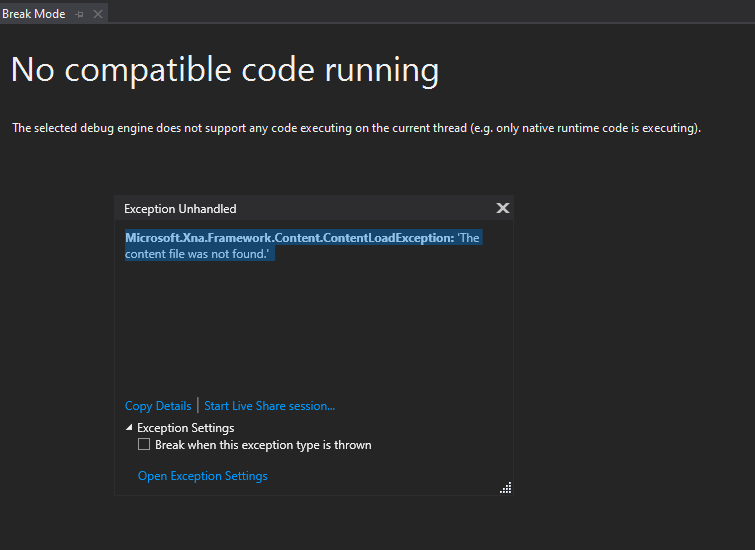I get a Microsoft.Xna.Framework.Content.ContentLoadException: 'The content file was not found.' Exception. But I get a No compatible code running too… See the screenshot below. This is an Android App. I tried to disable Enable just my code with no success in showing the source code where the exception happens. How can I locate the source code where the Exception happens?
Also since this is a ``ContentLoadException`… What is necessary to trigger mgcb files / content to build? This is what I believe should make it work, is this correct?:
Set mgcb to MonoGameContent reference in properties. Add the MonoGameContentBuilder Task. What about if I have shared content in a net standard library and a reference to the net standard library? Do I need to have a link from my Android project to the net standard libs mgcb (The MonoGameContentBuilder Task is already present by default in the Android project)? Or will the referenced net standard libs mgcb get build if I have the MonoGameContentBuilder Task in the net standard lib and set the mgcb to MonoGameContentReference, even if I would only have a reference from the Android project to the net standard library but not a MonoGameContentBuilder Task in the Android project itself?