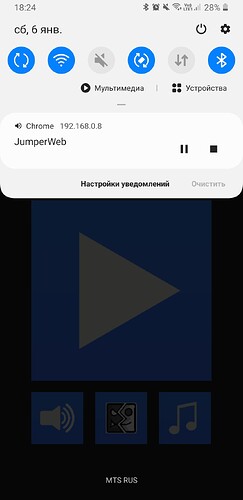Hello, is there a way to disable notification popping up on android when playing audio?
Hi there,
What notification?
Is that an Android or BlazorGL project?
If it’s an Android project, then I never heard of it.
If it’s a BlazorGL project -which you happen to test on a phone-,
then it’s a limitation of the WebBrowsers.
Media on the web (audio/video) has been abused from Spammers/Ad agencies for as long
it was was possible. Web browsers has a requirement, that the user has to first interact, -by a mouse click on the element for example- before allowing an audio or video.
Therefore , you can’t play SoundEffects/Songs/Video right way.
You need to add an initial loading page with a ‘Play’ or ‘Continue’ button.
Interesting.
And JumperWeb is a Song ?
Apparently, this is a ‘Chrome Feature’.
The page say that the notification appear only for when the audio is played back via an audio element.
And this stackoverflow post say that you have to play it via a stream.
However, WebAudio streams are more demanding to implement.