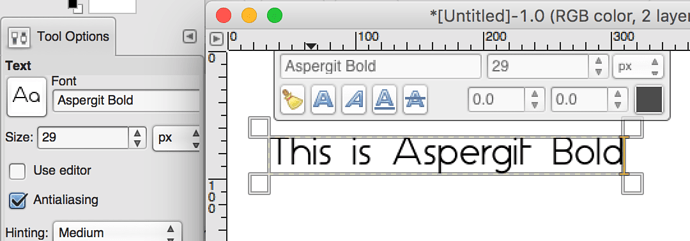I am trying to get a specific font (Aspergit Bold) into my IOS app and the font importer is failing when I run it from Xamarin on OSX. This is the output:
Building Font [...]/IOS/Content/Fonts/Aspergit Bold
[...]/IOS/Content/Fonts/Aspergit.spritefont: error: Processor 'FontDescriptionProcessor' had unexpected failure!
System.Exception: Could not load [...]/IOS/Content/Fonts/Aspergit Bold
at Microsoft.Xna.Framework.Content.Pipeline.Processors.FontDescriptionProcessor.Process (FontDescription input, ContentProcessorContext context) [0x00141] in <a08ce79bc40d4146bf2ee59422c41dea>:0
This only happens on IOS. It does not happen on Windows.
In my .spritefont file, this FontName tag looks like this:
<FontName>Aspergit Bold</FontName>
I am sure that the font is installed correctly on the system. Below I have attached a picture of the font being used in GIMP. I even rebooted the mac just in case.
If I change the FontName to “Arial Narrow” it works perfectly.
The only thing unusual about the font is that it is an .otf file instead of .ttf. But I did not think this would be an issue because the importer works on windows with this font just fine.