OMG it looks animated!!! stick it on Reddit or something!
That is mesmerising
My god, what the heck is that website…
OMG it looks animated!!! stick it on Reddit or something!
That is mesmerising
My god, what the heck is that website…
Cool!, I noticed this earlier but felt I should let you know I read/saw it ![]()
Is it possible to UV map inside MonoGame while a game is running?
It’s definitely possible to make your own vertex buffer with whatever UV mapping you want on the vertices. It’s all up to how you want to do the UV mapping, and how you are going to calculate it. It’s just code.
Thank You! you guys Rock! I figured it should be possible but was wondering why nobody did it yet [Seemingly]
www.monogame.rocks
I still remember this 
Procedural meshes generated at runtime, such as in games like Spore or most 64K demos such as those by farbrausch (.the .product is a famous one) do UV mapping at runtime when generating the vertex buffers.
Cool. I see farbrausch released all the source for their demo tools. It’s going to be messy, but will be interesting to browse through.
Interesting, might give that a gander when I get around do doing something for a model editor… I am thinking low poly model texture colouring, less precise as say PS stuff but more for the fast model colouring as my first game for MonoGame involves simplistic model meshes and figured why not also release a standalone app that others can use too… I wonder if I can lock a specific polygon for the mesh mapping… so that the colouring applies to that specific placement… kind of like Selection in PS…
Will be a UWP app, I will likely put links to the MonoGame website in all my MG related apps/games… commercial and free ones that is, I want to see the user base for MonoGame grow.
EDIT: Made a new thread
Im doing it right now.
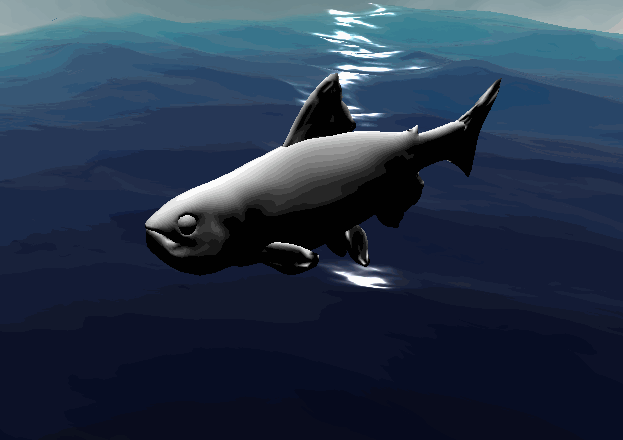
turns out that integrating BetterSkinned (http://metlab.cse.msu.edu/betterskinned.html) into monogame is a breeze, if you combine it with the knowledge of content extension found here http://metlab.cse.msu.edu/betterskinned.html
Ahahahahahahaahaha I spotted this and it made me laugh…
Can you spot it too?
That’s impressive i tried to get that to work a long time ago and never could.
You really should post the code up somewhere as a example or tutorial.
mildly infuriating:
Color.DarkGray is 169,169,169 while Gray is 128,128,128
So dark gray is lighter than gray.
I made an RGBA colour picker in a clock app, speaking of which, what about the alpha level as it can affect the appearance a lot…
oh I am actually looking to make my own today. How did you go about it?
Alpha appearance has different effect on base color depending on blendmode in monogame. I never use BlendMode.AlphaBlend, for that reason (always BlendMode.NonPremultiplied)
I have not had the time to do a clock face but I just took the Hours individually as with the Minutes and Seconds, not really bothered with Day or Month but you just take those as string values from the dateTime method…
I just made a flagged loop and placed this inside it along with other functionality such as a breathing alpha value 
var now = string.Format(" {0}\t Hours\n {1}\t Minutes\n {2}\t Seconds\nSince Midnight", DateTime.Now.Hour, DateTime.Now.Minute, DateTime.Now.Second);
Hmm perhaps I need a flickr or some sort of site… oh wait I have a blog lol
Not really spent much time on it, would margin those text fields but not in a hurry  will clean it up when I implement a clock face
will clean it up when I implement a clock face
I think a clockface is pretty easy to do with the spritebatch rotation around an origin. I actually have that in my game, but it uses 1000 interfaces in between, so nothing i can just post.
Yeah I think a 3 slider solution is the easiest to implement, I did that too
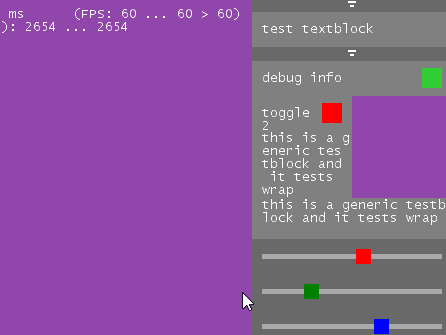
I have started working on my own GUI, I liked GeonBit a lot, but it’s too performance heavy, for my 3d tests at least (It’s easily good enough if you target 60Hz with a 2D game or simple 3d one)
This one generates no garbage, I use reflection for toggles / value changes and is super light on rendering, with other UIs it often dropped quite a bit (Geonbit for example dropped my fps from 8000 to 2000 for some UI alone, a comparable solution in this implementation keeps the 8000fps)
We should flip those in MonoGame IMO. That’s most likely a mix up by XNA developers.
HOLY SHIT
I just introduced a single task into one of my renderers to make some part multithreaded and my FPS went from 100 to 1000.
Notbad.jpeg
That said - can someone tell me how to setup tasks well?
right now i use something along the lines of
if (task.IsCompleted)
{
task = Task.Factory.StartNew(() =>
{
DoStuff();
});
}
FYI the behavious (taking more than one frame and starting synchronious with main thread) is what I want, but it seems like this could be continous.
Woah, very nice! What did you run in parallel?
So you want to see if a task completed and be able to get the result from the main thread, but when a task completes it should immediately start the next one?