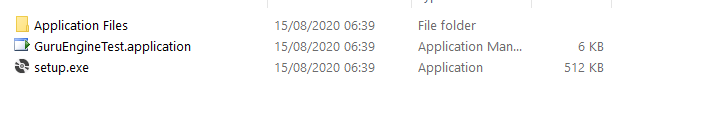I’m finally at a point where I’d be comfortable wrangling some testers to poke around with the game I’ve been working on. Biggest problem right now, not quite sure the correct steps on packaging it up and such. I’ve got an itch.io set up for the project, but getting it on there
Basically, do I just zip up the Debug folder and call it good? Is it an issue there’s more .dlls in that folder than game content? I thought those would’ve been rolled into the exe or something, at least the bits I was actually using. Are there any weird gotchas I should be on the lookout for? I wouldn’t think so, as I’ve tested it on a few PCs and nothing too heinous has jumped out, but thought I’d ask
Followup, is it the same process for releasing the public release build?
Thank you!
(PS sorry if this has been asked before. My google-fu seemed to be failing me  )
)
Visual Studio has a "publish " command, try that
1 Like
I published my demo to itch.io a few days ago. I just put the contents of the release folder into a zip and used that.
I have a Readme.txt file in the project which gets copied to the folder at build time.
Watch out for any filepaths usage in your own code - make sure they are not specific to your own machine. But as you say you tested on other machines, it should be fine.
Finally, once you have released it out into the wild you lose control over it. I’ve seen my (old old) stuff appearing on abandonware sites etc without my permission.
You shouldn’t use the debug build, it’s slower than the release build.
From visual studio, click on Build ,and Publish
A wizard will popup, follow the instructions
You will end up with
Which is an installer for windows
I don’t know what happens on other platforms, you will have to try yourself, but creating a publishable version is trivial
There’s nothing wrong with just pushing your debug folder as long as you don’t mind people having access to your content files.
Thanks for the replies!
@Stainless sorry, i forgot to mention in the original post that’s what i tried the first go around. every time i tried opening the generated setup.exe it would complain about the manifest file and other stuff and couldn’t figure out what was up so wrote it off as a ‘not for games’ kind of thing. That’s actually what necessitated this post in the first place 
@jonathanmcc thanks! I was thinking of doing something similar, but 60 extra files on top of the .exe (which also had a .vshost.exe version) in the root dir, so i thought it’d be confusing. I checked out some other monogame/xna-built games I’ve got like axiom verge & stardew valley, and they weren’t nearly rife with as much junk in the installed folder. Chalk it up to proper installers? 
@poohshoes yeah, i just chalk up the content dir as free for all. I mean, the .xnb files are basically just bmp with a little bit of extra. Or cave story the image files literally ARE bmp files just with a different filename.
 )
)