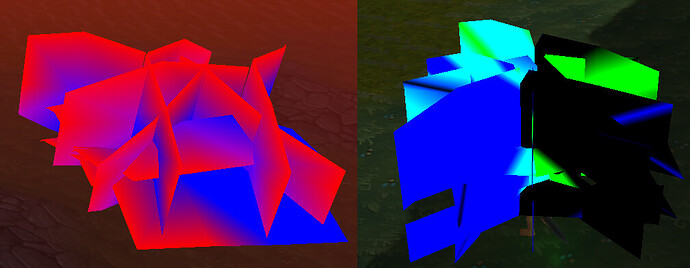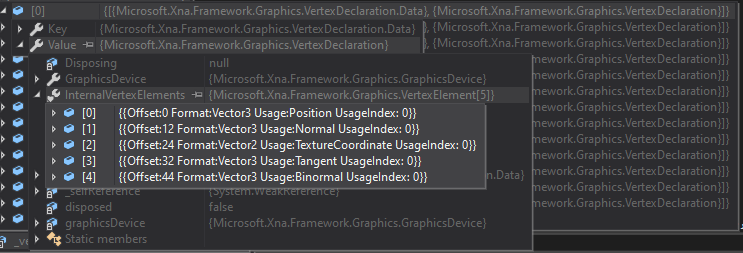Hello I’m using hardware instancing and extracting a models vertices, normal, textureCoordinate and color. When I render the model using its Texture and textureCoordinate with HLSL the model looks fine. But when I render the model only by its Color it comes up all broken and wrong.
- The left model is correct this is the same 3d model but is loaded as a single 3d model without hardware instancing. This is how the colors should look I used blender to manually set these colors.
- The right model is using hardware instancing, the shape looks correct but the colors are wrong.
This is how I initialize the custom vertex decleration:
public struct VertexPositionNormalTextureColor
{
public Vector3 Position;
public Vector3 Normal;
public Vector2 TextureCoordinate;
public Vector4 Color;
public VertexPositionNormalTextureColor(Vector3 _Position, Vector3 _Normal, Vector2 _TextureCoordinate, Vector4 _Color)
{
Position = _Position;
Normal = _Normal;
TextureCoordinate = _TextureCoordinate;
Color = _Color;
}
static public VertexDeclaration VertexDeclaration { get { return MyVertexDeclaration; } }
static readonly VertexDeclaration MyVertexDeclaration = new VertexDeclaration(new VertexElement[]
{
new VertexElement( 0, VertexElementFormat.Vector3, VertexElementUsage.Position, 0 ),
new VertexElement(sizeof(float) * 3, VertexElementFormat.Vector3, VertexElementUsage.Normal, 0 ),
new VertexElement(sizeof(float) * 6, VertexElementFormat.Vector2, VertexElementUsage.TextureCoordinate, 0 ),
new VertexElement(sizeof(float) * 8, VertexElementFormat.Vector4, VertexElementUsage.Color, 0 )
});
}
This is how I gather the models vertices, normal, textureCoordinate and color:
List<Vector3> vertices = new List<Vector3>();
List<Vector3> normal = new List<Vector3>();
List<Vector2> texCoord = new List<Vector2>();
List<Vector4> color = new List<Vector4>();
bones = new Matrix[myModel.Bones.Count];
myModel.CopyAbsoluteBoneTransformsTo(bones);
foreach (ModelMesh mm in myModel.Meshes)
{
foreach (ModelMeshPart mmp in mm.MeshParts)
{
VertexPositionNormalTextureColor[] vertexData = new
VertexPositionNormalTextureColor[mmp.NumVertices];
mmp.VertexBuffer.GetData(mmp.VertexOffset * mmp.VertexBuffer.VertexDeclaration.VertexStride,
vertexData, 0, mmp.NumVertices, mmp.VertexBuffer.VertexDeclaration.VertexStride);
for (int i = 0; i != vertexData.Length; i++)
{
vertices.Add(vertexData[i].Position);
normal.Add(vertexData[i].Normal);
texCoord.Add(vertexData[i].TextureCoordinate);
color.Add(vertexData[i].Color);
}
}
}
This is how I set the models vertices, normal, textureCoordinate, color to the vertex buffer:
jvertices = new List<VertexPositionNormalTextureColor>(vertices.Count);
for(int i = 0; i < vertices.Count(); i++)
{
jvertices.Add(new VertexPositionNormalTextureColor(vertices[i], normal[i], texCoord[i], color[i]));
}
geometryBuffer = new VertexBuffer(device, VertexPositionNormalTextureColor.VertexDeclaration, vertices.Count(), BufferUsage.WriteOnly);
geometryBuffer.SetData(jvertices.ToArray());
The code for the HLSL is as below:
struct VertexShaderInput
{
float3 inPositionOS : SV_Position;
float3 NormalOS : NORMAL0;
float2 inTexCoords : TEXCOORD0;
float4 inColor : COLOR0;
};
struct VertexShaderOutput
{
float4 PositionCS : SV_Position; //clip space
float4 PositionWS : POSITIONWS; //world space
float3 NormalWS : NORMAL0;
float2 inTexCoords : TEXCOORD0;
float4 inColor : COLOR0;
};
VertexShaderOutput InstancingVS(VertexShaderInput input, float4x4 instanceTransform : TEXCOORD2)
{
VertexShaderOutput output;
float4x4 instance = transpose(instanceTransform);
output.PositionWS = mul(float4(input.inPositionOS.xyz, 1.0f), instance);
output.PositionCS = mul(output.PositionWS, ViewProjection);
output.NormalWS = normalize(mul(input.NormalOS, (float3x3)instance));
output.inTexCoords = input.inTexCoords;
output.inColor = input.inColor;
return output;
}
float4 InstancingPS(VertexShaderOutput input) : COLOR0
{
float4 color = input.inColor;
if (color.a < 0.75f) { clip(-1); return color; }
else color.a = 1;
return color;
}
If anyone notices any issue that might be the reason why Color wont work on HLSL but a texture works perfectly fine.